Handleiding
Je bekijkt pagina 73 van 86
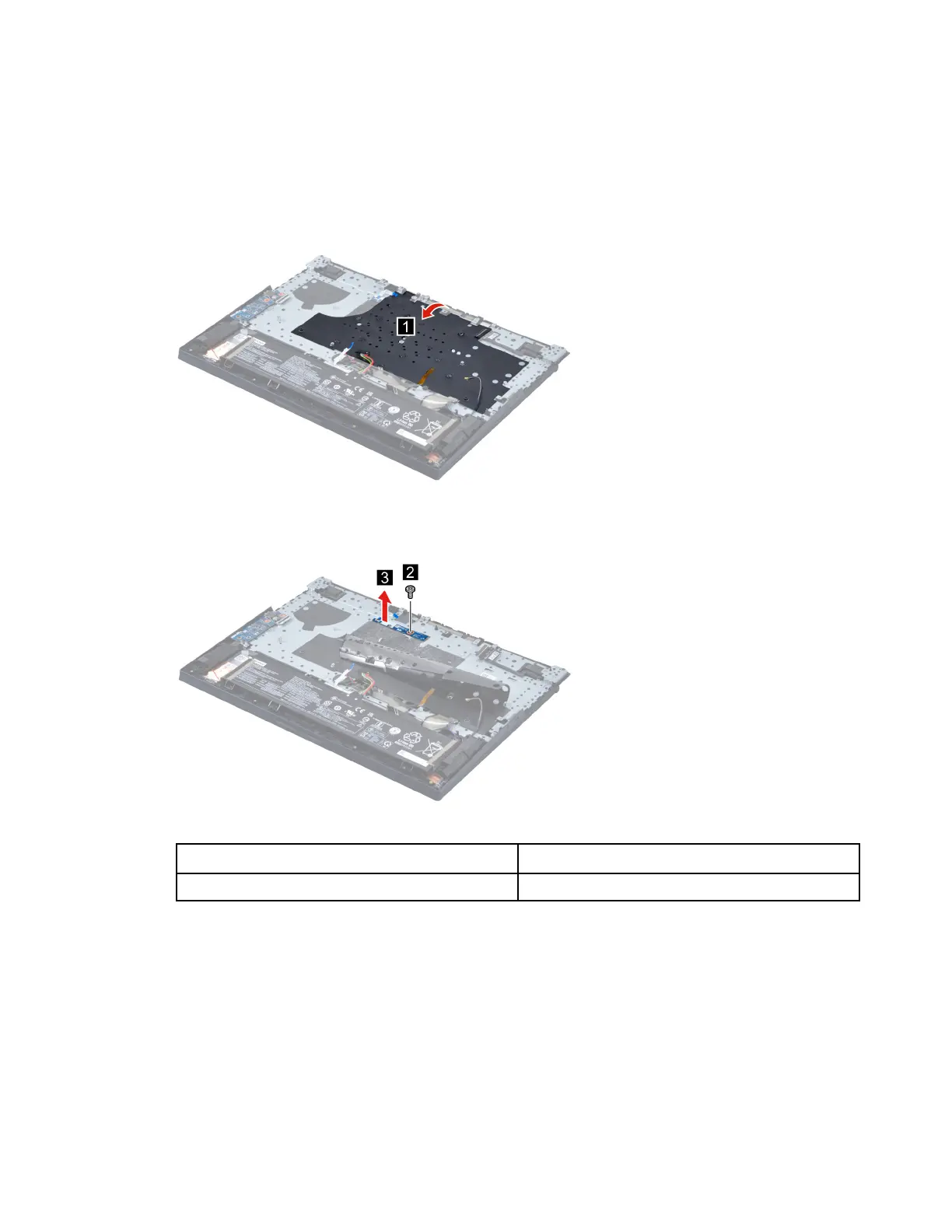
“Remove the memory module” on page 59
“Remove the DC-in bracket” on page 60
“Remove the thermal module” on page 63
“Remove the system board and the I/O board cable” on page 64
Step 1. Peel back the tape carefully.
Figure 64. Peel back the tape carefully
Step 2. Remove one screw and then remove the power board with the power board cable.
Figure 65. Remove one screw and remove the power board with the power board cable
Screw specifications
Number of screws
M2 x L3 1
Step 3. Separate the power board cable from the power board.
Chapter 4. Removing a FRU or CRU 67
Bekijk gratis de handleiding van Lenovo Legion 5 15ACH6A, stel vragen en lees de antwoorden op veelvoorkomende problemen, of gebruik onze assistent om sneller informatie in de handleiding te vinden of uitleg te krijgen over specifieke functies.
Productinformatie
| Merk | Lenovo |
| Model | Legion 5 15ACH6A |
| Categorie | Laptop |
| Taal | Nederlands |
| Grootte | 20183 MB |
Caratteristiche Prodotto
| Kleur van het product | Zwart |
| Gewicht | 2400 g |
| Breedte | 362.56 mm |
| Diepte | 260.61 mm |
| Hoogte | 25.75 mm |







