Lenovo C360 handleiding
Handleiding
Je bekijkt pagina 53 van 61
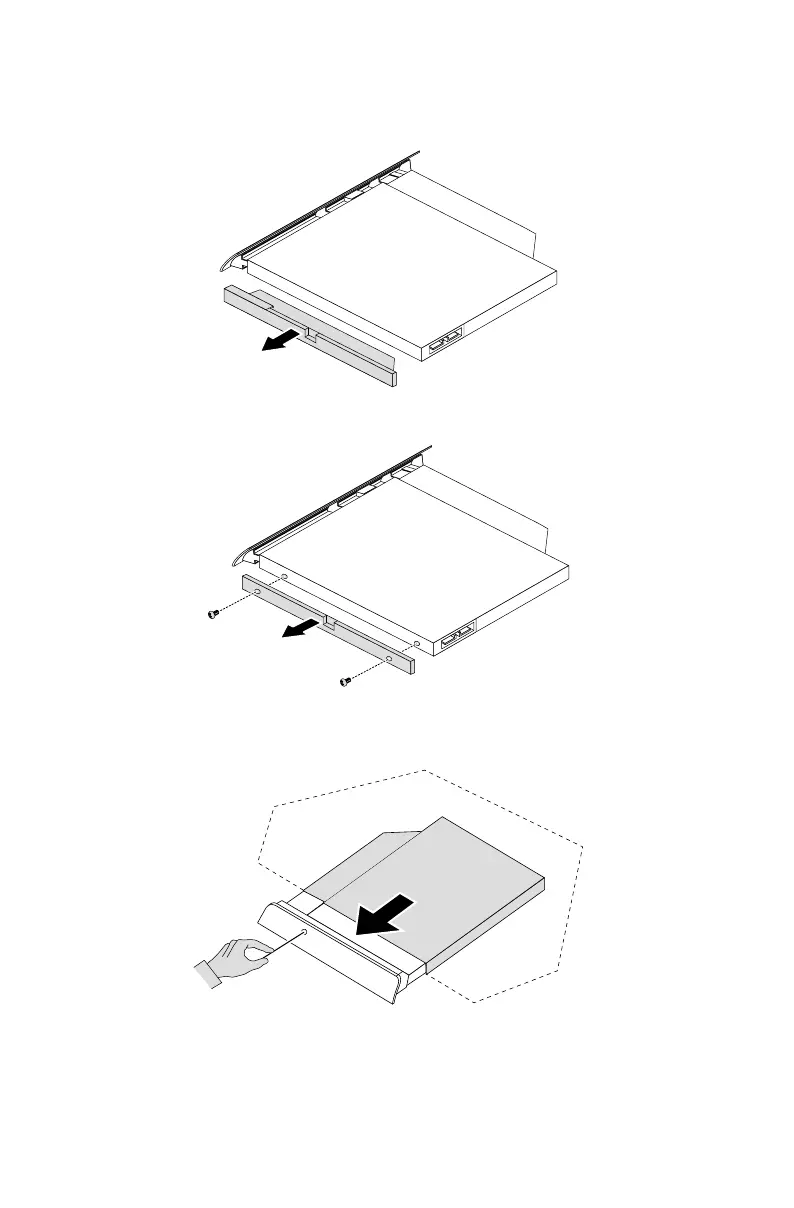
48
User Guide
7. Remove the optical disk drive bracket as shown:
a. For C360, C365, C460 follow the illustration below:
b. For C560 follow the illustration below:
8. Push a small iron stick (paper clip) into the small hole on the optical drive cover
so that the disk springs out as shown.
Bekijk gratis de handleiding van Lenovo C360, stel vragen en lees de antwoorden op veelvoorkomende problemen, of gebruik onze assistent om sneller informatie in de handleiding te vinden of uitleg te krijgen over specifieke functies.
Productinformatie
| Merk | Lenovo |
| Model | C360 |
| Categorie | Niet gecategoriseerd |
| Taal | Nederlands |
| Grootte | 4386 MB |
Caratteristiche Prodotto
| Kleur van het product | Blauw |
| Gewicht | 1900 g |
| Breedte | 361.5 mm |
| Diepte | 248.85 mm |
| Hoogte | 17.8 mm |







