Lenovo C360 handleiding
Handleiding
Je bekijkt pagina 25 van 61
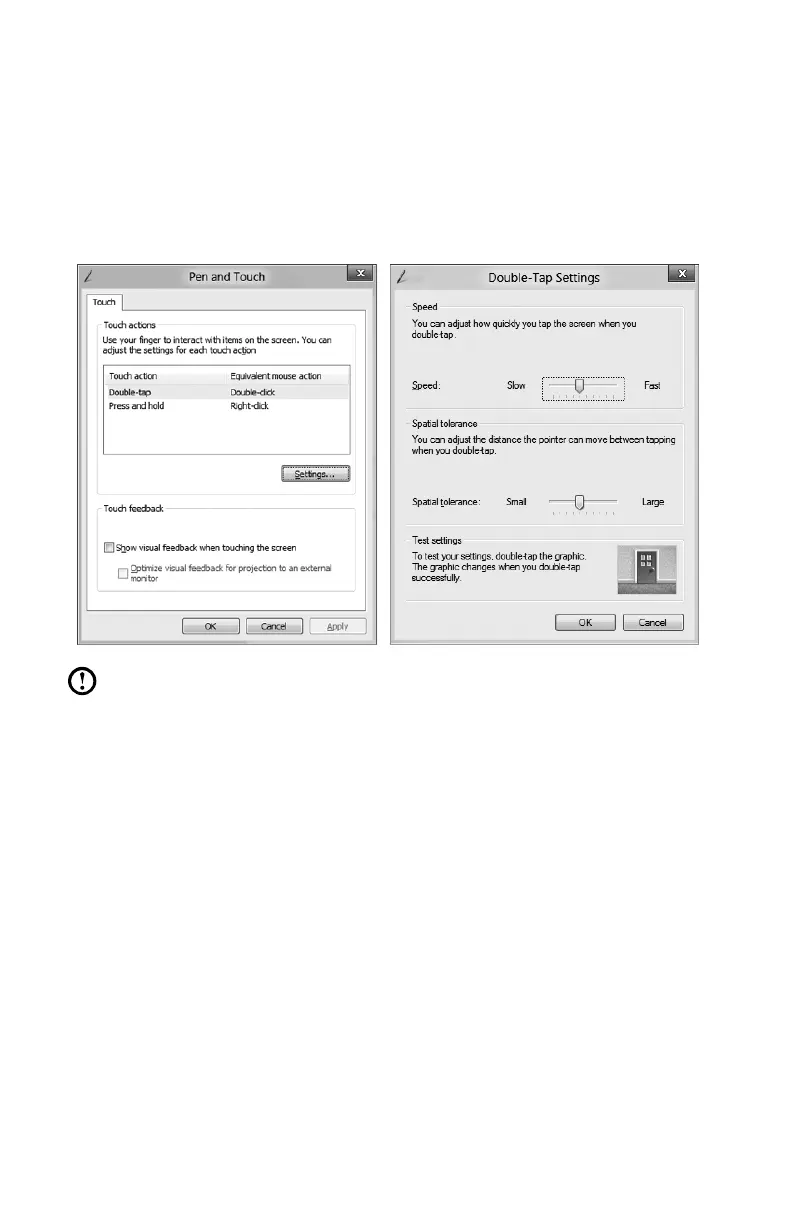
20
User Guide
Related Touch Screen Settings
• SelectHardware and Sound
→
Pen and Touch from the Settings charm.
• Selecttouchactionswhichyouwishtoadjust.Byclickingon“Settings”, you
can adjust the “Speed” and “Spatial tolerance” parameters, to match the
user’s natural way of double-clicking. You can double-click on the lower right
corner of the icon to test this.
Note: Users can access more help information from the Windows Help
and Support menu.
Bekijk gratis de handleiding van Lenovo C360, stel vragen en lees de antwoorden op veelvoorkomende problemen, of gebruik onze assistent om sneller informatie in de handleiding te vinden of uitleg te krijgen over specifieke functies.
Productinformatie
| Merk | Lenovo |
| Model | C360 |
| Categorie | Niet gecategoriseerd |
| Taal | Nederlands |
| Grootte | 4386 MB |
Caratteristiche Prodotto
| Kleur van het product | Blauw |
| Gewicht | 1900 g |
| Breedte | 361.5 mm |
| Diepte | 248.85 mm |
| Hoogte | 17.8 mm |







