Lenovo C360 handleiding
Handleiding
Je bekijkt pagina 24 van 61
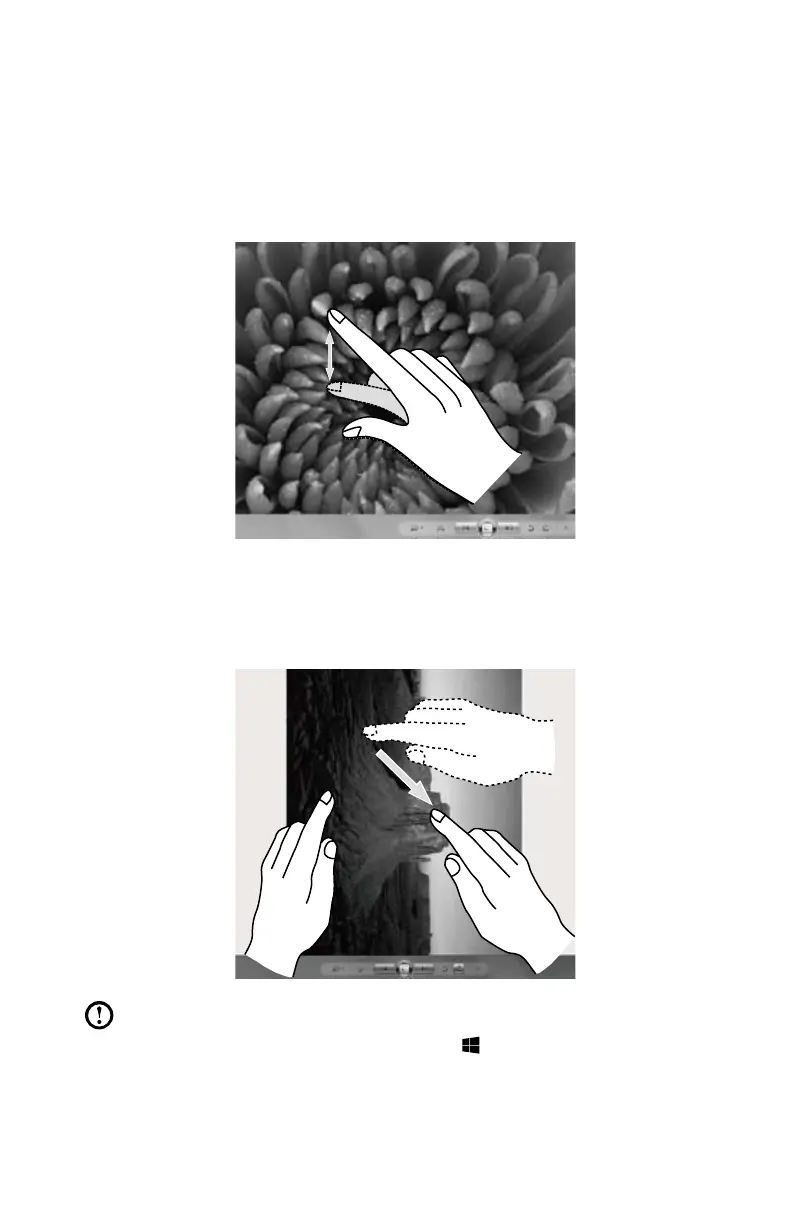
19
User Guide
5. Zoom Operation
Touch two fingers lightly on the desired item on the touch screen, then keeping
both fingers on the screen, change the distance between them. By increasing
(or decreasing) the distance, you can perform a zoom in (or zoom out)
operation. For example: you can enlarge or reduce the picture size in Windows
Photo Viewer.
6. Rotation Operation
Use two figures to touch the desired item on the touch screen, then rotate
them in the desired direction. For example: you can rotate the picture which is
being displayed in Windows Photo Viewer.
Note: To learn more about how to use the touch screen, refer to Windows
Help and Support by press Windows key + F1 or Select Settings
charm, then select Help.
Bekijk gratis de handleiding van Lenovo C360, stel vragen en lees de antwoorden op veelvoorkomende problemen, of gebruik onze assistent om sneller informatie in de handleiding te vinden of uitleg te krijgen over specifieke functies.
Productinformatie
| Merk | Lenovo |
| Model | C360 |
| Categorie | Niet gecategoriseerd |
| Taal | Nederlands |
| Grootte | 4386 MB |
Caratteristiche Prodotto
| Kleur van het product | Blauw |
| Gewicht | 1900 g |
| Breedte | 361.5 mm |
| Diepte | 248.85 mm |
| Hoogte | 17.8 mm |







