Lenco TTA-180TN handleiding
Handleiding
Je bekijkt pagina 5 van 67
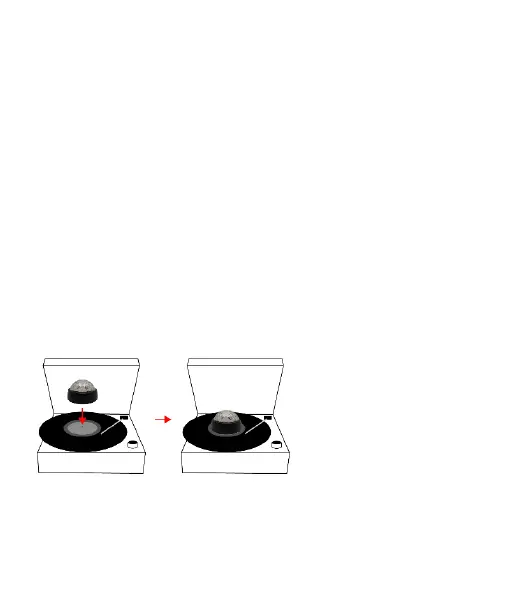
5
2. Charging the Battery
2.1. The Lenco TTA-080SI/TTA-180TN has a rechargeable lithium
battery (not exchangeable). On first use, charge the battery for
about 3.5~4 hours or until the battery is fully charged.
2.2. Recharge the battery every month to maintain the battery life, if
the unit is not going to be used for a long time.
2.3. How to charge the built-in battery:
2.3.1. Connect the supplied TYPE-C USB charging cable to the “USB C
charging port (5)”, then connect the other end of the cable to 5V
1A USB Charger (not provide) or use your Computer’s USB port.
The indicator red light will light on when charging and light off when
full charged.
2.3.2. Disconnect the USB cable when charging is completed.
3. How to use:
Put the stabilizer/ disco ball on the center spindle of the turntable and
it will rotate on the record providing a lighting animation on the
rhythm of the music.
3.1 Power On: Long press the "ON/OFF" button to power on the device;
3.2 Enter Gain Adjustment Mode: While the device is powered on,
quickly short press the "ON/OFF" button twice to enter [Gain
Adjustment] mode;
Bekijk gratis de handleiding van Lenco TTA-180TN, stel vragen en lees de antwoorden op veelvoorkomende problemen, of gebruik onze assistent om sneller informatie in de handleiding te vinden of uitleg te krijgen over specifieke functies.
Productinformatie
| Merk | Lenco |
| Model | TTA-180TN |
| Categorie | Niet gecategoriseerd |
| Taal | Nederlands |
| Grootte | 6531 MB |