LD Systems ICOA PRO SUB 21 A handleiding
Handleiding
Je bekijkt pagina 25 van 66
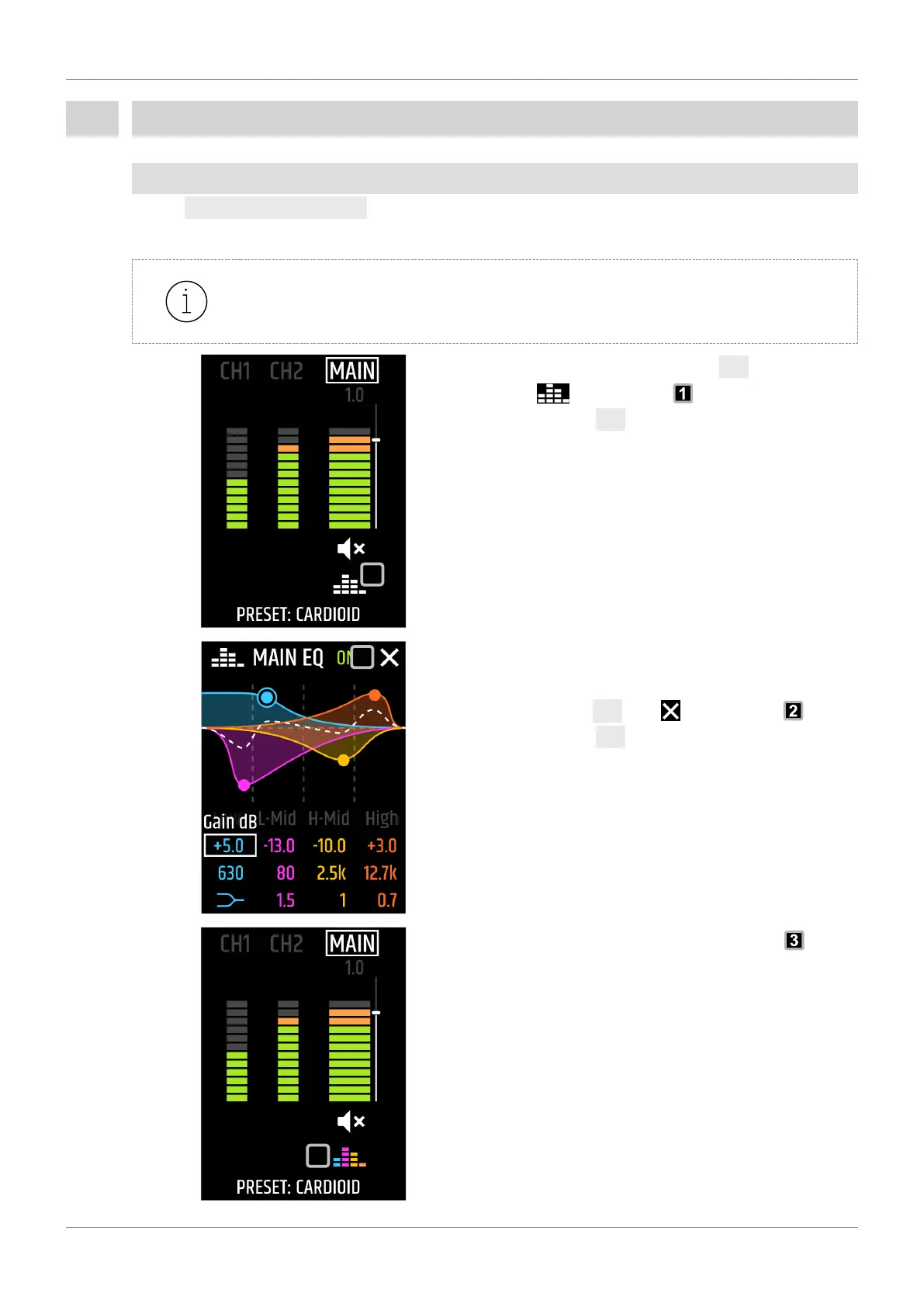
OPERATION
25
8.2 NAVIGATING THE DEVICE
8.2.1 USING THE ROTARY-PUSH ENCODER
Use the rotary-push encoder (RPE) to access the menu items on the ICOA®PRO. Find the procedure to access
the MAIN channel EQ below as an example. All other main screen menu items follow the same structure.
The menu follows a left to right and top to bottom grid structure. When you reach the bottom right
menu item, the grid starts again at the top left. The cursor jumps back to the MAIN channel after
approximately 10 seconds of inactivity.
1
1 In the main screen, turn the RPE clockwise until
is highlighted.
2 Push the RPE to access the MAIN EQ sub menu.
2
ð The MAIN EQ screen appears.
3 Adjust the EQ.
4 Turn the RPE until is highlighted.
5 Push the RPE to close the MAIN EQ screen.
3
ð The MAIN EQ is displayed in colour to in-
dicate that settings have been made in the
corresponding equaliser.
Bekijk gratis de handleiding van LD Systems ICOA PRO SUB 21 A, stel vragen en lees de antwoorden op veelvoorkomende problemen, of gebruik onze assistent om sneller informatie in de handleiding te vinden of uitleg te krijgen over specifieke functies.
Productinformatie
| Merk | LD Systems |
| Model | ICOA PRO SUB 21 A |
| Categorie | Niet gecategoriseerd |
| Taal | Nederlands |
| Grootte | 7773 MB |







