LD Systems ICOA PRO SUB 21 A handleiding
Handleiding
Je bekijkt pagina 23 van 66
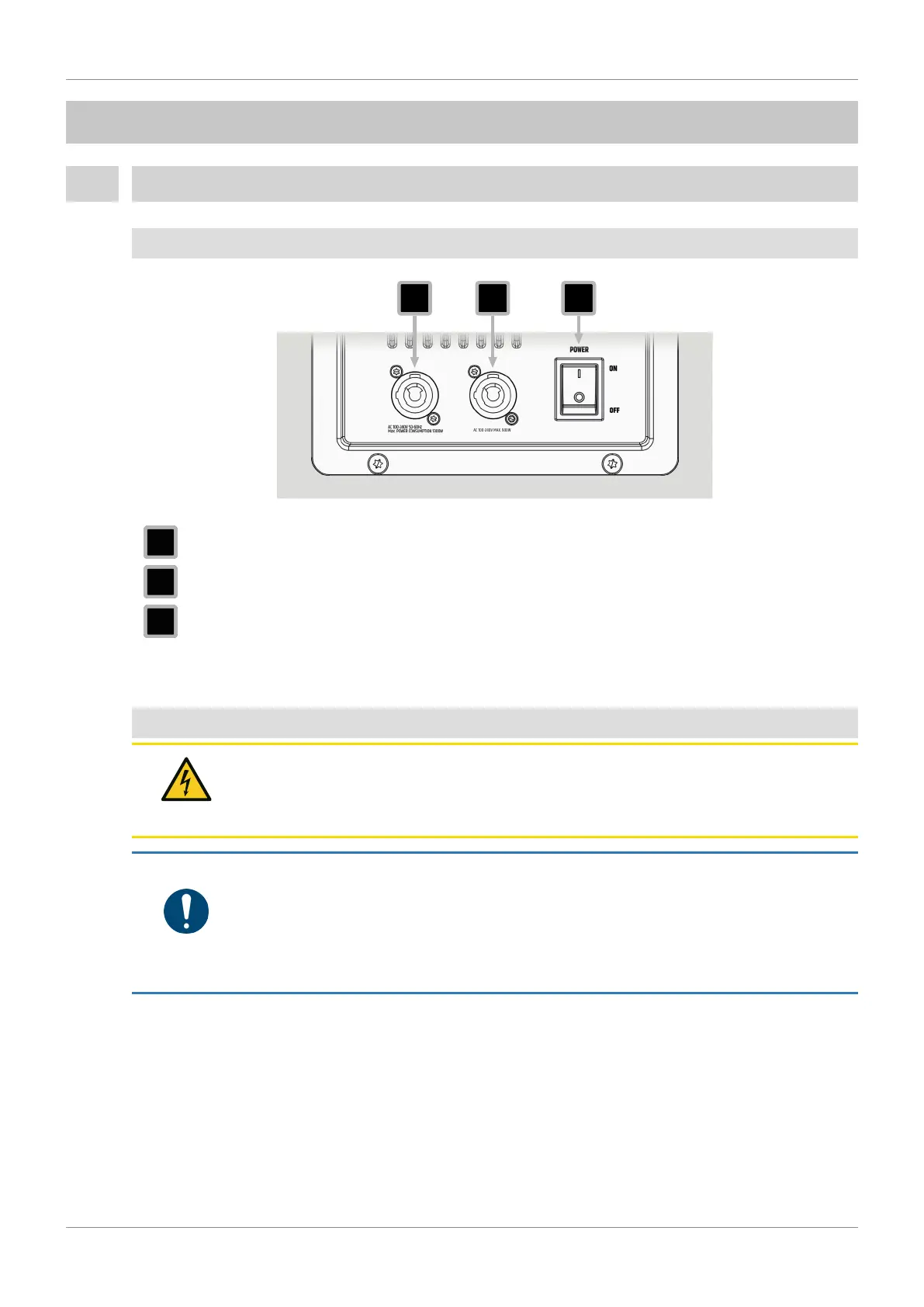
OPERATION
23
8 | OPERATION
8.1 POWER SUPPLY
8.1.1 POWER CONNECTIONS
AC 100-240V MAX. 900W
1 2 3
1
Power In - Device power socket
2
Power Out - Power output socket
3
POWER - On / Off switch
8.1.2 CONNECTING A MAINS POWER CABLE
CAUTION
Mains voltage
Risk of electric shock
a. Do not use kinked or damaged mains power cables.
NOTICE
Damage to the Device
a. Make sure that the voltage of the mains power socket matches the device operating
voltage.
b. Use only supplied power cables or original Neutrik powerCON® XX cables. Otherwise
you must not plug or unplug the device under load.
1 Plug the device power connector into the device. Make sure the bayonet connector is positioned correctly.
2 Turn the bayonet connector clockwise to lock it.
3 Plug the mains power connector into the mains power socket.
Bekijk gratis de handleiding van LD Systems ICOA PRO SUB 21 A, stel vragen en lees de antwoorden op veelvoorkomende problemen, of gebruik onze assistent om sneller informatie in de handleiding te vinden of uitleg te krijgen over specifieke functies.
Productinformatie
| Merk | LD Systems |
| Model | ICOA PRO SUB 21 A |
| Categorie | Niet gecategoriseerd |
| Taal | Nederlands |
| Grootte | 7773 MB |







