Lava Probuds Wave 921 handleiding
Handleiding
Je bekijkt pagina 4 van 6
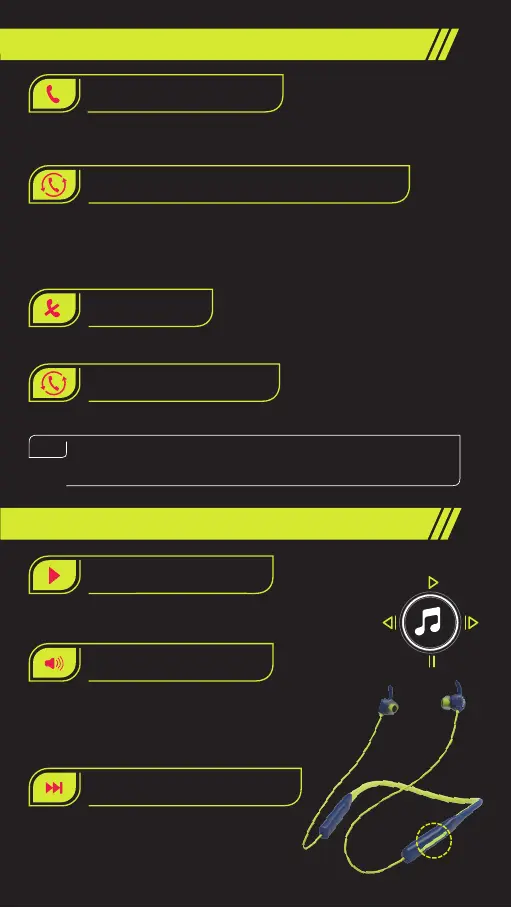
ANSWER/END CALL
REJECT CALL
REDIAL LAST DIALED
Triple-click the ‘Multi-function button’.
CALL WAITING/SWITCHING A CALL
Short single press the ‘Multi-function button’ to put the current
call on hold and answer the call waiting. Long Single Press the
‘Multi-function button’ to switch back to the first call. Short press
the ‘Multi-function button’ and you can end the current call.
MUSIC PLAY/PAUSE
VOLUME UP/DOWN
PREVIOUS/NEXT SONG
CONTROLLING THE MUSIC WITH MFB
CONTROLLING THE CALLS WITH MFB
NOTE
After power on, if the device is not connected until 5 minutes, the device
will automatically be powered off. Above functions work in Standby Mode,
Music Mode.
Short press the ‘Multi-function button’ once to Answer or End
Call-It notifies with voice Prompt “Incoming call”.
Press the ‘Multi-function button’ twice during an incoming call.
In music mode, press the “Multi-function
button” once to Pause, Press it again to play.
Short press “Volume -” for volume down.
Short Press “Volume +” for volume up. The
beep sound indicates the maximum/minimum
volume reached by the device.
Press for 2 seconds “Volume -”
for the previous song Press for 2
seconds “Volume +” for the next
song.
Bekijk gratis de handleiding van Lava Probuds Wave 921, stel vragen en lees de antwoorden op veelvoorkomende problemen, of gebruik onze assistent om sneller informatie in de handleiding te vinden of uitleg te krijgen over specifieke functies.
Productinformatie
| Merk | Lava |
| Model | Probuds Wave 921 |
| Categorie | Niet gecategoriseerd |
| Taal | Nederlands |
| Grootte | 570 MB |

