Lava Probuds Wave 921 handleiding
Handleiding
Je bekijkt pagina 3 van 6
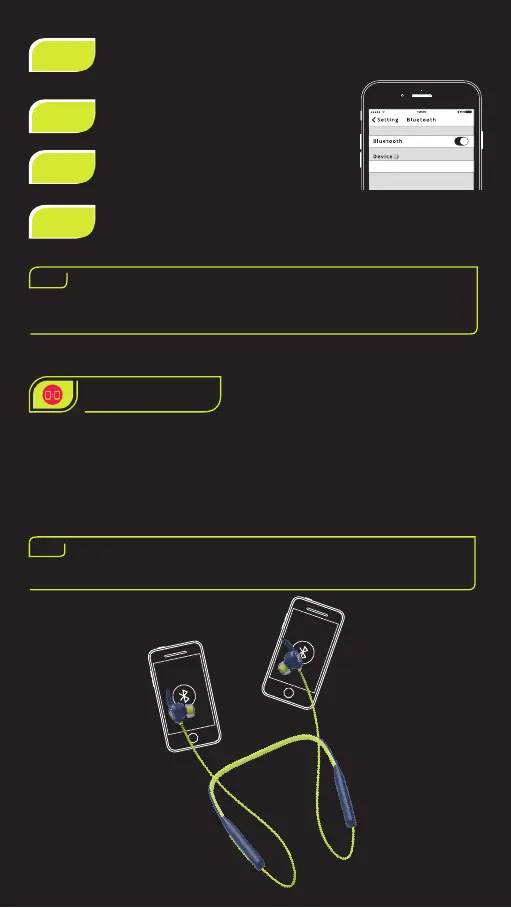
STEP 1
STEP 2
STEP 3
STEP 4
NOTE
If your Device supports the automatic re-connection function,
‘PROBUDS WAVE 921” will be automatically connected to the previous paired
device, if its Bluetooth pairing is ON.
DUAL PAIRING
Pair “PROBUDS WAVE ” with “Device A”. Once pairing is done,
disable the Bluetooth function of A.
Pair “PROBUDS WAVE ” with “Device B” and after connecting
successfully enable the Bluetooth function of A.
Both A & B are now connected in parallel.
NOTE
When powered on “PROBUDS WAVE 921” automatically connects with the last
paired Device if it is in the connection range with Bluetooth turned on: You get
a voice prompt notification "Connected". If the device disconnects, you get a
voice prompt "Disconnected".
Turn on your Device. Enter Bluetooth mode with Voice Prompt
“Bluetooth Mode”. After 1 second Enter Pairing mode with
Voice Prompt “Pairing”.
Search for available devices with
Bluetooth on your device.
Choose “Probuds Wave 921” (If a password
is required, please input "0000")
*.
*
Blue LED + Prompt tone “Connected” on PROBUDS WAVE .
PROBUDS N
Bekijk gratis de handleiding van Lava Probuds Wave 921, stel vragen en lees de antwoorden op veelvoorkomende problemen, of gebruik onze assistent om sneller informatie in de handleiding te vinden of uitleg te krijgen over specifieke functies.
Productinformatie
| Merk | Lava |
| Model | Probuds Wave 921 |
| Categorie | Niet gecategoriseerd |
| Taal | Nederlands |
| Grootte | 570 MB |

