Lantronix AP-GET-SFP-01 handleiding
Handleiding
Je bekijkt pagina 10 van 14
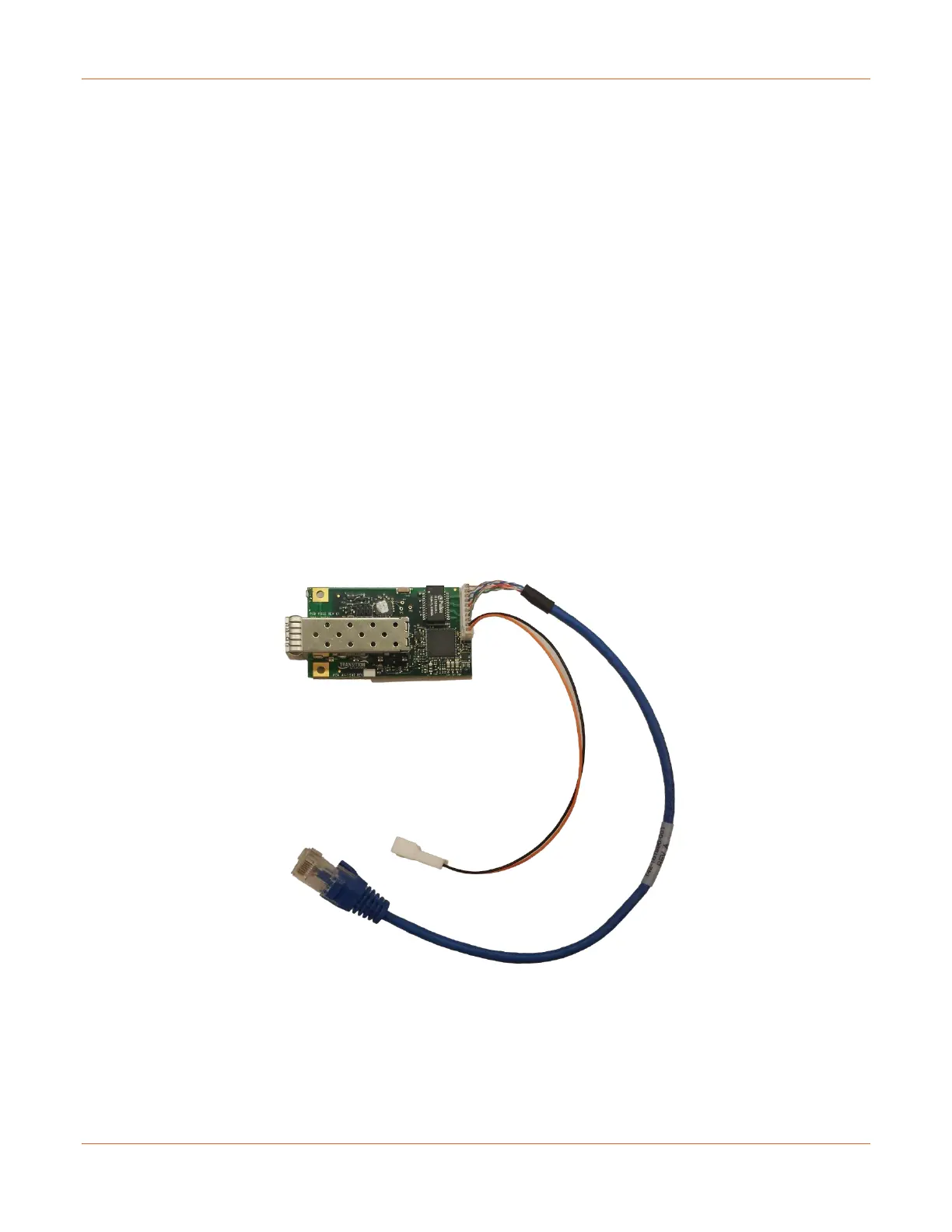
Lantronix 3. Installation
AP-GET-SFP-01 Install Guide 10
3. Installation
CAUTION: Wear a grounding device and observe electrostatic discharge precautions when handling the AP-GET-
SFP-01. Failure to observe this could result in damage to or failure of the module.
Package Contents
Make sure you have received the following items. Contact your sales representative if any item is missing or
damaged. Please save the packaging for possible future use.
• One AP-GET-SFP-01 Media Converter
• One documentation postcard
Installing the Board
The converter should be positioned such that the copper connection is internal to the device it is mounted
within, while the fiber is the only port accessible externally.
The copper port and power input share a connection through a 10-Pin interface via a PH Connector. Pins 1 and 2
are used to provide the internal power connection, while pins 3 through 10 are used for the 10/100/1000
Ethernet connection. Mating connector/cable is not provided. The board should be installed or removed only
when host system is powered down.
The following image shows power and Ethernet connection to the 10-pin connector.
Bekijk gratis de handleiding van Lantronix AP-GET-SFP-01, stel vragen en lees de antwoorden op veelvoorkomende problemen, of gebruik onze assistent om sneller informatie in de handleiding te vinden of uitleg te krijgen over specifieke functies.
Productinformatie
| Merk | Lantronix |
| Model | AP-GET-SFP-01 |
| Categorie | Niet gecategoriseerd |
| Taal | Nederlands |
| Grootte | 3027 MB |







