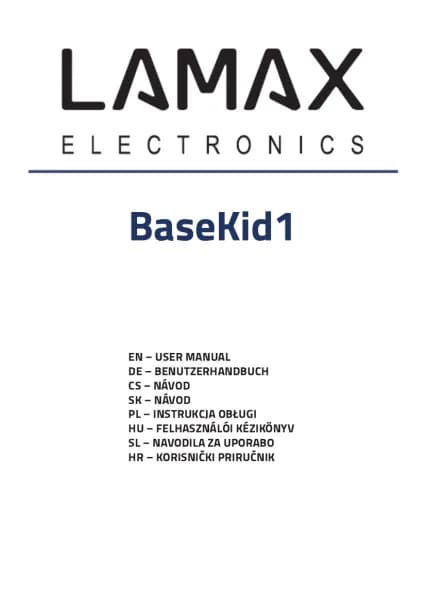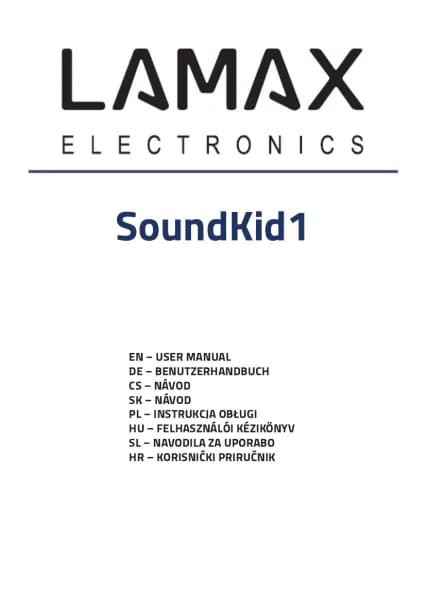Lamax ArtKid1 3D handleiding
Handleiding
Je bekijkt pagina 5 van 52
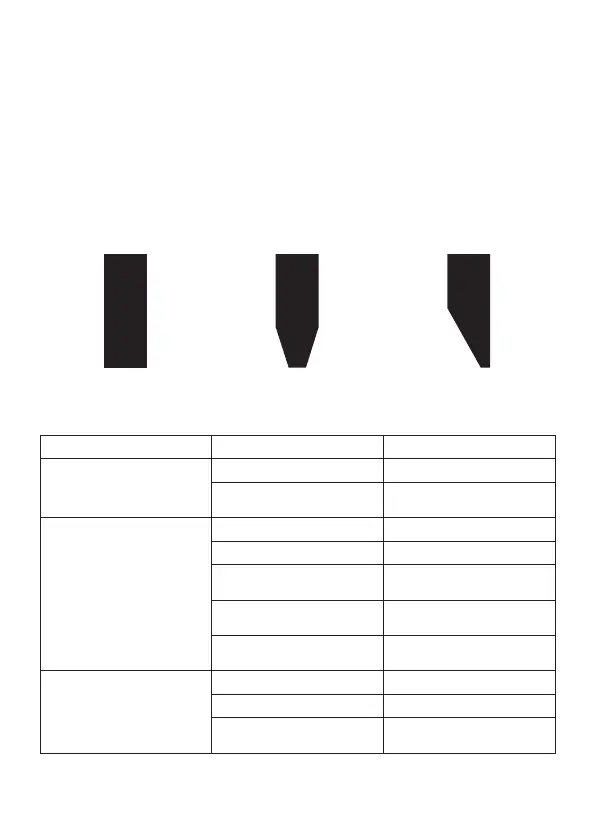
- 3 - - 4 -
2.
When the indicator light stops flashing, press the refill button. Insert the filament into the hole at the top of the
3D pen. Wait until the heated filament starts to flow out of the dispensing hole.
3. To stop dispensing the heated filament, briefly press the filling dispensing button.
4. If you will not be using the 3D pen, slide the switch to the 0 (off) position.
Automatic shutdown
The 3D pen automatically turns off after 2 minutes of inactivity.
Ejecting the filament and setting the temperature
Briefly press the eject button and the heated filament will eject from the dispensing opening.
Press and hold the eject button for 5 seconds and the temperature will increase for about 10 seconds. Press and hold
the button again for 5 seconds and the temperature will decrease.
Notes:
Always wait for the 3D pen to warm up.
Use only the filaments that are supplied with the product, or which the manufacturer recommends.
Place the 3D pen on a heat-resistant mat.
The end of the filament must be cut straight.
Right Wrong Wrong
TROUBLESHOOTING
Problem Possible cause Solution
The indicator light does not light up. The 3D pen is discharged. Let the 3D pen charge.
Fault on the mainboard. Contact an authorized service
center.
The 3D pen does not dispense
a refill.
The dispensing opening is blocked. Eliminate the cause of the blockage.
The 3D pen is not heated enough. Wait for the 3D pen to warm up.
The filament is inserted incorrectly. Remove the filament, cut it and
insert it again.
Fault on the mainboard. Contact an authorized service
center.
The switch does not work. Contact an authorized service
center.
The 3D pen does not heat up. The 3D pen is discharged. Let the 3D pen charge.
The 3D pen is not turned on. Move the switch to position 1 or 2.
Defect on the heating part. Contact an authorized service
center.
Note: If the problem persists, or not listed here, do not use the 3D pen and contact
Bekijk gratis de handleiding van Lamax ArtKid1 3D, stel vragen en lees de antwoorden op veelvoorkomende problemen, of gebruik onze assistent om sneller informatie in de handleiding te vinden of uitleg te krijgen over specifieke functies.
Productinformatie
| Merk | Lamax |
| Model | ArtKid1 3D |
| Categorie | Niet gecategoriseerd |
| Taal | Nederlands |
| Grootte | 3802 MB |