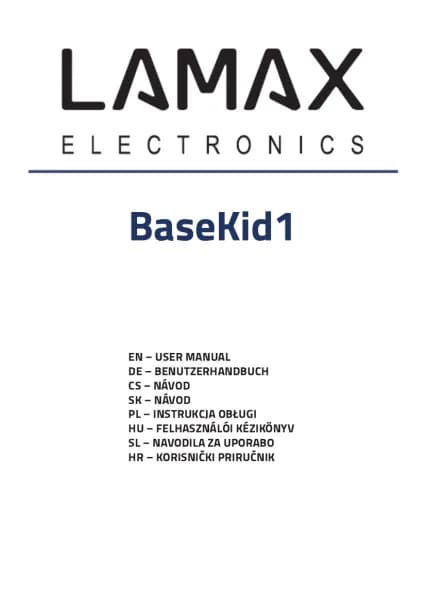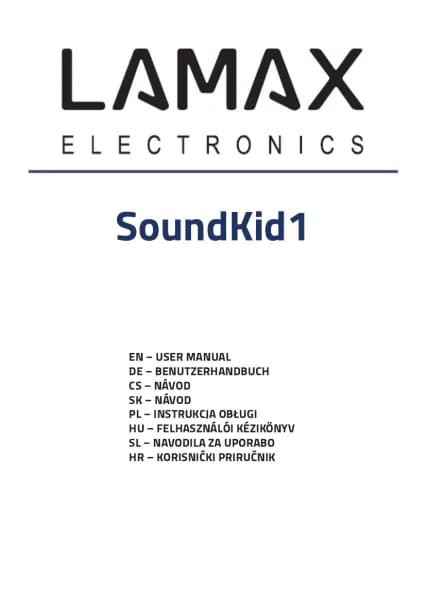Lamax ArtKid1 3D handleiding
Handleiding
Je bekijkt pagina 4 van 52

- 2 -
BOX CONTENT
› 3D pen
› USB-C charging cable
› Filament
› Templates
› User Manual
DESCRIPTION
1
2
3
4
5
6
7
8
1. Handle
2. On/Speed Switch
3. Button to eject the filament/set the temperature
4. Indicator light
5. Refill button
6. Dispensing hole
7. Hole for filling
8. Socket for connecting the charging cable connector
CHARGING
The 3D pen must be fully charged before first use.
1.
Plug one end of the charging cable into the socket on the top of the 3D pen. Plug the other end into the USB-A
port of your computer or a suitable network adapter (output voltage 5 V / 2 A).
2.
When the 3D pen is off, the indicator light is red, indicating that the 3D pen is charging. When it turns green,
the 3D pen is charged.
3. When the 3D pen is on, the indicator light will flash three times to indicate that the 3D pen is charging.
The charging time usually takes 2 to 3 hours.
When the indicator light flashes quickly during use, the 3D pen needs to be charged.
The 3D pen and charging cable may become warm during charging. This is a normal phenomenon.
Warning: Use only the supplied charging cable for charging.
OPERATION
Make sure the 3D pen is charged.
1.
Move the switch to position 1 (low filling speed) or 2 (high filling speed). The indicator light will flash to indicate
that the 3D pen is heating up. The heating time depends on the ambient temperature.
Bekijk gratis de handleiding van Lamax ArtKid1 3D, stel vragen en lees de antwoorden op veelvoorkomende problemen, of gebruik onze assistent om sneller informatie in de handleiding te vinden of uitleg te krijgen over specifieke functies.
Productinformatie
| Merk | Lamax |
| Model | ArtKid1 3D |
| Categorie | Niet gecategoriseerd |
| Taal | Nederlands |
| Grootte | 3802 MB |