LaCie LaCinema Rugged HD handleiding
Handleiding
Je bekijkt pagina 31 van 45
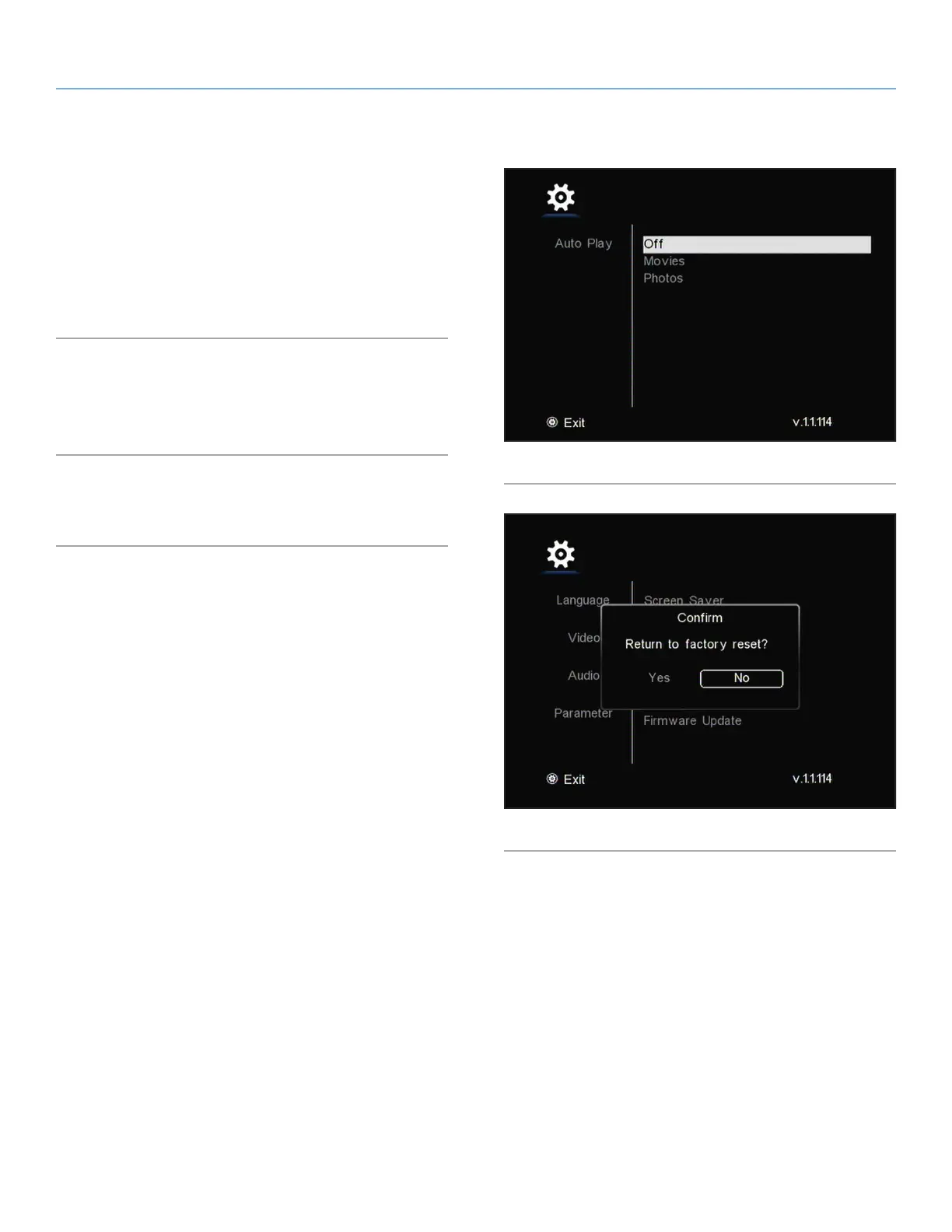
LaCinema Rugged HD Playing Multimedia Files and Settings
User Manual page 31
Auto Play
For a description of the feature, see 5.5. Autoplay Mode. Choose
from the following (Fig. 48):
✦ Off
✦ Movies
✦ Photos
Factory Reset
Select this option to reset parameters back to factory setting. Click
Yes to confirm (Fig. 49).
Firmware Update
✦ Refer to section 5.7. Firmware Update for details.
Fig. 48
Fig. 49
Bekijk gratis de handleiding van LaCie LaCinema Rugged HD, stel vragen en lees de antwoorden op veelvoorkomende problemen, of gebruik onze assistent om sneller informatie in de handleiding te vinden of uitleg te krijgen over specifieke functies.
Productinformatie
| Merk | LaCie |
| Model | LaCinema Rugged HD |
| Categorie | Niet gecategoriseerd |
| Taal | Nederlands |
| Grootte | 8040 MB |
Caratteristiche Prodotto
| Kleur van het product | Zwart |
| Gewicht | 250 g |
| Soort | HDD |
| Ondersteund audioformaat | AAC, AC3, MP3, MP4, OGG, PCM, WAV, WMA |
| Ondersteunde videoformaten | ASF, AVI, DAT, IFO, ISO, M2TS, MKV, MP4, MPG, MTS, TP, TRP, TS, VOB, WMV |







