LaCie LaCinema Rugged HD handleiding
Handleiding
Je bekijkt pagina 20 van 45
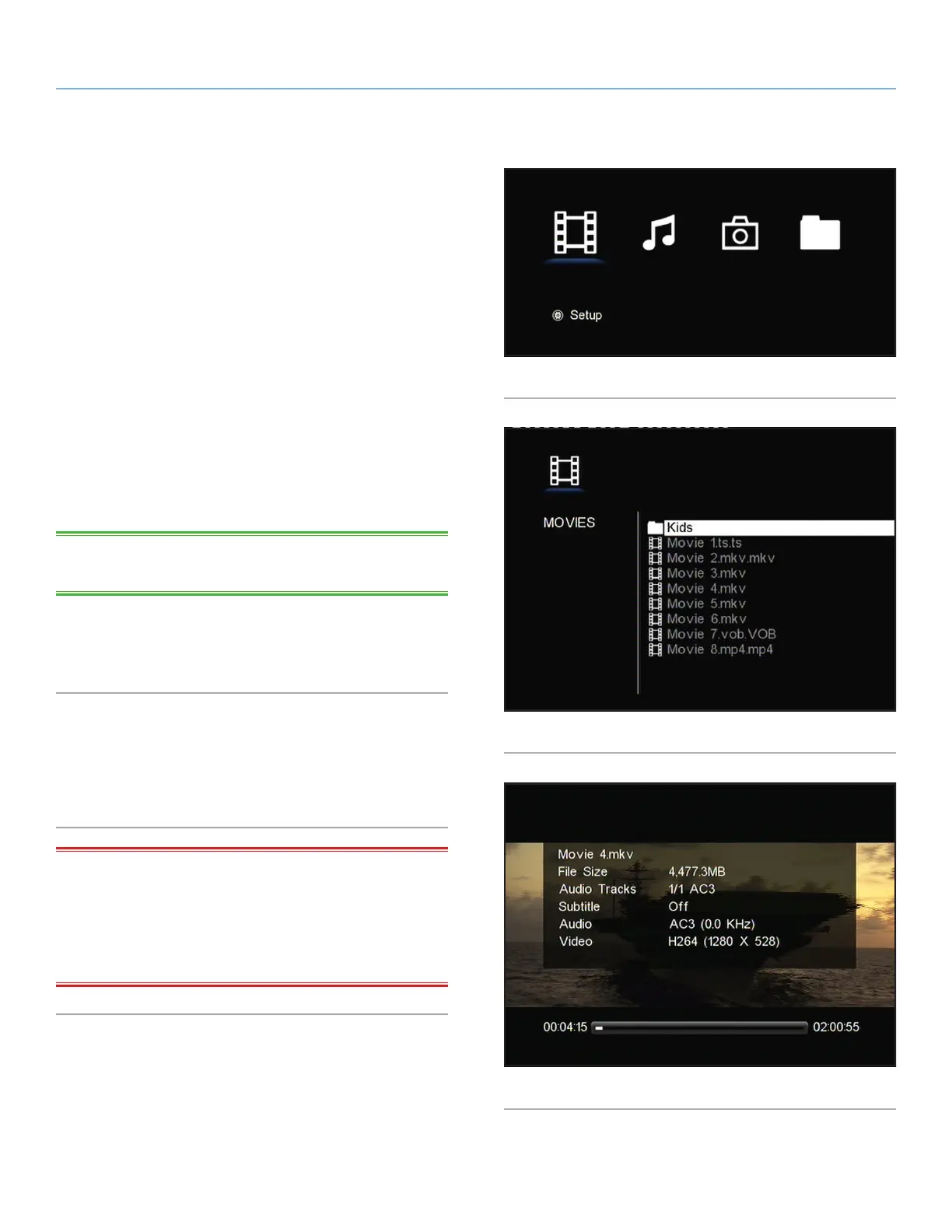
LaCinema Rugged HD Playing Multimedia Files and Settings
User Manual page 20
5.1. Movies Menu
You can scroll through the menus using the navigation buttons. To
confirm your choice and enter a menu, press the Play button.
This menu will display all of the video files that you have uploaded
to your LaCinema Rugged HD.
Only files recognized as movie files will be displayed. Music and
photo files will not be displayed. To view all file types, select the
Browser menu.
You can scroll through the list of movie files and folders using the Up
and Down buttons, Right button to open a folder and Left to move
to upper folder level.
To confirm your choice, press the Play button.
A loading animation will appear while the movie is being analyzed
to ensure optimum playback experience.
TECHNICAL NOTE: Movie loading can take up to 15 seconds
depending on file length and encoding parameters.
During the file playback, you can retrieve movie information and ad-
just several playback parameters. Press the i button to display or exit
the on-screen menu. For setup, press the Setup key on the remote.
5.1.1. File information
The information screen gives you main movie and playback infor-
mation (Fig. 19). Press the i button to display or exit the on-screen
menu.
IMPORTANT INFO: The LaCinema Rugged HD is not designed,
intended or may be used to violate any one’s copyright or other IP
(Intellectual Property) rights. Each LaCinema Rugged HD user may
only use their LaCinema Rugged HD in conjunction with materials
legally owned or licensed by such user, and only to the extent that
such ownership or license rights permit such use.
Fig. 17
Fig. 18
Fig. 19
Bekijk gratis de handleiding van LaCie LaCinema Rugged HD, stel vragen en lees de antwoorden op veelvoorkomende problemen, of gebruik onze assistent om sneller informatie in de handleiding te vinden of uitleg te krijgen over specifieke functies.
Productinformatie
| Merk | LaCie |
| Model | LaCinema Rugged HD |
| Categorie | Niet gecategoriseerd |
| Taal | Nederlands |
| Grootte | 8040 MB |
Caratteristiche Prodotto
| Kleur van het product | Zwart |
| Gewicht | 250 g |
| Soort | HDD |
| Ondersteund audioformaat | AAC, AC3, MP3, MP4, OGG, PCM, WAV, WMA |
| Ondersteunde videoformaten | ASF, AVI, DAT, IFO, ISO, M2TS, MKV, MP4, MPG, MTS, TP, TRP, TS, VOB, WMV |







