LaCie LaCinema Rugged HD handleiding
Handleiding
Je bekijkt pagina 14 van 45
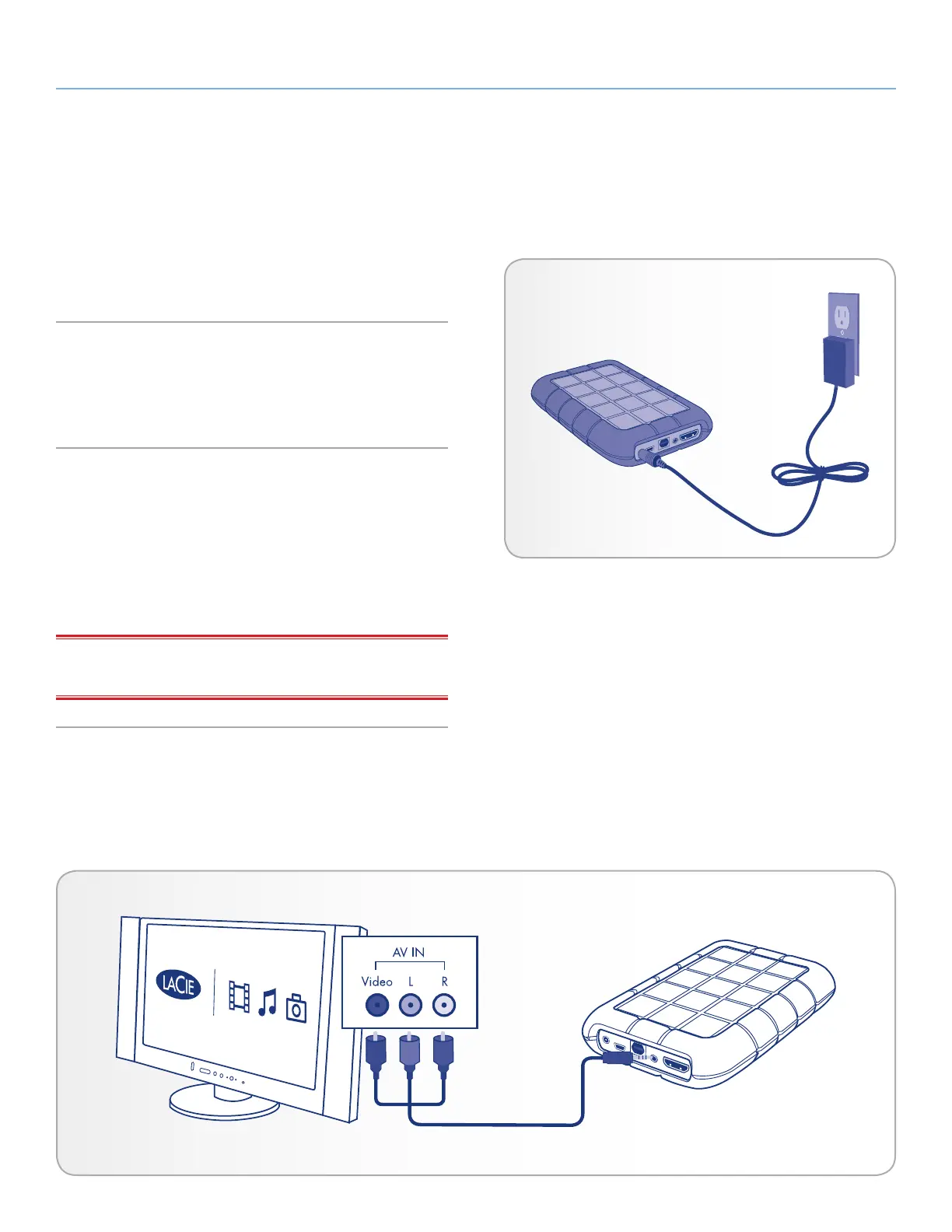
LaCinema Rugged HD Connecting the LaCinema Rugged
User Manual page 14
3. Connecting the LaCinema
Rugged HD to Your TV
The LaCinema Rugged HD can be connected to your television only
or to your television and to your stereo.
3.1. Power Connection
Connect the external power supply to the LaCinema Rugged and to
a grounded electrical outlet (Fig. 11)
3.2. Audio/Video Connection
3.2.1. Composite Video & Stereo Audio
Cable
To connect the LaCinema Rugged to TV via a stereo audio and com-
posite video cable, power on the LaCinema Rugged as described in
section 3.1. Power Connection and follow the diagram below.
IMPORTANT INFO: The LaCinema Rugged HD cannot be con-
nected to a TV and computer at the same time.
Fig. 11
Fig. 12
Bekijk gratis de handleiding van LaCie LaCinema Rugged HD, stel vragen en lees de antwoorden op veelvoorkomende problemen, of gebruik onze assistent om sneller informatie in de handleiding te vinden of uitleg te krijgen over specifieke functies.
Productinformatie
| Merk | LaCie |
| Model | LaCinema Rugged HD |
| Categorie | Niet gecategoriseerd |
| Taal | Nederlands |
| Grootte | 8040 MB |
Caratteristiche Prodotto
| Kleur van het product | Zwart |
| Gewicht | 250 g |
| Soort | HDD |
| Ondersteund audioformaat | AAC, AC3, MP3, MP4, OGG, PCM, WAV, WMA |
| Ondersteunde videoformaten | ASF, AVI, DAT, IFO, ISO, M2TS, MKV, MP4, MPG, MTS, TP, TRP, TS, VOB, WMV |







