LaCie d2 Quadra Enterprise Class handleiding
Handleiding
Je bekijkt pagina 7 van 24
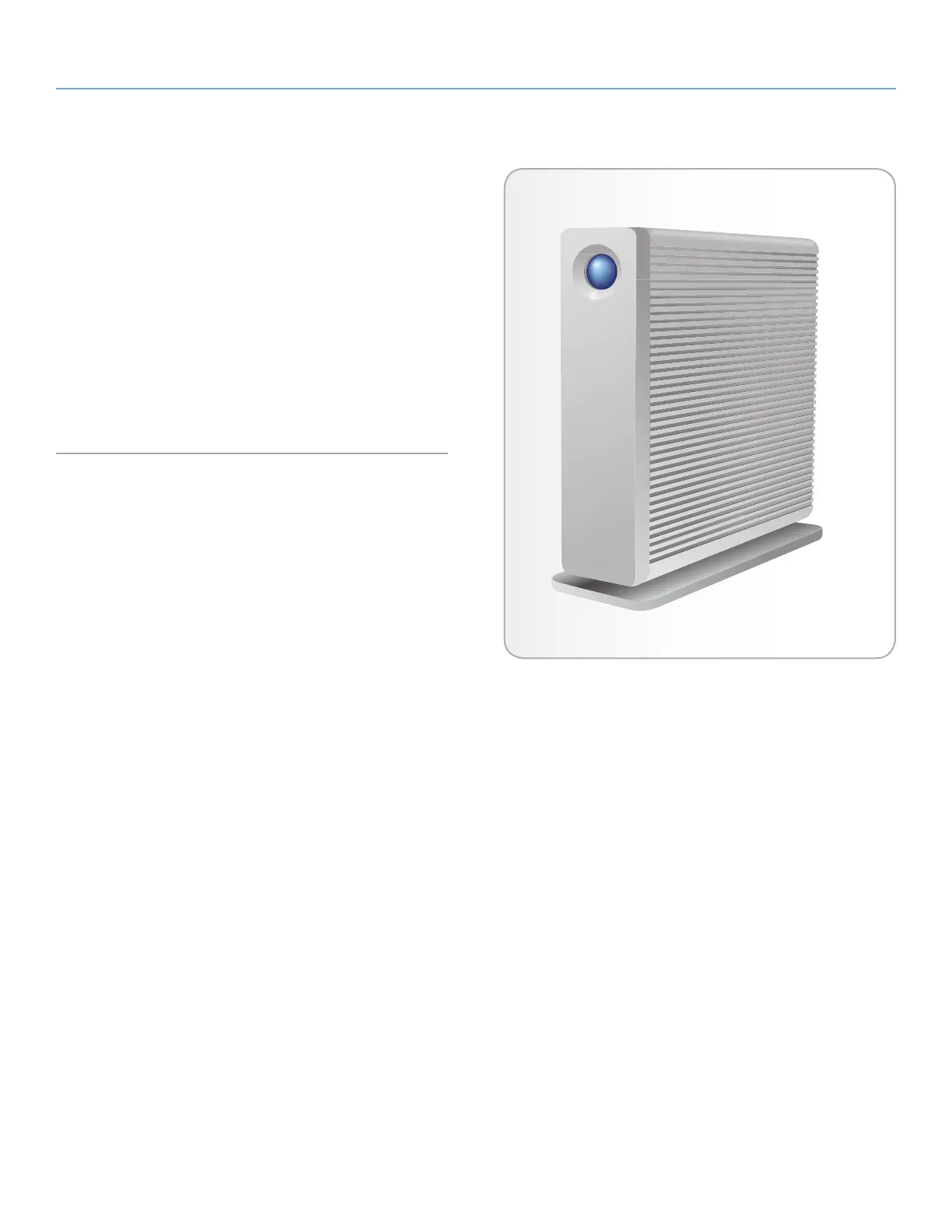
LaCie d2 Quadra Enterprise Class • Design by Neil Poulton Introduction
User Manual page 7
Fig. 01
1.3. Views of the Drive
Front View
The blue button on the front of the LaCie d2 serves as a LED drive
status indicator and the LaCie Shortcut Button.
See the LaCie Desktop Manager User Manual on the CD-ROM for
more information.
Status Light Behavior
The LED remains lit to show that the drive is on, and blinks to indi-
cate drive activity. For more information, refer to chapter 3.1. LED
Indicators.
Bekijk gratis de handleiding van LaCie d2 Quadra Enterprise Class, stel vragen en lees de antwoorden op veelvoorkomende problemen, of gebruik onze assistent om sneller informatie in de handleiding te vinden of uitleg te krijgen over specifieke functies.
Productinformatie
| Merk | LaCie |
| Model | d2 Quadra Enterprise Class |
| Categorie | Niet gecategoriseerd |
| Taal | Nederlands |
| Grootte | 3450 MB |







