LaCie d2 Quadra Enterprise Class handleiding
Handleiding
Je bekijkt pagina 5 van 24
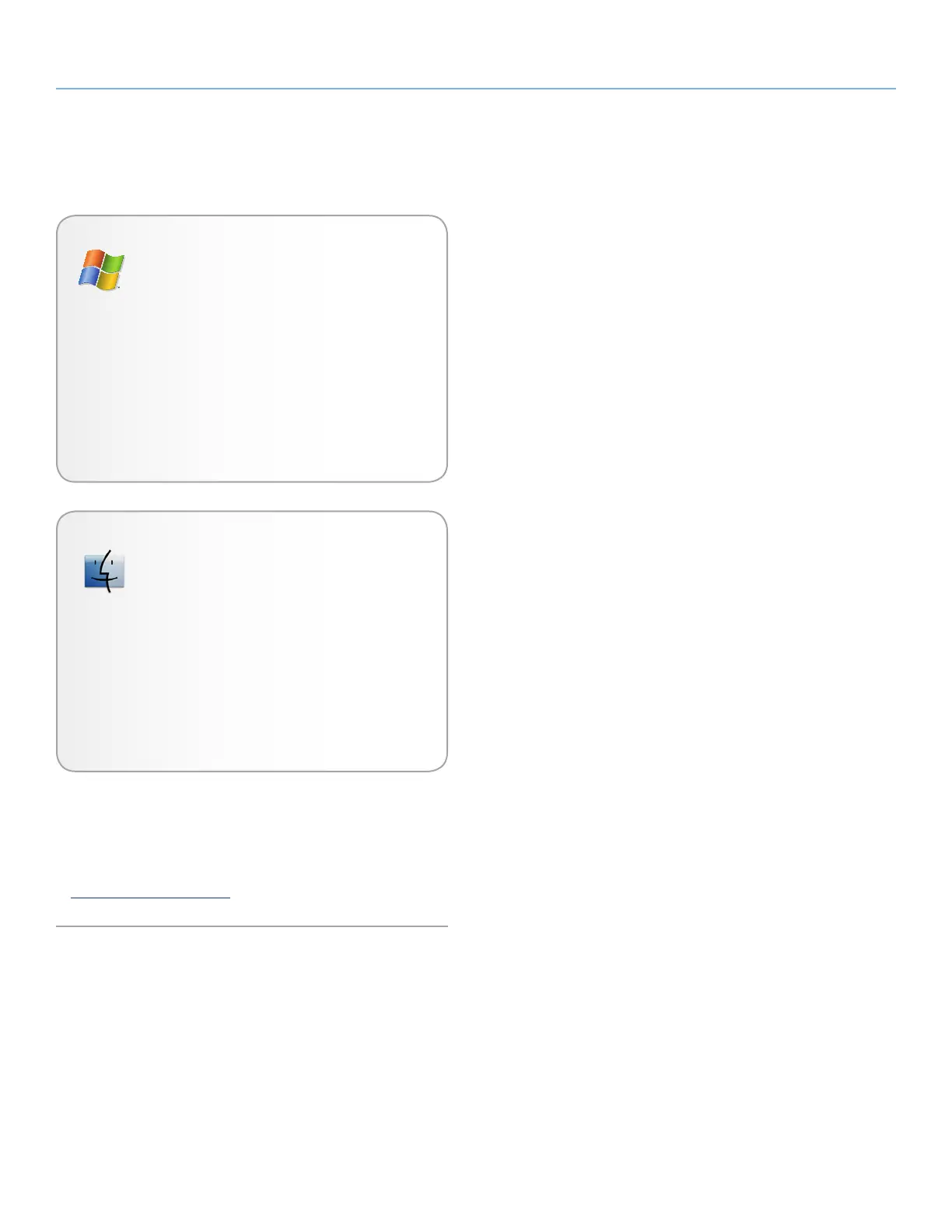
LaCie d2 Quadra Enterprise Class • Design by Neil Poulton Introduction
User Manual page 5
1.1. Minimum System Requirements
*Most computers do not come from the factory with eSATA ports, so
you may need to purchase a connection card (such as PCI or PCI-E)
to be able to connect your LaCie d2 via the eSATA interface. LaCie
offers a wide selection of connection cards. Visit the LaCie website
at www.lacie.com/accessories.
Windows Users
✦ Windows XP, Windows Server 2003/2008, or Win-
dows Vista
✦ 500MHz Pentium III or higher (or equivalent proces-
sor)
✦ 512MB RAM or greater
✦ Available USB 2.0, FireWire 400, FireWire 800 or
eSATA interface port*
Mac Users
✦ Mac OS X 10.4 or later
✦ G4, G5, Intel Core Duo or Intel Core 2 Duo
✦ 512MB RAM or greater
✦ Available USB 2.0, FireWire 400, FireWire 800 or
eSATA interface port*
✦ Compatible with Time Machine
Bekijk gratis de handleiding van LaCie d2 Quadra Enterprise Class, stel vragen en lees de antwoorden op veelvoorkomende problemen, of gebruik onze assistent om sneller informatie in de handleiding te vinden of uitleg te krijgen over specifieke functies.
Productinformatie
| Merk | LaCie |
| Model | d2 Quadra Enterprise Class |
| Categorie | Niet gecategoriseerd |
| Taal | Nederlands |
| Grootte | 3450 MB |







