LaCie d2 Quadra Enterprise Class handleiding
Handleiding
Je bekijkt pagina 13 van 24
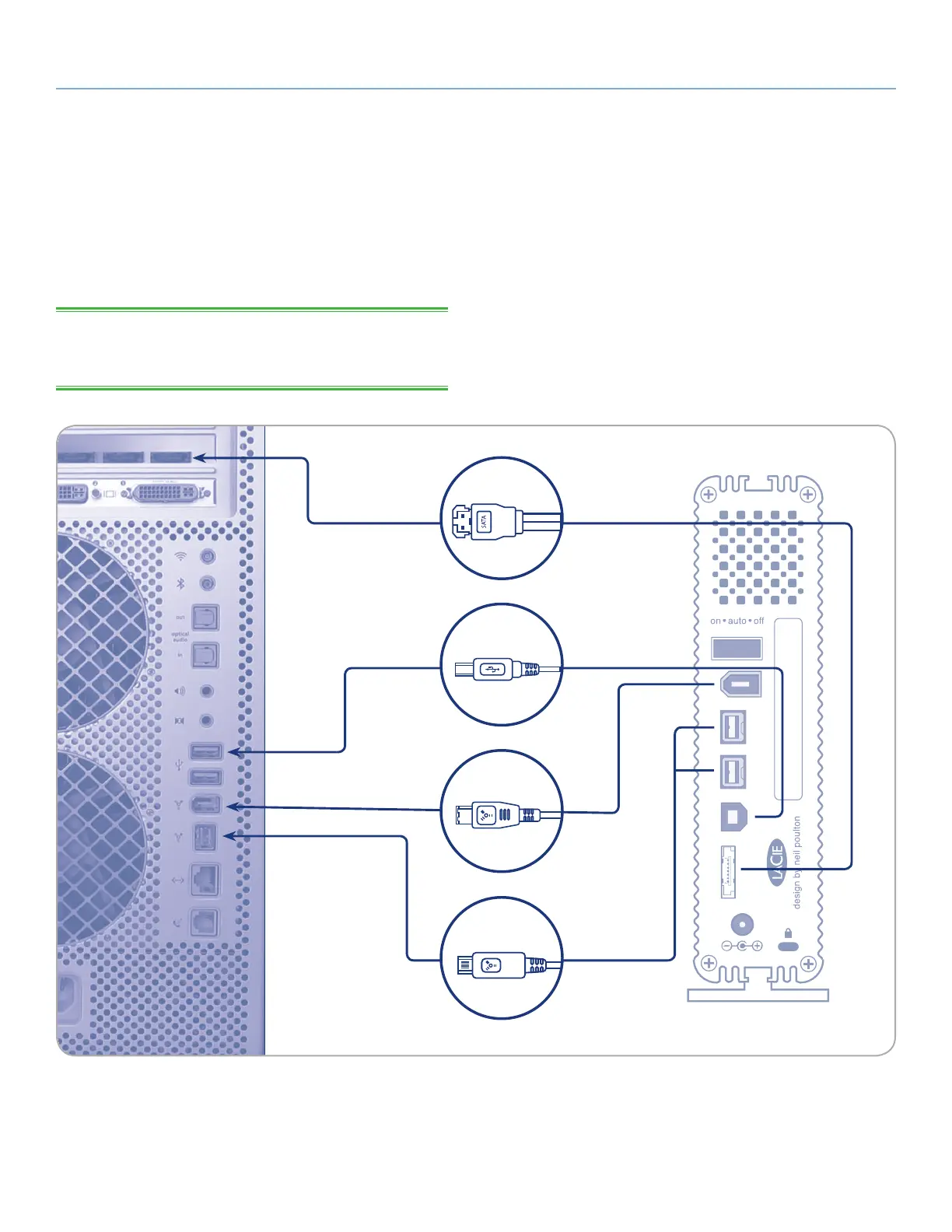
LaCie d2 Quadra Enterprise Class • Design by Neil Poulton Setup
User Manual page 13
2.1. Connect the Interface Cable
1. Plug one end of the interface cable (USB, FireWire or eSATA)
into the corresponding port on your host computer.
2. Connect the other end of the cable to the matching port on the
d2.
TECHNICAL NOTE: If two interfaces are connected at the same
time, the first one connected remains active and the second will not
work.
USB 2.0
FireWire 400
FireWire 800
eSATA
Bekijk gratis de handleiding van LaCie d2 Quadra Enterprise Class, stel vragen en lees de antwoorden op veelvoorkomende problemen, of gebruik onze assistent om sneller informatie in de handleiding te vinden of uitleg te krijgen over specifieke functies.
Productinformatie
| Merk | LaCie |
| Model | d2 Quadra Enterprise Class |
| Categorie | Niet gecategoriseerd |
| Taal | Nederlands |
| Grootte | 3450 MB |







