LaCie Biggest S2S handleiding
Handleiding
Je bekijkt pagina 28 van 75
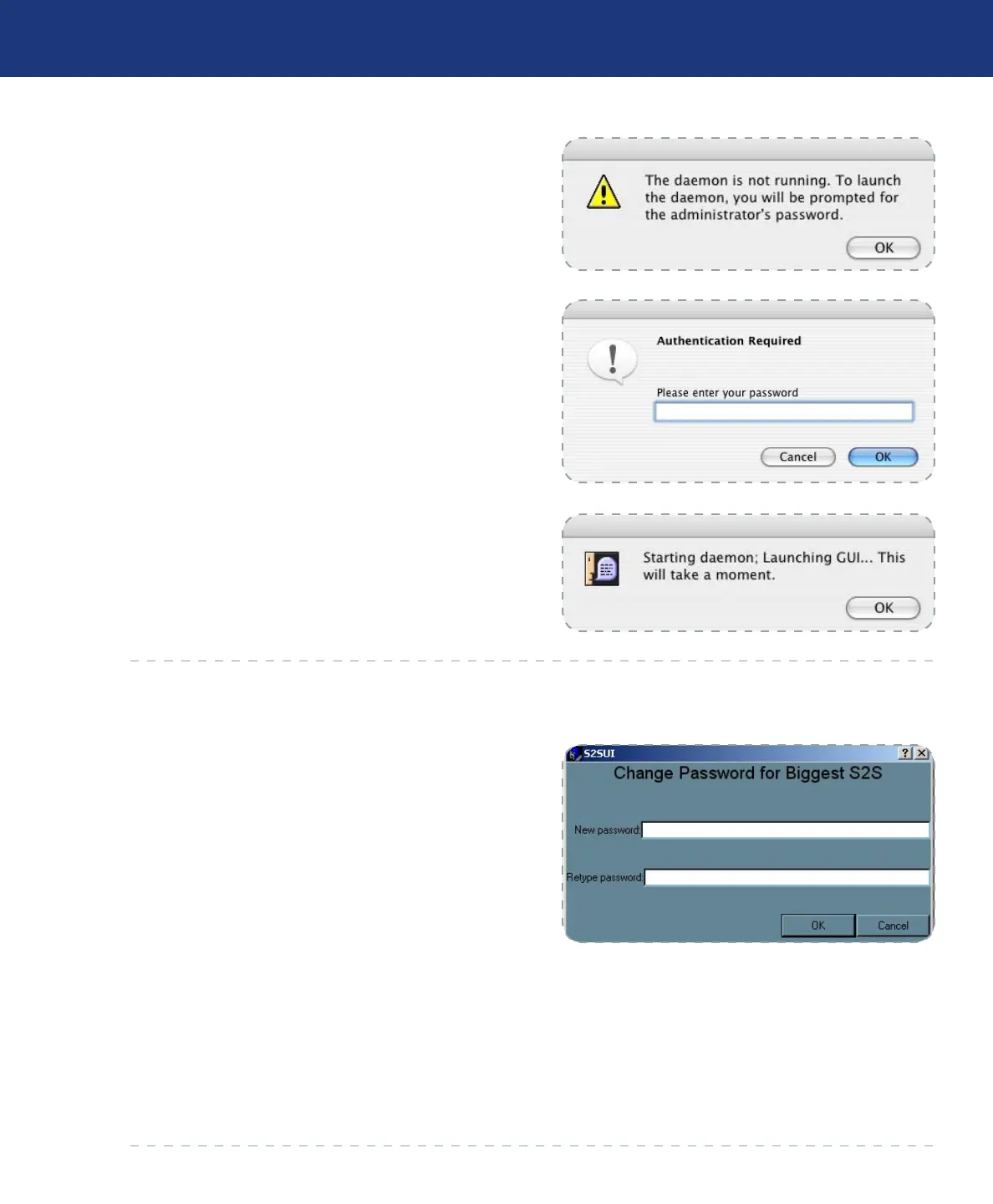
LaCie Biggest S2S
User Manual
page 28
Using Your Biggest S2S
2. e launch sequence will search for an active daemon.
If the search fails, a warning appears. Click OK.
3. e Biggest S2S daemon requires administrative
privileges. Enter the administrator password and
click OK.
4. A notice appears as the launch sequence attempts to
start the daemon. Click OK. In case the attempt fails,
two additional retries occur.
5. Should the daemon fail to start, an error message ap-
pears.
4.2. Customize Password
e LaCie Biggest S2S Manager limits configura-
tion access with a password prompt. e password in-
formation is stored locally on the server running the
daemon.
e default password is admin.
To change the password
Select Change Password from the File Menu.
Enter the current password (or use admin if you have
not changed the default password).
Enter the new password within the provided fields.
e entered password must be a combination of 5 or
more characters.
Click OK to implement the new password.
1.
2.
3.
4.
5.
Bekijk gratis de handleiding van LaCie Biggest S2S, stel vragen en lees de antwoorden op veelvoorkomende problemen, of gebruik onze assistent om sneller informatie in de handleiding te vinden of uitleg te krijgen over specifieke functies.
Productinformatie
| Merk | LaCie |
| Model | Biggest S2S |
| Categorie | Niet gecategoriseerd |
| Taal | Nederlands |
| Grootte | 18971 MB |







