LaCie Biggest S1S handleiding
Handleiding
Je bekijkt pagina 26 van 51
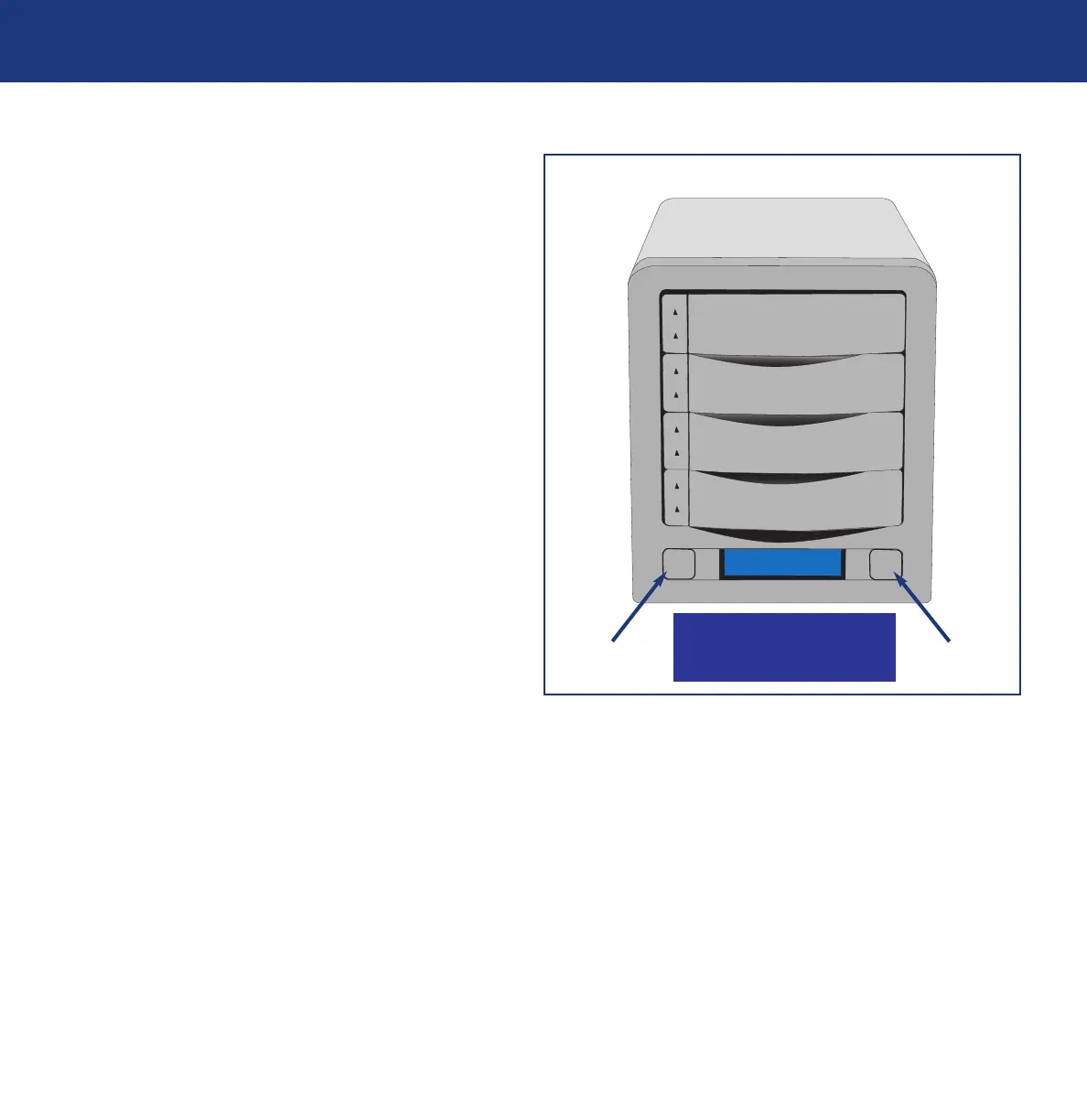
4. Setting Up Your LaCie Biggest S1S
page 26
LaCie Biggest S1S
User’s Manual
4.4. Setting The LCD Display Time & Date
To change the time and date on the LCD Display, press the
Enter button for over five seconds. Release the button and
the date and time settings screen will be displayed.
To adjust the time and date values, use the
Menu button on
the left-side of the LCD Display to scroll through the values.
Press the
Enter button to confirm your selection and move to
the next value.
Start by adjusting the year (YY), then move to the month
(MM), the day (DD), and finally the hour (HH) and minute
(MM) (the time is measured in the 24-hour clock format).
Pressing the
Enter button on the final selection will set the
time and date.
Menu Button Enter Button
YY/MM/DD HH:MM
04/12/26 11:37
Bekijk gratis de handleiding van LaCie Biggest S1S, stel vragen en lees de antwoorden op veelvoorkomende problemen, of gebruik onze assistent om sneller informatie in de handleiding te vinden of uitleg te krijgen over specifieke functies.
Productinformatie
| Merk | LaCie |
| Model | Biggest S1S |
| Categorie | Niet gecategoriseerd |
| Taal | Nederlands |
| Grootte | 4917 MB |







