LaCie 4big Quadra Enterprise Class handleiding
Handleiding
Je bekijkt pagina 5 van 31
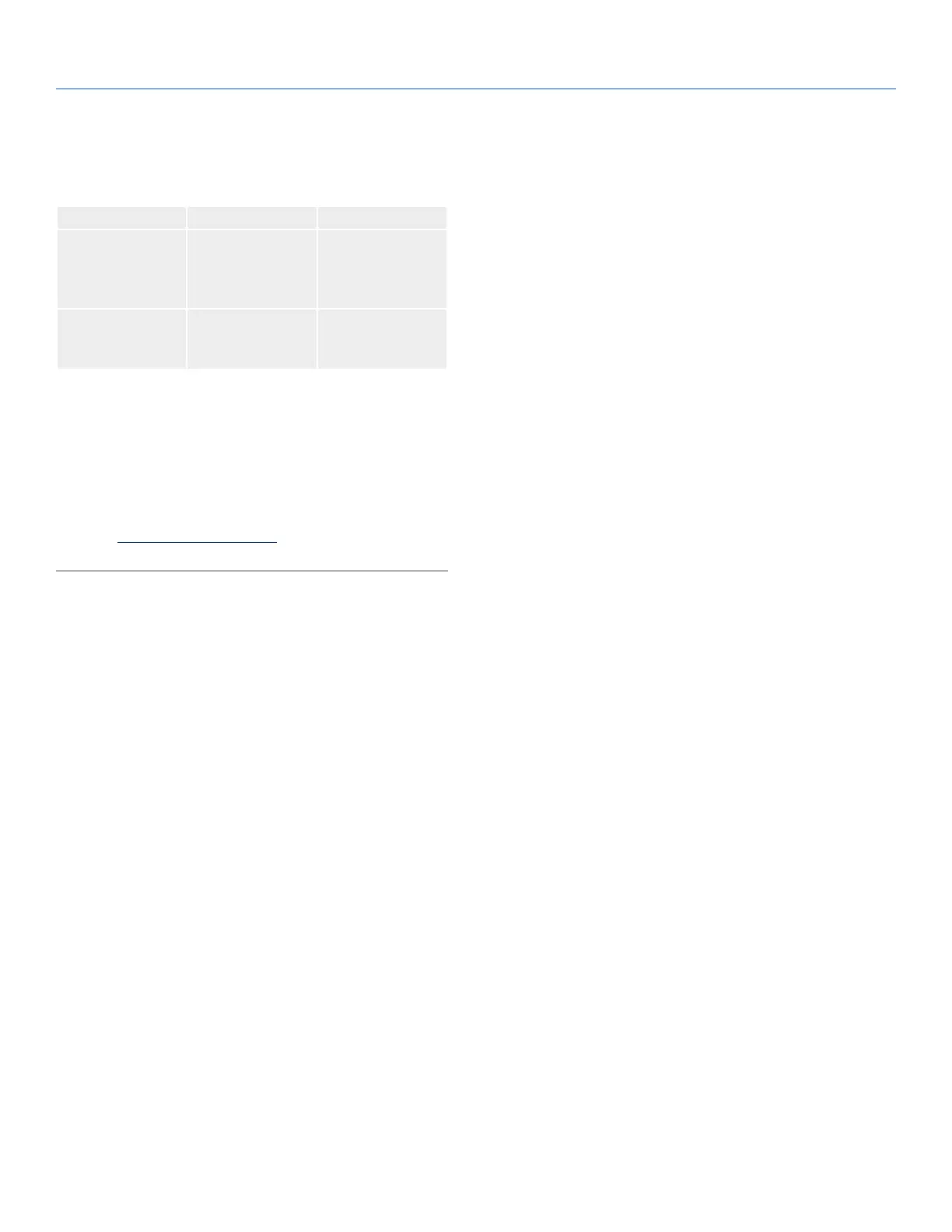
LaCie 4big Quadra Enterprise Class • Design by Neil Poulton Introduction
User Manual page 5
1.1. Minimum System Requirements
Operating System Interface Port Disk Space
The latest versions
of Microsoft Win-
dows XP*, Windows
Vista, or Windows 7
eSATA**, FireWire
400, FireWire 800,
and/or USB 2.0
Minimum of 600MB
recommended
The latest versions
of Apple OS 10.4.x,
10.5.x, or 10.6.x
eSATA**, FireWire
400, FireWire 800,
and/or USB 2.0
Minimum of 600MB
recommended
* Windows XP 32-bit will not recognize logical volumes with capac-
ity greater than 2TB. For details, see section 3.4.1. File System
Formats.
**Most computers do not come from the factory with eSATA ports,
so you may need to purchase a connection card (such as PCI or PCI-
E) to be able to connect your LaCie 4big via the eSATA interface.
LaCie offers a wide selection of connection cards. Visit the LaCie
website at www.lacie.com/accessories.
Bekijk gratis de handleiding van LaCie 4big Quadra Enterprise Class, stel vragen en lees de antwoorden op veelvoorkomende problemen, of gebruik onze assistent om sneller informatie in de handleiding te vinden of uitleg te krijgen over specifieke functies.
Productinformatie
| Merk | LaCie |
| Model | 4big Quadra Enterprise Class |
| Categorie | Niet gecategoriseerd |
| Taal | Nederlands |
| Grootte | 4335 MB |







