Kuppersbusch KI6880.1SR handleiding
Handleiding
Je bekijkt pagina 63 van 184
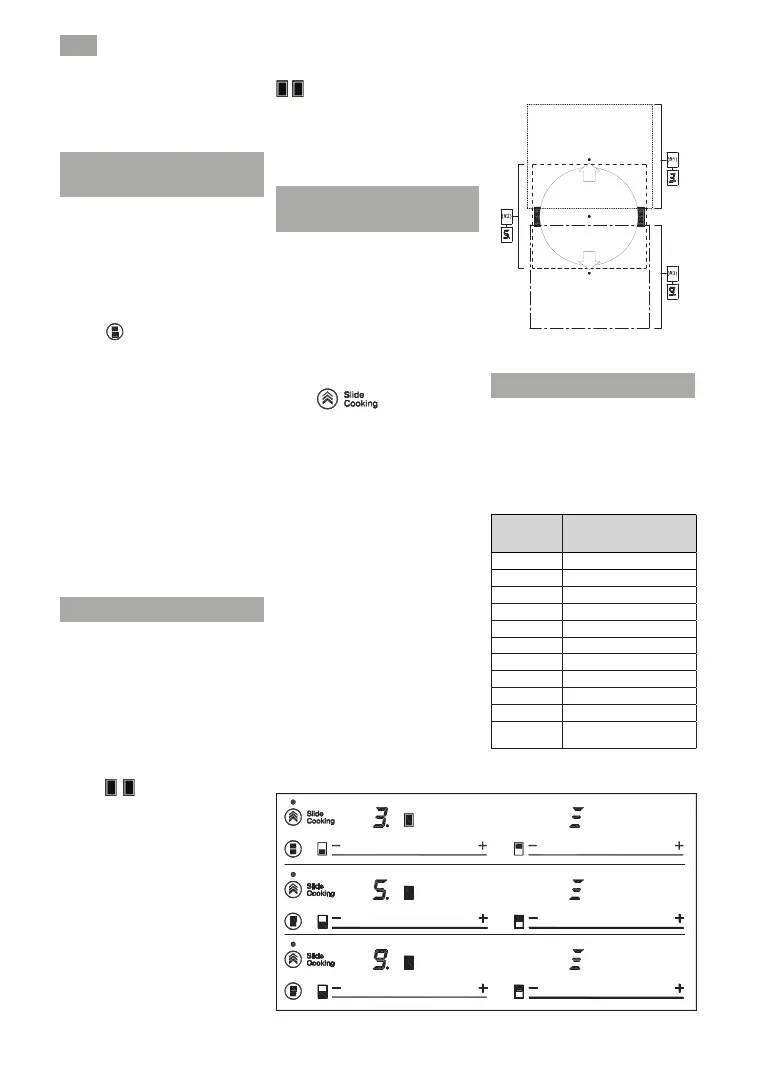
EN
62
7RGLVDEOHWKLVIXQFWLRQ\RXVKRXOG
touch the slider cursor (2) in the
position “0”.
Flex Zone II Function
(depending on the model)
With this function it is possible to use
two vertical cooking zones at the
same time. This function allows you to
increase the cooking zone dimension
and to use bigger vessels.
7RDFWLYDWH WKLVIXQFWLRQ SUHVVWKH
sensor
(15)%\ GRLQJVR WKH
decimal point (4) of one of the linked
zones will light up and the value “0”
will be shown on its power indicator
(3). The power display (3) for the other
connected zone will display three
VHJPHQWVVHH ¿J <RXZLOO KDYH
a few seconds to perform the next
RSHUDWLRQRWKHUZLVHWKHIXQFWLRQZLOOEH
disabled automatically. You can assign
the power by touching the activated
slider cursor (2).
7RGLVDEOH WKLVIXQFWLRQ \RXVKRXOG
touch the slider cursor (2) in the position
“0”.
Full Flex Function
Through this function is possible
to enable four cooking zones work
WRJHWKHUDQGWRVHOHFWDSRZHUOHYHO
and to activate the timer function for
all zones. This function allows you to
increase the cooking zone dimension
DQGWRXVHELJJHUYHVVHOVYHU¿J
7RDFWLYDWH WKLVIXQFWLRQ SUHVVWKH
sensor
%\GRLQJ VRWKH
decimal point (4) of one of the linked
zones will light up and the value “0”
will be shown on its power indicator
(3). The clock timer indicator (12)
will show six segments indicating the
flexible zone selected. The power
display (3) for the other connected
zones will display three segments
(see fig. 13). You will have a few
seconds to perform the next operation;
otherwise the function will be disabled
automatically. You can assign the
power by touching the activated
slider cursor (2). Once the power has
EHHQVHOHFWHGWKHOHGRQWKHLFRQ
(8).
7RGLVDEOH WKLVIXQFWLRQ \RXVKRXOG
touch the slider cursor (2) in the
position “0”.
Slide Cooking Function
(depending on the model)
This function allows to divide the
ÀH[LEOH]RQH LQWRWKUHH DUHDVVHH
fig.15) and activates a predefined
SRZHUFRQ¿JXUDWLRQ,WZLOODOORZVOLGH
WKHYHVVHOIURPRQHDUHDWRDQRWKHU
to cook with the power assigned to
each zone.
7RDFWLYDWH WKLVIXQFWLRQ SUHVVWKH
sensor
(27). When doing
VRWKH OHG ORFDWHGDERYH VDLG
icon and the decimal point (4) of one of
WKHOLQNHG]RQHVWXUQRQDOVRVKRZLQJ
the value “5” on its power indicator
ZKLFKFRUUHVSRQGVWR]RQH
The power indicator (3) of the other
linked zone will show three segments
(see fig. 15 and 16). You have a
few seconds to place the vessel in
WKLVDUHD RWKHUZLVHWKH IXQFWLRQLV
automatically deactivated.
2QFHWKHYHVVHOLVSODFHGWKHSRZHU
level will appear automatically in the
SRZHULQGLFDWRUVIRU]RQHWKH
SRZHUOHYHOLVIRU]RQHWKHSRZHU
OHYHOLVDQGIRU]RQHWKHSRZHU
OHYHOLVVHH¿J
7RGHDFWLYDWHWKLVIXQFWLRQ\RXPXVW
touch the “slider” cursor (2) in the
position “0”.
Fig.15
6DIHW\VZLWFKRႇIXQFWLRQ
If due to an error one or several heating
]RQHVGRQRWVZLWFKRႇWKHDSSOLDQFH
will be automatically disconnected after
a set amount of time (see table 3).
Table 3
Selected
power
level
MAXIMUM
OPERATING TIME
(in hours)
00
18
25
35
44
53
63
72
8
9
P
PLQXWHV
readjusts to level 9
Fig. 16
Bekijk gratis de handleiding van Kuppersbusch KI6880.1SR, stel vragen en lees de antwoorden op veelvoorkomende problemen, of gebruik onze assistent om sneller informatie in de handleiding te vinden of uitleg te krijgen over specifieke functies.
Productinformatie
| Merk | Kuppersbusch |
| Model | KI6880.1SR |
| Categorie | Fornuis |
| Taal | Nederlands |
| Grootte | 30603 MB |







