Kuppersbusch KI6880.1SR handleiding
Handleiding
Je bekijkt pagina 62 van 184
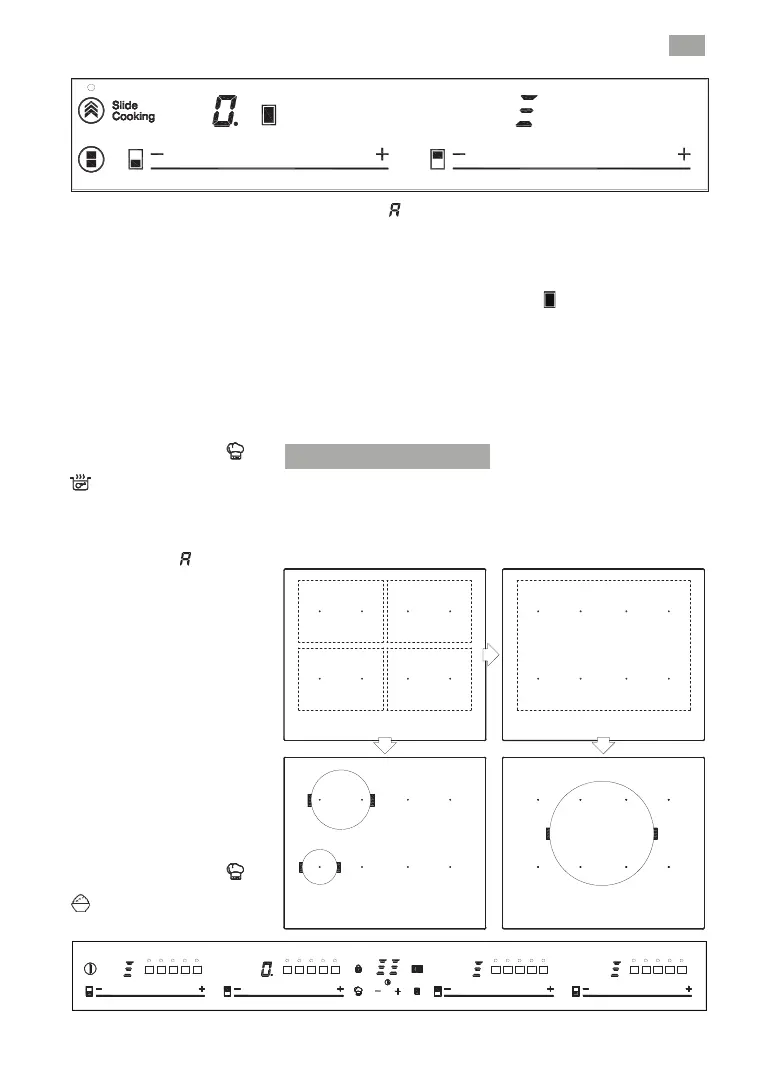
EN
61
appear on the power indicator (3)
and an acoustic signal will sound
indicating that the user must add food.
You can override the function at
DQ\WLPHE\WXUQLQJRIIWKHKRE
PRGLI\LQJWKHSRZHUOHYHORUFKRRVLQJ
DGLႇHUHQWVSHFLDOIXQFWLRQ
CONFIT FUNCTION (depending on
the model)
This function sets an automatic power
FRQWUROVXLWDEOHIRUFRQ¿W
7RDFWLYDWHLWVHOHFWWKHSODWHDQG
press on the CHEF sensor
until the led (25) located on the icon
lights up. Once the function is
DFWLYDWHGRQWKHSRZHULQGLFDWRUD
moving segment will appear indicating
that the cooking is in the preheating
phase of the vessel. Once this phase
LV¿QLVKHGWKHVLJQ
will appear on
the power indicator (3) and a beep will
EHKHDUGLQGLFDWLQJWRWKHXVHUWKDW
he must be add the food.
You can override the function at
any time by turning off the plate
by changing the power level or by
FKRRVLQJDGLႇHUHQWVSHFLDOIXQFWLRQ
RICE FUNCTION (depending on
the model)
This function establishes an automatic
power function suitable for cooking
boiled rice. Place pan with water
and rice on base and switch on the
function.
7RDFWLYDWHLWVHOHFWWKHSODWHDQG
press on the CHEF sensor
until the led (26) located on the icon
lights up. After switching on the
IXQFWLRQWKHOHWWHU³ ” is displayed on
the power indicator (3). This indicates
to the user that the cooking process
has started. At the end of the process
DQDFRXVWLFVLJQDOLVKHDUGWKHSODWH
VZLWFKHVRႇDQGWKHWLPHUGLVSOD\
is activated. This indicates to the user
the length of time the cooker has been
in rest mode.
You can override the function at
any time by turning off the plate
by changing the power level or by
FKRRVLQJDGLႇHUHQWVSHFLDOIXQFWLRQ
Flex Zone I Function
With this function it is possible to
use two vertical cooking zones at
WKHVDPHWLPHERWKZLWKUHVSHFW
to selecting a power level and to
switching on the timer function. This
function allows you to increase the
cooking zone dimension and to use
ELJJHUYHVVHOVVHH¿J
7RDFWLYDWHWKLVIXQFWLRQSUHVVWKH
sensor
(14). You can choose the
desired flexible zone by pressing
this sensor successively. By doing
VRWKHGHFLPDOSRLQWRIRQH
of the linked zones will light up
and the value “0” will be shown on
its power indicator (3). The clock
timer indicator (12) will show three
VHJPHQWVLQGLFDWLQJWKHÀH[LEOH]RQH
selected. The power display (3) for
the other connected zone will display
WKUHHVHJPHQWVVHH¿J<RXZLOO
have a few seconds to perform the
QH[WRSHUDWLRQRWKHUZLVHWKHIXQFWLRQ
will be disabled automatically. You
can assign the power by touching the
activated slider cursor (2).
Fig. 12
Fig. 13
Fig. 14
Bekijk gratis de handleiding van Kuppersbusch KI6880.1SR, stel vragen en lees de antwoorden op veelvoorkomende problemen, of gebruik onze assistent om sneller informatie in de handleiding te vinden of uitleg te krijgen over specifieke functies.
Productinformatie
| Merk | Kuppersbusch |
| Model | KI6880.1SR |
| Categorie | Fornuis |
| Taal | Nederlands |
| Grootte | 30603 MB |







