Kuppersbusch KE6110.0SE handleiding
Handleiding
Je bekijkt pagina 25 van 110
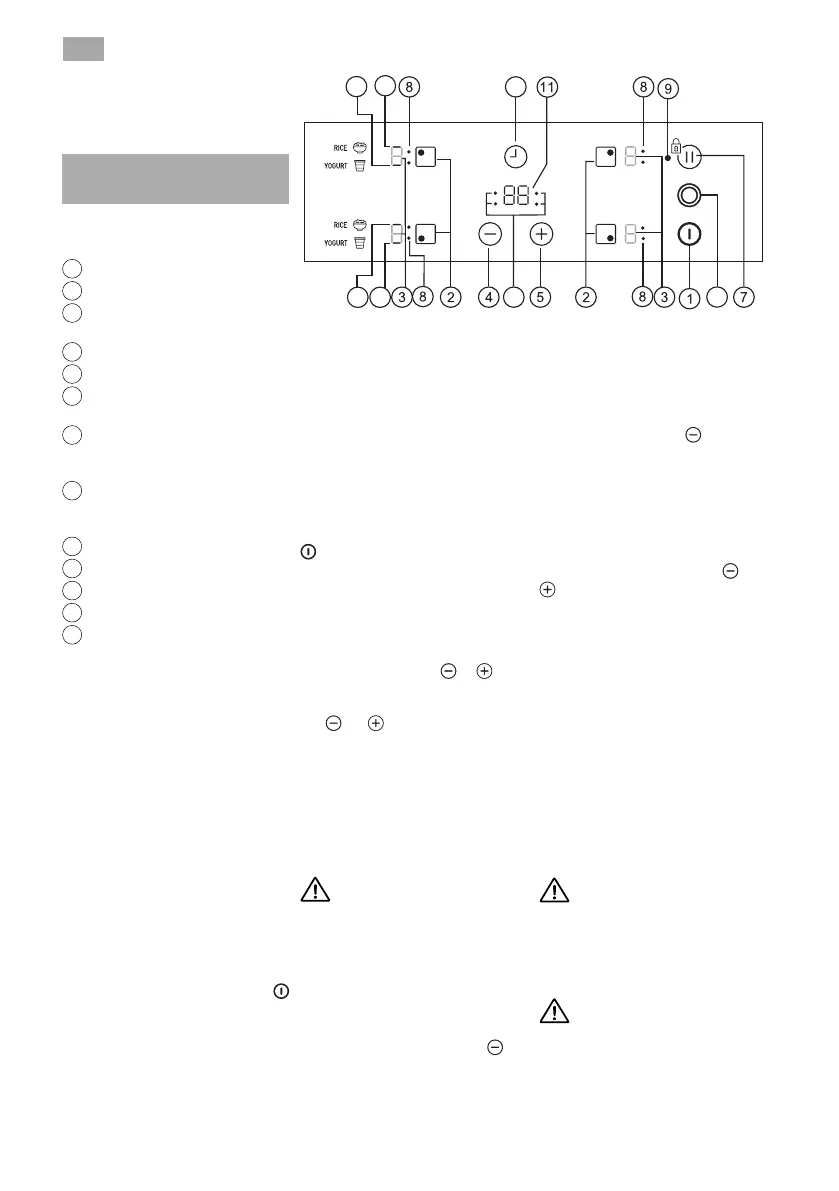
EN
24
Use and
Maintenance
User instructions of the
Touch Control
HANDLING ELEMENTS
2
Hot plate selection touch keys.
displays.
plates).
**Lock icon.
Timer touch key.
11
**Timer display
the touch keys. You do not need to exert
SWITCHING ON THE DEVICE
1
The Touch Control is activated and a 0
SWITCHING ON A HOT PLATE
1
2 or
The and
interval.
the same time
Warning:
To operate a hot plate, it must
be selected rst. When you want to
use a hot plate,check the brightness
of the power indicator.After
choosing hot plate, brightness of
power indicator should increase.
Quick switch-on at maximum
power: Once you have selected the
(4)
SWITCHING OFF THE HOT PLATE
1
selected.
2
Quick switch-o alternatives :
ii) When you press touch keys and
RESIDUAL HEAT INDICATOR
Warning:
In a first run, H indication may
appear in a short time on the power
display. This showing is related
with setup operation and it does
not mean the cooking zone is hot.
Warning:
H indication is used for the safety
purposes in any case. Even if
the power is cut off for a long
time, after power on, H indication
appears.
13A
13B
13A
13B
6
10
12
Fig. 2
Bekijk gratis de handleiding van Kuppersbusch KE6110.0SE, stel vragen en lees de antwoorden op veelvoorkomende problemen, of gebruik onze assistent om sneller informatie in de handleiding te vinden of uitleg te krijgen over specifieke functies.
Productinformatie
| Merk | Kuppersbusch |
| Model | KE6110.0SE |
| Categorie | Fornuis |
| Taal | Nederlands |
| Grootte | 17155 MB |







