Krups Aroma XL KT8428 handleiding
Handleiding
Je bekijkt pagina 11 van 93
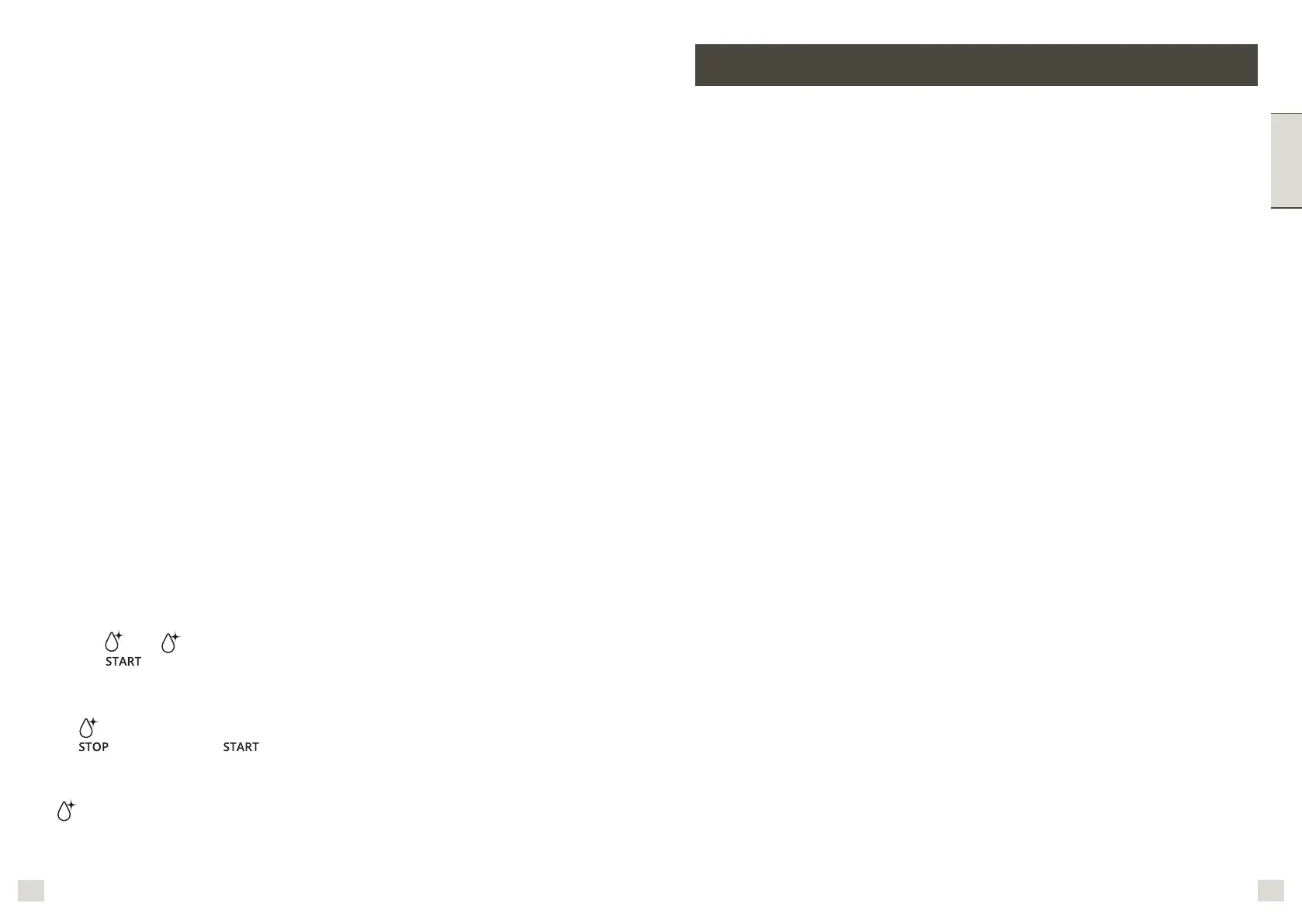
1918
ENGLISH
Cleaning and Care
NOTICES
Do not use any toxic, corrosive or abrasive cleaning agents or scouring sponges to clean
the appliance. These can damage the surface.
1. Clean well the joint level which is locates at the inside of filter holder (I).
2. If necessary, wipe down the coffee bean box (B) and the cover (A) with a damp cloth.
3. Wipe down the housing with a damp cloth. If necessary, use a little mild detergent if
necessary.
4. Check the mains cable regularly for any damage.
Cleaning the Grinder Shaft
1. Remove the coffee beans from the coffee bean box (B). (Apart from the few beans that
you cannot reach by hand.)
2. Re-put and lock the empty coffee bean box on the machine.
3. Insert a filter paper into the filter holder.
4. Press the button to switch on the appliance. The grinding process will start.
5. Once the rest of the coffee beans have been ground – you can tell this from the change
in the grinding noise – stop the grinding process by pressing the button again.
Unplug the Appliance
6. Take out the coffee bean box: To do this, turn it a little anticlockwise until that the two
axes align and it disengages. Lift it off.
7. Move the grinding fineness dial to the “Open” position.
8. Pull out the top part of the grinder (D).
9. Clean the grinder shaft and the grinder with cleaning brush.
10. Reinsert the top part of the grinder and press it down. Make sure it is in the correct
position (arrow marking and line, these two axes are aligned). Then, turn it (D) a little
anticlockwise until it engages. Attention: make sure the top part of grinder (D) is engaged
mode when the coffee machine works.
11. Adjust the grinding fineness dial back to a grinding fineness. The grinder is locked again.
12. Re-put on the coffee bean box at an angle and turn it clockwise a little until it engages.
13. Dispose the filter paper and clean Grind and brew basket (I).
DESCALING CYCLE
1. Descaling alarm is blinking as the reminder after 60 cycles;
2. Fill water tank with descaling solution (or vinegar).
3. Press
(H5). (G7) stops blinking, 2 digits ‘H4’ appears on Time display (G1).
4. Press
(H6) to start the descaling cycle. Hot descaling solution goes across the
empty filter holder.
5. When the descaling cycle is finished:
– The appliance beeps 6 times
–
(G7) disappears
–
(H2) switches off, (H6) lights up
6. After descaling process, machine will account brewing cycle from beginning.
Note:
Descaling cycle can last longer.
(G7) keeps blinking if end user did not start the descaling process;
If end user wants to descaling machine during normal cycle (The descaling alert does not
appear), long press the descaling button 3 seconds.
After the descaling cycle, launch 2 cycles using tankful clear water (10 cups) to rinse the
machine.
1. Communication abnormality: H03 flashes and each key LED is OFF. No valid
communication data is received for more than 2 seconds in each mode. When normal
communication is available, H03 will go out and return to standby.
2. Abnormal powder drop motor: H04 flashes, each key LED is OFF, BZ: OFF. When
standby, the motor of the powder drop motor reaches the reverse rotation for more than
6 seconds and does not detect the signal of the powder drop port closing. When “Start”
button is pressed, the motor is rotating positively for more than 6 seconds without
detecting the signal to close the powder outlet When “Clean” button is pressed, the
motor is rotating positively for more than 6 seconds without detecting the signal to close
the powder outlet When the motor reaches the abnormality, it returns to standby.
3. No bean box: U11, except for Start/Stop LED ON, all buttons LED OFF When bean
box is not installed, if the concentration is set other than coffee powder mode, when
pressing “Start” button, the operation error beeps and it does not start; when bean box
is taken out in the process of bean grinding, U11 appears, and the grinding stops with
the operation error beeps. After installing the bean box, or pressing the “Stop” button,
or restarting, U11 goes out and returns to standby.
4. Bean grinding motor is blocked: U12, except for the Start/Cancel LED, the LEDs of all
buttons are off. Bean grinding appears U12 ... and beeps with an abnormal tone. After
the motor jamming is removed, or the bean box is removed and not used, or the “Stop”
button is pressed, or restart occurs, U12 goes out and returns to standby.
5. Grinding motor overheating protection, grinding motor 5 minutes within the cumulative
3 minutes, grinding motor will appear H05 flashing, the machine needs to rest for 6
minutes, after which it can operate normally.
Refer to the following notes for “Priority”
H03 Communication abnormality
H04 Abnormality of powder falling motor
H05 Bean milling motor overheat protection
U11 Misoperation of beanless box
U12 Knife jamming misoperation
ABNORMAL STATUS DISPLAY
Bekijk gratis de handleiding van Krups Aroma XL KT8428, stel vragen en lees de antwoorden op veelvoorkomende problemen, of gebruik onze assistent om sneller informatie in de handleiding te vinden of uitleg te krijgen over specifieke functies.
Productinformatie
| Merk | Krups |
| Model | Aroma XL KT8428 |
| Categorie | Niet gecategoriseerd |
| Taal | Nederlands |
| Grootte | 7878 MB |







