Kramer WP-501 handleiding
Handleiding
Je bekijkt pagina 8 van 16
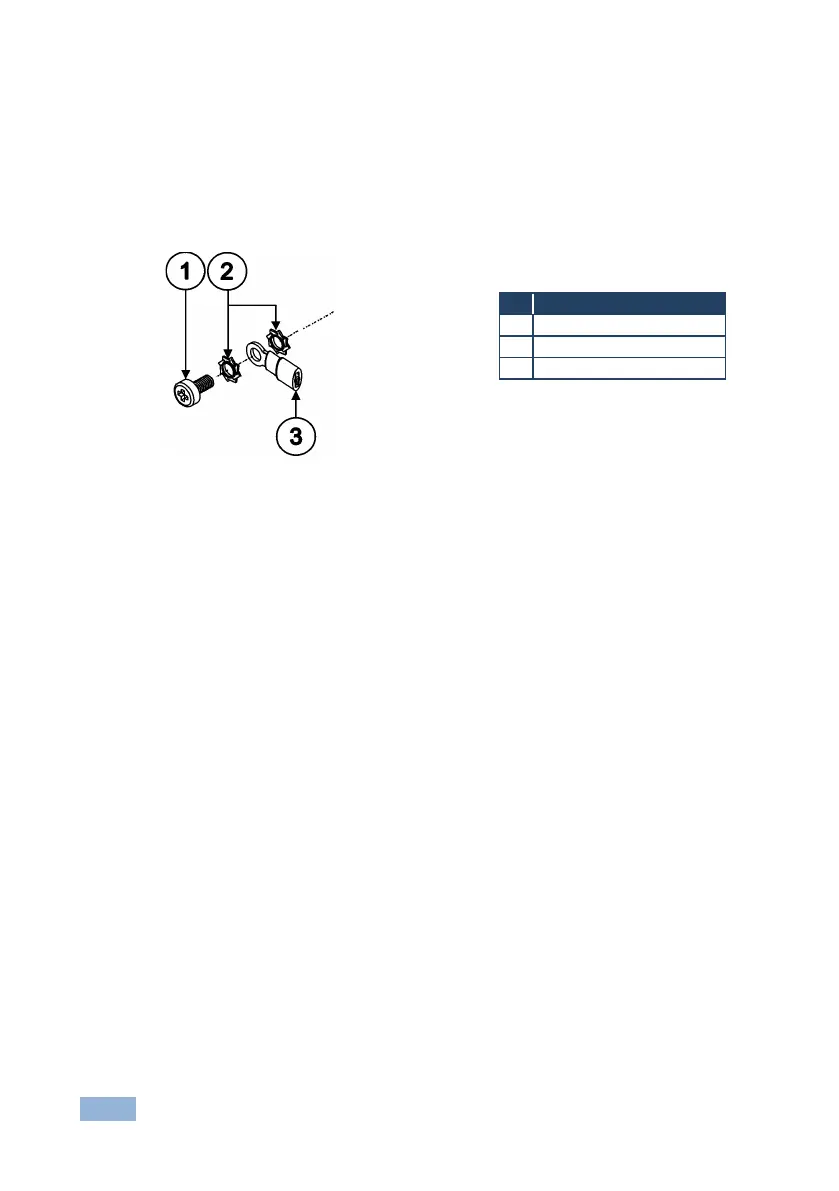
6 WP-501 - Defining the WP-501
4.1 Grounding the WP-501
The grounding screw is used to earth the chassis of the unit to the building ground
preventing static electricity from impacting the performance of the unit.
This section defines the grounding screw components.
Figure 3: Grounding Connection Components
# Component Description
1 M3X6 screw
2 1/8" Toothed Lock Washer
3 M3 Ring Tongue Terminal
To ground the WP-501:
1. Connect the Ring Tongue terminal to the building grounding point wire (it is
recommended to use a green-yellow AWG#18 (0.82mm
2
) wire, crimped with
a proper hand-tool).
2. Insert the M3x6 screw through the toothed lock washers and the tongue
terminal in the order shown above.
3. Insert the M3x6 screw (with the two toothed lock washers and ring tongue
terminal) into the grounding screw hole and tighten the screw.
Bekijk gratis de handleiding van Kramer WP-501, stel vragen en lees de antwoorden op veelvoorkomende problemen, of gebruik onze assistent om sneller informatie in de handleiding te vinden of uitleg te krijgen over specifieke functies.
Productinformatie
| Merk | Kramer |
| Model | WP-501 |
| Categorie | Niet gecategoriseerd |
| Taal | Nederlands |
| Grootte | 1738 MB |







