Kramer VS-8FDxl handleiding
Handleiding
Je bekijkt pagina 39 van 56
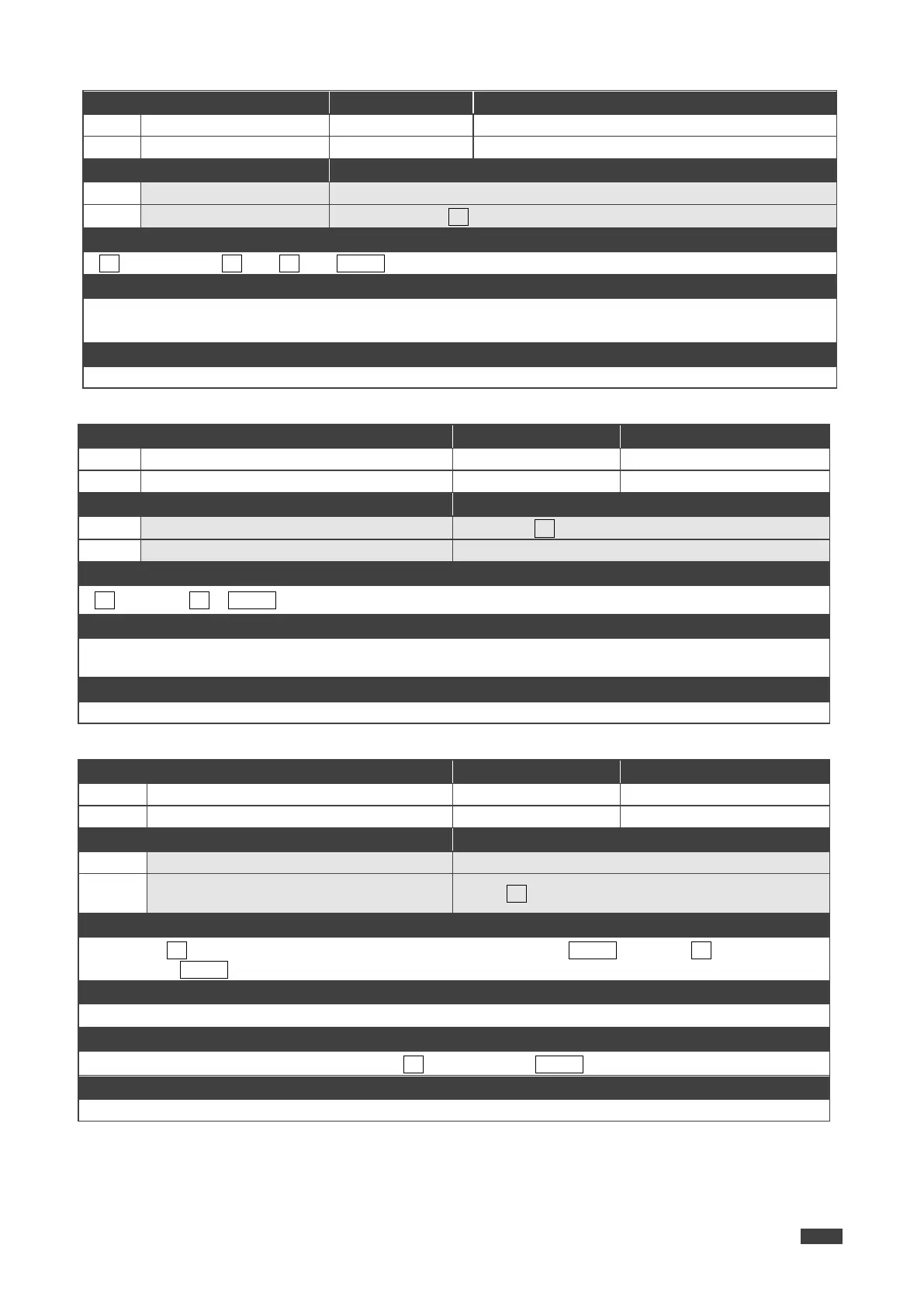
Kramer Electronics Ltd.
VS-8FDxl - Protocol 3000
37
BUILD-DATE
Functions
Permission
Transparency
Set:
-
-
-
Get:
BUILD-DATE?
End User
Public
Description
Syntax
Set:
-
-
Get:
Get device build date
#BUILD-DATE?CR
Response
~nn@BUILD-DATESPdateSPtimeCR LF
Parameters
date – Format: YYYY/MM/DD where YYYY = Year, MM = Month, DD = Day
time – Format: hh:mm:ss where hh = hours, mm = minutes, ss = seconds
K-Config Example
“#BUILD-DATE?”,0x0D
FACTORY
Functions
Permission
Transparency
Set:
FACTORY
End User
Public
Get:
-
-
-
Description
Syntax
Set:
Reset device to factory default configuration
#FACTORYCR
Get:
-
-
Response
~nn@FACTORYSPOKCR LF
Notes
This command deletes all user data from the device. The deletion can take some time.
Your device may require powering off and powering on for the changes to take effect.
K-Config Example
“#FACTORY”,0x0D
HELP
Functions
Permission
Transparency
Set:
-
-
-
Get:
HELP
End User
Public
Description
Syntax
Set:
-
-
Get:
Get command list or help for specific
command
#HELPCR
Response
Multi-line: ~nn@Device available protocol 3000 commands:CR LFcommand,SP
command...CR LF
Parameters
COMMAND_NAME – name of a specific command
Notes
To get help for a specific command use: HELPSPCOMMAND_NAMECR LF
K-Config Example
“#HELP”,0x0D
Bekijk gratis de handleiding van Kramer VS-8FDxl, stel vragen en lees de antwoorden op veelvoorkomende problemen, of gebruik onze assistent om sneller informatie in de handleiding te vinden of uitleg te krijgen over specifieke functies.
Productinformatie
| Merk | Kramer |
| Model | VS-8FDxl |
| Categorie | Niet gecategoriseerd |
| Taal | Nederlands |
| Grootte | 7108 MB |







