Kramer VS-8FDxl handleiding
Handleiding
Je bekijkt pagina 32 van 56
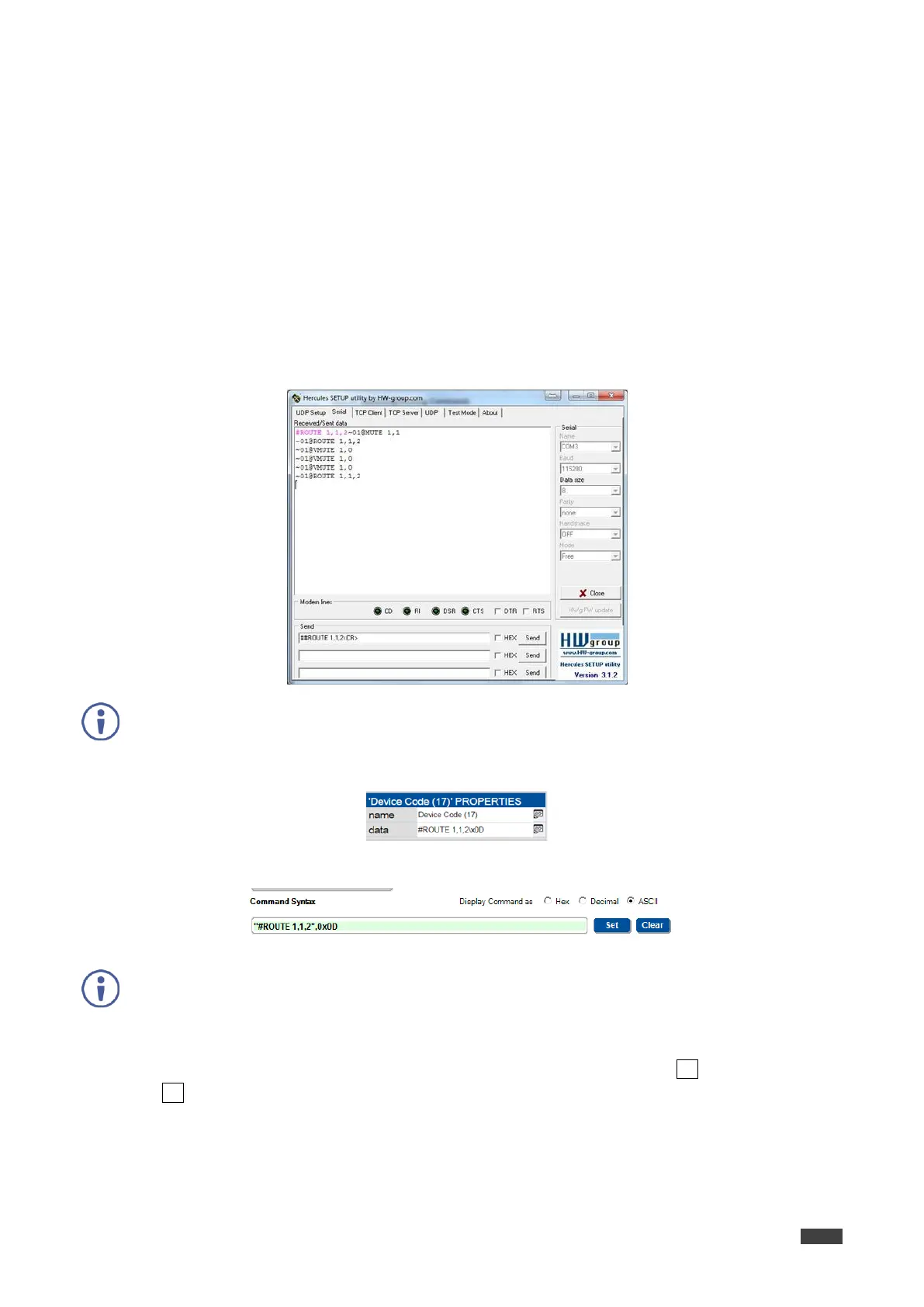
Kramer Electronics Ltd.
VS-8FDxl - Protocol 3000
30
Protocol 3000
The VS-8FDxl Programmable 8 Port SDI Router can be operated using the Kramer
Protocol 3000 serial commands. The command framing varies according to how you interface
with the
VS-8FDxl.
Generally, a basic video input switching command that routes a layer 1 video signal to HDMI
out 1 from HDMI input 2 (ROUTE 1,1,2), is entered as follows:
Terminal communication software, such as Hercules:
The framing of the command varies according to the terminal communication software.
.
K-Touch Builder (Kramer software):
K-Config (Kramer configuration software):
All the examples provided in this section are based on using the K-Config software.
You can enter commands directly using terminal communication software (e.g., Hercules) by
connecting a PC to the serial or Ethernet port on the VS-8FDxl. To enter CR press the Enter
key (LF is also sent but is ignored by the command parser).
Commands sent from various non-Kramer controllers (e.g., Crestron) may require special
coding for some characters (such as, /X##). For more information, refer to your controller’s
documentation.
Bekijk gratis de handleiding van Kramer VS-8FDxl, stel vragen en lees de antwoorden op veelvoorkomende problemen, of gebruik onze assistent om sneller informatie in de handleiding te vinden of uitleg te krijgen over specifieke functies.
Productinformatie
| Merk | Kramer |
| Model | VS-8FDxl |
| Categorie | Niet gecategoriseerd |
| Taal | Nederlands |
| Grootte | 7108 MB |







