Kramer VS-8FDxl handleiding
Handleiding
Je bekijkt pagina 28 van 56
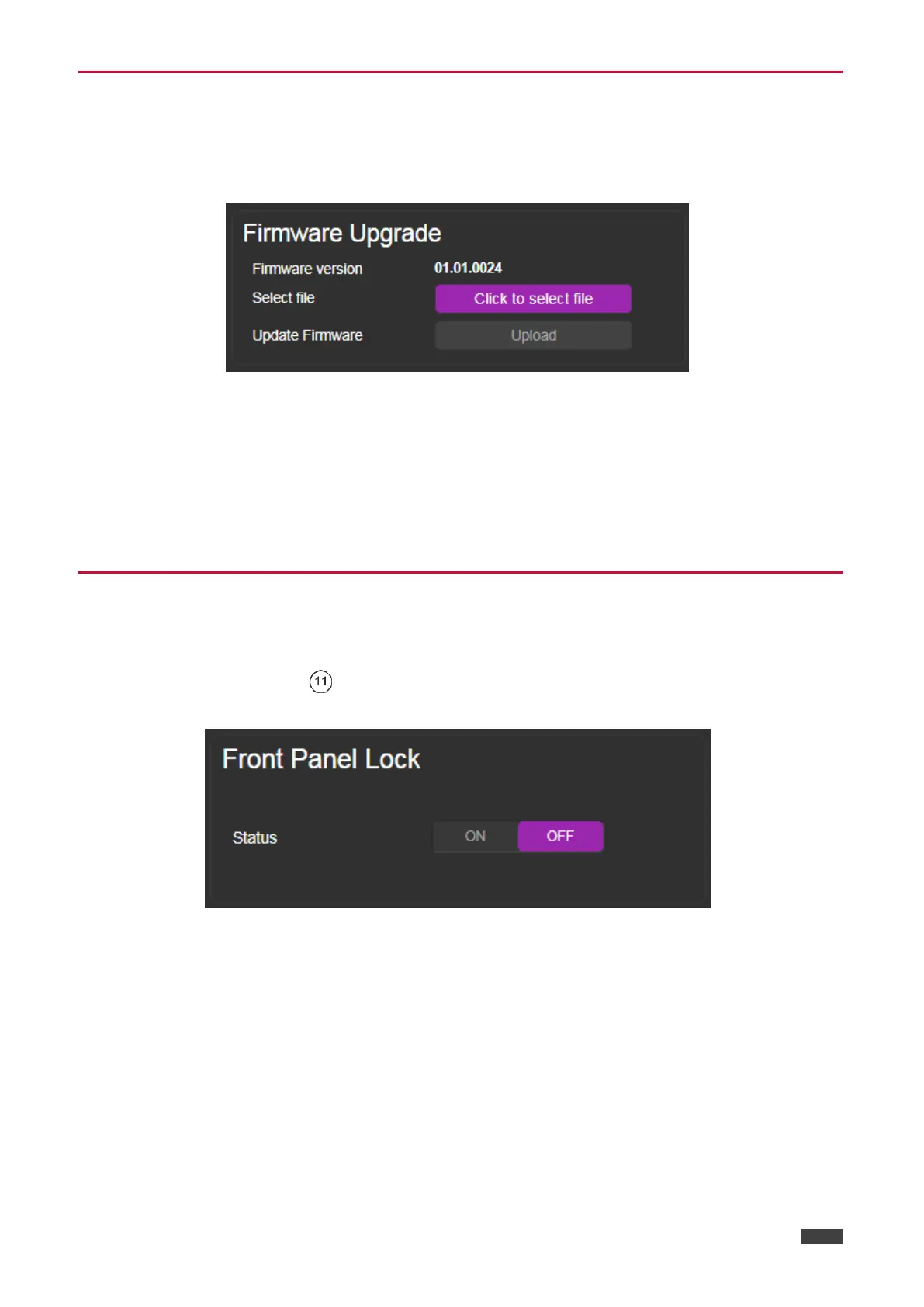
Kramer Electronics Ltd.
VS-8FDxl - Using the Embedded Web Pages
26
Performing Firmware Upgrade
To perform firmware upgrade:
1. In the Navigation pane, click Firmware Upgrade. The Firmware Upgrade page appears.
Figure 26: Firmware Upgrade Page
2. Click Click to select file and select the new firmware file.
3. Click Open.
The new firmware file is selected.
4. Click Upload and follow the instructions on-screen.
Locking the Front Panel Buttons
The Front Panel Lock page lets you lock the front panel buttons.
When set to ON, LOCK on the front panel illuminates and the buttons are locked. Unlock
the buttons either by setting Status to OFF or by pressing LOCK for 5 seconds once again.
Figure 27: Front Panel Lock Page
Bekijk gratis de handleiding van Kramer VS-8FDxl, stel vragen en lees de antwoorden op veelvoorkomende problemen, of gebruik onze assistent om sneller informatie in de handleiding te vinden of uitleg te krijgen over specifieke functies.
Productinformatie
| Merk | Kramer |
| Model | VS-8FDxl |
| Categorie | Niet gecategoriseerd |
| Taal | Nederlands |
| Grootte | 7108 MB |







