Kramer VS-8FDxl handleiding
Handleiding
Je bekijkt pagina 14 van 56
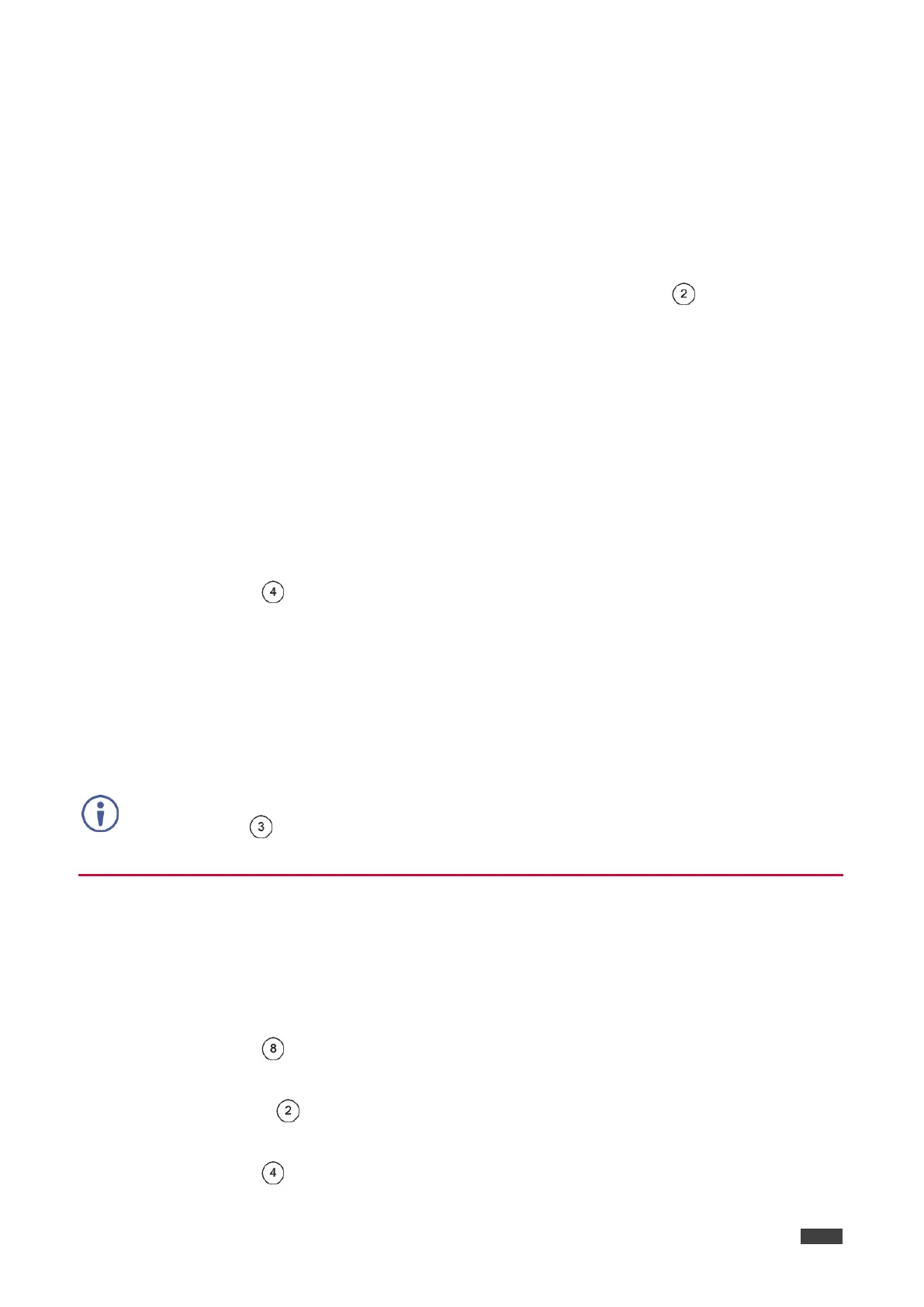
Kramer Electronics Ltd.
VS-8FDxl - Operating VS-8FDxl via Front Panel Buttons
12
To view ports in Dual operation mode:
Press 4K/30:
The 4K/30 button illuminates.
The LCD display shows the current switching status of the Dual mode ports.
The Dual mode port buttons illuminate green (for outputs) and blue (for inputs) for a few
seconds.
Routing a Signal
The input/output port configuration is identified by the color of the PORT buttons (blue for
input and green for output).
To route a signal:
1. Press an output PORT button (green).
The selected button flashes.
2. Press an input PORT button (blue).
The selected input is routed to the selected output which no longer flashes, and the
current status can be viewed on the display.
To route several signals together:
1. Press TAKE .
The TAKE button flashes.
2. Press several output-input PORT buttons.
All the selected buttons flash.
3. Press TAKE to carry out the routing operation.
The selected inputs are routed to the selected outputs which no longer flash, and the
current status can be viewed on the display.
All operations should be carried out within 10 seconds.
Press CLEAR to cancel the operation.
Saving and Loading a Setup
VS-8FDxl can store up to 8 setups. Each setup includes the port direction settings, the
operation mode (1080p or 4K/30), the genlock mode and the timing settings.
To save the current setup:
1. Press SAVE .
The SAVE button flashes and the PORT buttons are dimmed.
2. Press a PORT button (from 1 to 8).
The selected PORT button flashes red.
3. Press TAKE .
The current preset is saved and the buttons no longer flash.
Bekijk gratis de handleiding van Kramer VS-8FDxl, stel vragen en lees de antwoorden op veelvoorkomende problemen, of gebruik onze assistent om sneller informatie in de handleiding te vinden of uitleg te krijgen over specifieke functies.
Productinformatie
| Merk | Kramer |
| Model | VS-8FDxl |
| Categorie | Niet gecategoriseerd |
| Taal | Nederlands |
| Grootte | 7108 MB |







