Kramer VS-84H2 handleiding
Handleiding
Je bekijkt pagina 9 van 83
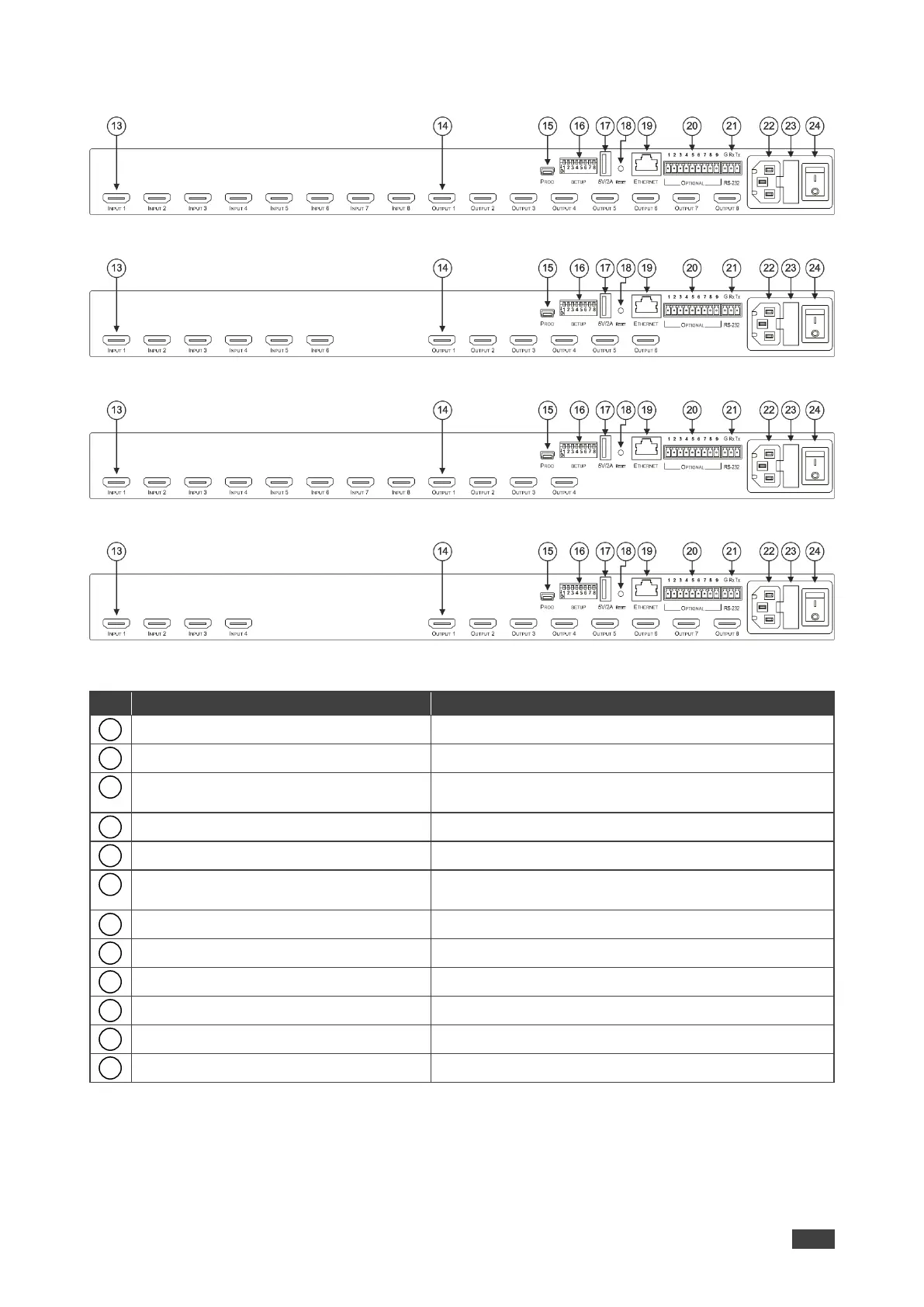
Kramer Electronics Ltd.
VS-88H2 – Defining the Matrix Switcher
7
This section defines the VS-88H2, VS-66H2, VS-84H2 and VS-48H2 back panel.
Figure 5: VS-88H2 8x8 H2 Matrix Switcher Rear Panel
Figure 6: VS-66H2 6x6 Matrix Switcher Rear Panel
Figure 7: VS-84H2 8x4 Matrix Switcher Rear Panel
Figure 8: VS-48H2 4x8 Matrix Switcher Rear Panel
#
Feature
Function
INPUT HDMI Connectors
Connect to the HDMI sources.
OUTPUT HDMI Connectors
Connect to HDMI acceptors.
PROG Mini USB Port
Use for firmware upgrade or communication
(connecting to a PC or a serial controller).
SETUP DIP-Switches
N/A
5V/2A USB Port
Use to charge a device.
Reset Button
Press and hold while powering the device to reset IP
settings to factory default values.
ETHERNET RJ-45 Port
Connect to your LAN.
OPTIONAL Terminal Block Connectors
N/A
RS-232 3-pin Terminal Block Connectors
Connect to a PC or a serial controller.
Mains Power Connector
Connect to the mains power.
Mains Power Fuse
Fuse for protecting the device.
Mains Power Switch
Switch for turning the device on or off.
13
14
15
16
17
18
19
20
21
22
23
24
Bekijk gratis de handleiding van Kramer VS-84H2, stel vragen en lees de antwoorden op veelvoorkomende problemen, of gebruik onze assistent om sneller informatie in de handleiding te vinden of uitleg te krijgen over specifieke functies.
Productinformatie
| Merk | Kramer |
| Model | VS-84H2 |
| Categorie | Niet gecategoriseerd |
| Taal | Nederlands |
| Grootte | 11012 MB |







