Kramer VS-48HDxl handleiding
Handleiding
Je bekijkt pagina 9 van 32
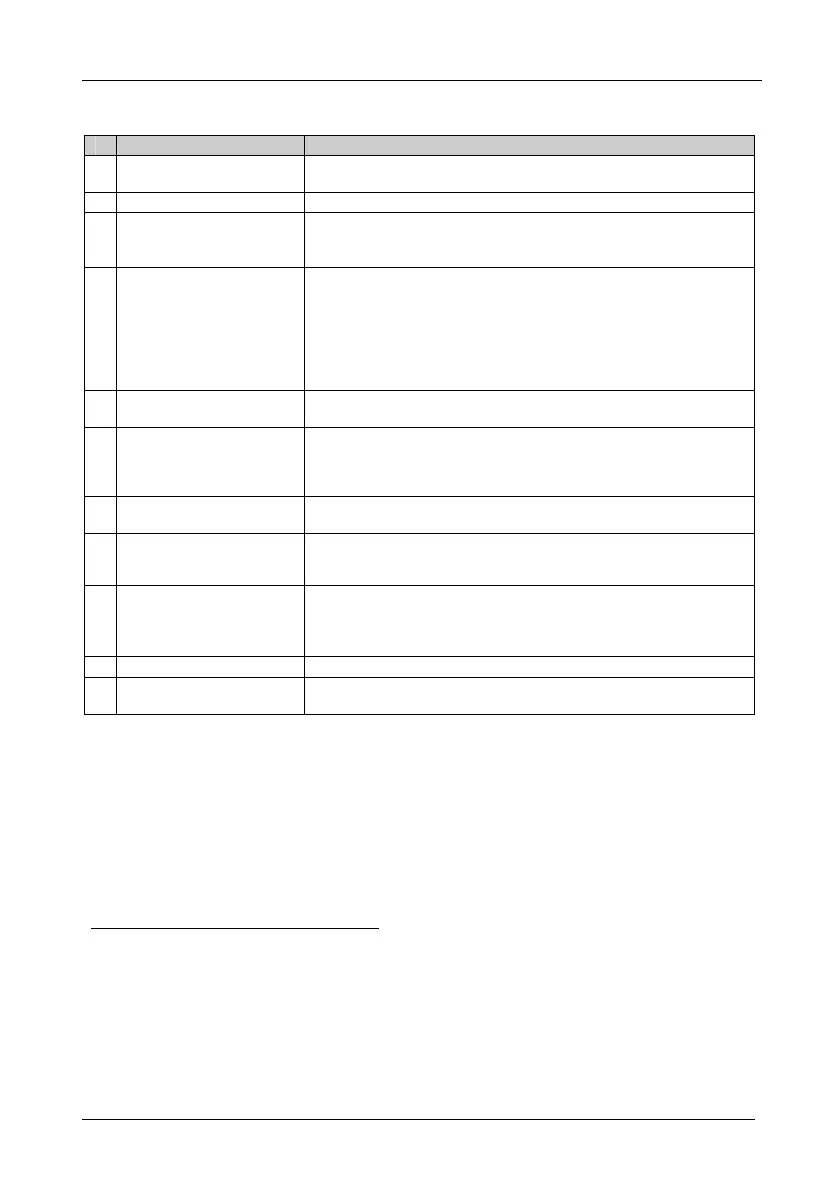
KRAMER: SIMPLE CREATIVE TECHNOLOGY
Your VS-48HDxl 3G HD/SD SDI 4x8 Matrix Switcher
6
Table 1: Front Panel VS-48HDxl 3G HD/SD SDI 4x8 Matrix Switcher
# Feature Function
1 IR Receiver The red LED is illuminated when receiving signals from the Infrared
remote control transmitter
2 POWER Switch Illuminated switch for turning the unit ON or OFF
3 OUTPUT (DUAL LINK)
Selector Buttons
Select the output to which the input is switched (from 1 to 8)
In the dual-link mode, select the output DUAL LINK 1 to DUAL LINK 4
to which the input is switched
4 INPUT (DUAL LINK)
Selector Buttons
Select the input to switch to the output (from 1 to 4)
In the dual-link mode, select input DUAL LINK 1 or DUAL LINK 2 to
switch to the outputs
Press IN buttons 1, 2 and 3 simultaneously to reset the machine to its
factory default values
1
(see section 6.6)
Use to set the resolution when switching genlocked video signals (see
section 6.7)
5 STO (STORE) Button Pressing STO followed by an INPUT / OUTPUT button stores the
current setting
2
6 TAKE Button Pressing TAKE toggles the mode between the CONFIRM mode
3
and
the AT ONCE mode (user confirmation per action is unnecessary).
When in CONFIRM mode, the TAKE button implements a pending
operation
4
7 ALL Button Pressing ALL followed by an INPUT button, connects that input to all
outputs
5
8 RCL (RECALL) Button Pressing the RCL button and the corresponding INPUT / OUTPUT key
displays a setup from the non-volatile memory. After pressing the same
memory location the second time, the settings will take effect
9 OFF Button An OFF-OUT combination disconnects that output from the inputs; an
OFF-ALL combination disconnects all the outputs
Press and hold
6
to toggle between the 4x switcher mode and the
dual-link 2x4 switcher mode
10 LOCK Button Disengages/engages the front panel buttons
11 7-segment Display Displays the selected input switched to the output (marked above each
input)
1 The 7-segment display shows 12341234, indicating that the operation mode is normal, and that the setups stored via the
INPUT/OUTPUT buttons have been erased
2 For example, press STO and then the Output button # 3 to store in Setup # 3
3 When in Confirm mode, the TAKE button illuminates
4 See section 7.2
5 For example, press ALL and then Input button # 2 to connect input # 2 to all the outputs
6 For more than 3 seconds
Bekijk gratis de handleiding van Kramer VS-48HDxl, stel vragen en lees de antwoorden op veelvoorkomende problemen, of gebruik onze assistent om sneller informatie in de handleiding te vinden of uitleg te krijgen over specifieke functies.
Productinformatie
| Merk | Kramer |
| Model | VS-48HDxl |
| Categorie | Niet gecategoriseerd |
| Taal | Nederlands |
| Grootte | 3548 MB |
Caratteristiche Prodotto
| Kleur van het product | Zwart |
| Gewicht | 2600 g |
| Gebruikershandleiding | Ja |
| Stroomvoorziening | 100−240VAC, 50/60Hz |
| LED-indicatoren | Ja |







