Kramer VP-8x8TP handleiding
Handleiding
Je bekijkt pagina 15 van 56
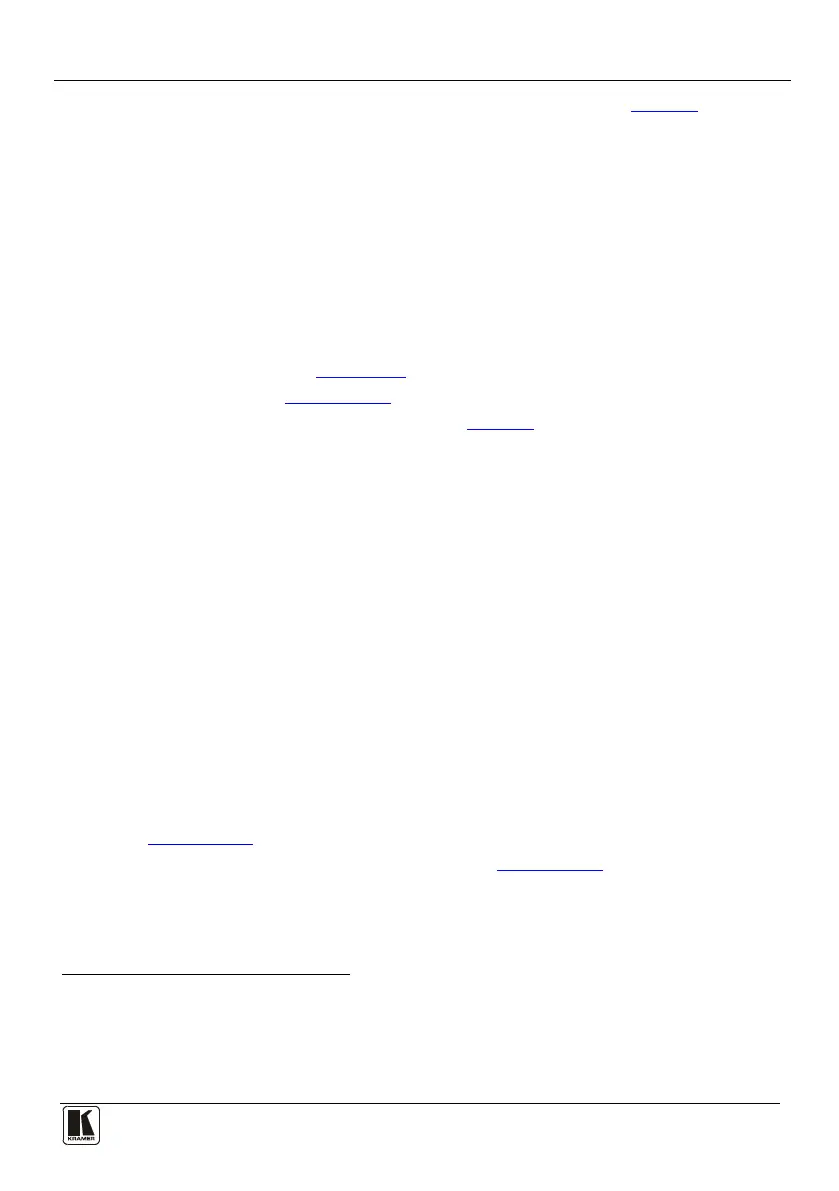
Connecting and Configuring the VP-8x8TP 8x8 UXGA/Audio Matrix Switcher
11
11
To connect
1
the VP-8x8TP, as illustrated in the example2 Figure 3 in :
1. Connect up to eight UXGA computer video graphics sources to the INPUT
15-pin HD connectors.
2. Connect up to eight unbalanced stereo audio sources (for example, audio
sources of the computer and stereo audio sources) to the eight INPUT 3.5mm
mini jacks.
3. Connect the eight OUTPUT RJ-45 connectors via STP cable to up to eight
compatible TP receivers (for example, TP-122) via STP cable (with a range
of more than 100m (330ft)).
4. Optional—Connect a PC and/or controller to the:
RS-232 port
RS-485 port (see Section
6.2)
Ethernet (see Section
6.2.1)
5. Connect the power cord
3
Figure 3 (not shown in ).
6.2 Connecting to the VP-8x8TP 8x8 UXGA/Audio Matrix Switcher via
RS-485
You can operate the VP-8x8TP via the RS-485 port from a distance of up to 1200
meters (3900ft) using any device equipped with an RS-485 port (for example, a
PC). For successful communication, you must set the RS-485 machine number and
bus termination correctly.
To connect a device with a RS-485 port to the VP-8x8TP:
1. Connect the VP-8x8TP to the device as follows:
Connect the TxD+ pin on the RS-485 port of the PC to the A (+) pin on
the RS-485 port on the rear panel of the VP-8x8TP
Connect the TxD- pin on the RS-485 port of the PC to the B (-) pin on
the RS-485 port on the rear panel of the VP-8x8TP
If shielded twisted pair cable is used, the shield may be connected to the
G (ground) pin on the unit
2. Set the VP-8x8TP unit to a Machine number between 2 and 16 (see
Section
6.2.2).
3. Set the RS-485 TERM DIP-switch On (see Section
6.2.1) if it is the only
machine being controlled via the RS-485 bus.
1 You do not need to connect all inputs and outputs
2 Switch OFF the power on each device before connecting it to your VP-8x8TP. After connecting your VP-8x8TP, switch on its power
and then switch on the power on each device. DO NOT push in the rear panel Flash Program “PROG” button, it is used only for
upgrading to the latest Kramer firmware
3 We recommend that you use only the power cord that is supplied with this machine
Bekijk gratis de handleiding van Kramer VP-8x8TP, stel vragen en lees de antwoorden op veelvoorkomende problemen, of gebruik onze assistent om sneller informatie in de handleiding te vinden of uitleg te krijgen over specifieke functies.
Productinformatie
| Merk | Kramer |
| Model | VP-8x8TP |
| Categorie | Niet gecategoriseerd |
| Taal | Nederlands |
| Grootte | 7845 MB |
Caratteristiche Prodotto
| Kleur van het product | Black, Grey |
| Gewicht | 2600 g |
| LED-indicatoren | Ja |
| AC-adapter ingangsspanning | 100 - 240 V |
| Afstandsbediening | IR |







