Kramer VP-16x18AK handleiding
Handleiding
Je bekijkt pagina 37 van 60
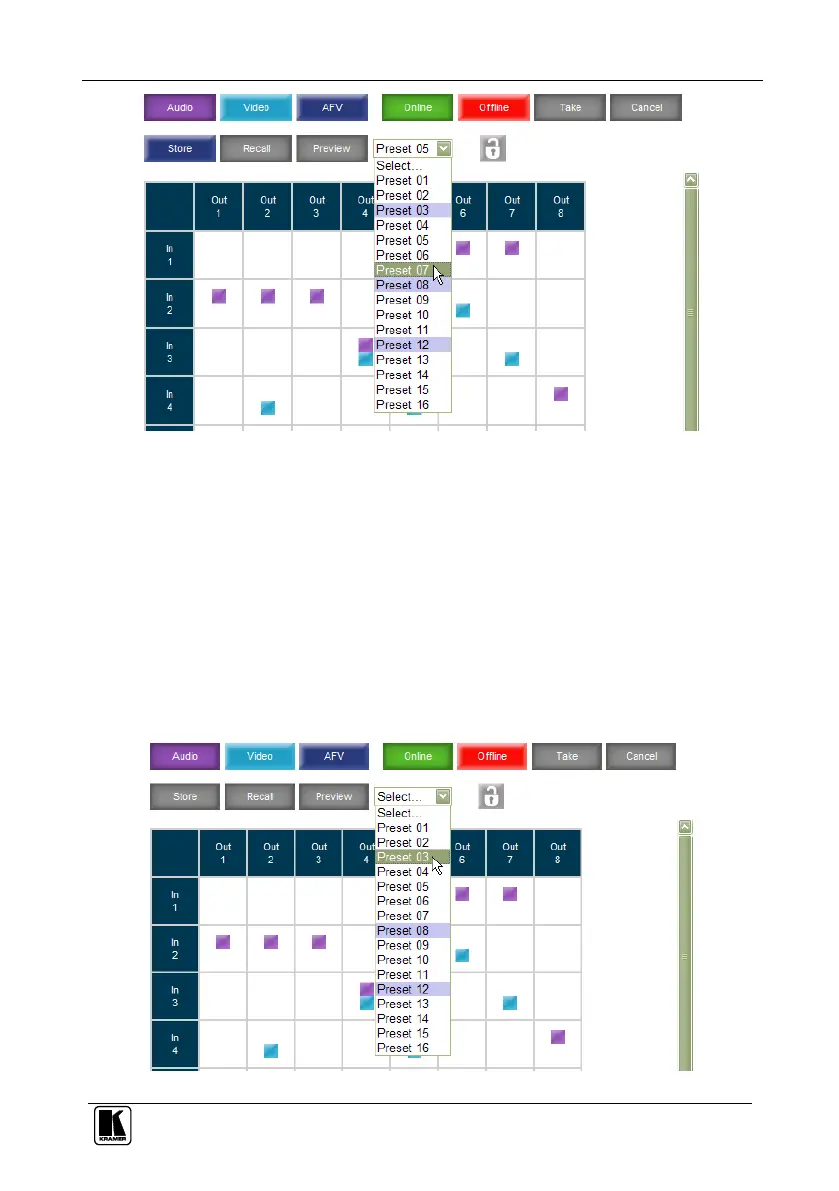
Operating the VP-16x18AK Remotely Using a Web Browser
33
33
Figure 21: Selecting Preset 07
2. Click Store.
A confirmation message appears.
3. Click OK.
The configuration is stored in Preset 07.
To recall a setup:
1. From the Preset drop-down list, select a preset (in this example, Preset
03).
Presets that contain a configuration are displayed with a blue
background; presets with no configuration have a white background.
When you select a preset that contains a configuration, the Recall
button changes from gray to dark blue.
Figure 22: Selecting Preset 03
Bekijk gratis de handleiding van Kramer VP-16x18AK, stel vragen en lees de antwoorden op veelvoorkomende problemen, of gebruik onze assistent om sneller informatie in de handleiding te vinden of uitleg te krijgen over specifieke functies.
Productinformatie
| Merk | Kramer |
| Model | VP-16x18AK |
| Categorie | Niet gecategoriseerd |
| Taal | Nederlands |
| Grootte | 9636 MB |
Caratteristiche Prodotto
| Kleur van het product | Zwart |
| Gewicht | 4400 g |
| LED-indicatoren | Ja |
| AC-adapter ingangsspanning | 100 - 240 V |
| Meegeleverde kabels | AC |







