Kramer VP-16x18AK handleiding
Handleiding
Je bekijkt pagina 31 van 60
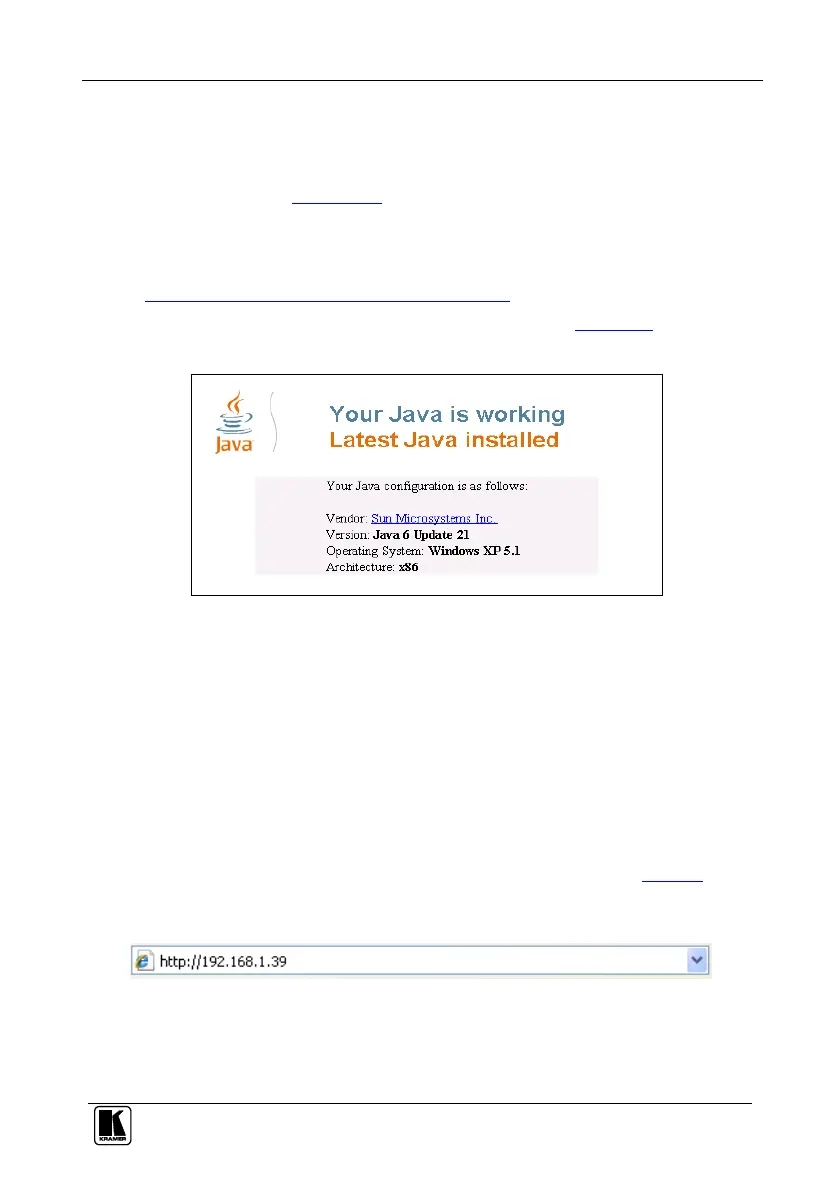
Operating the VP-16x18AK Remotely Using a Web Browser
27
27
9 Operating the VP-16x18AK Remotely Using a Web
Browser
You can remotely operate the VP-16x18AK using a Web browser via the
Ethernet port (see Section 9.1). To be able to do so, you must use a
supported Web browser; Microsoft (V6.0 and higher), Chrome, Firefox
(V3.0 and higher).
To check that Java is installed and running, browse to:
www.java.com/en/download/help/testvm.xml
This page runs a test and displays a Java success (see Figure 10) or failure
message.
Figure 10: Java Test Page Success Message
If you do not see the success message, follow the instructions on the page
to:
Load and enable Java
Enable Javascript in your browser
9.1 Connecting to the VP-16x18AK via your Browser
Make sure that your PC is connected via a network to the VP-16x18AK and
do the following:
1. Open your Internet browser.
2. Enter the unit’s IP number (for the default IP address, see Table 2) or
name in the Address bar of your browser.
If you are using DHCP, you have to enter the name.
Figure 11: Entering the IP Address in the Address Bar
The Loading page appears.
Bekijk gratis de handleiding van Kramer VP-16x18AK, stel vragen en lees de antwoorden op veelvoorkomende problemen, of gebruik onze assistent om sneller informatie in de handleiding te vinden of uitleg te krijgen over specifieke functies.
Productinformatie
| Merk | Kramer |
| Model | VP-16x18AK |
| Categorie | Niet gecategoriseerd |
| Taal | Nederlands |
| Grootte | 9636 MB |
Caratteristiche Prodotto
| Kleur van het product | Zwart |
| Gewicht | 4400 g |
| LED-indicatoren | Ja |
| AC-adapter ingangsspanning | 100 - 240 V |
| Meegeleverde kabels | AC |







