Kramer VP-1608 handleiding
Handleiding
Je bekijkt pagina 42 van 46
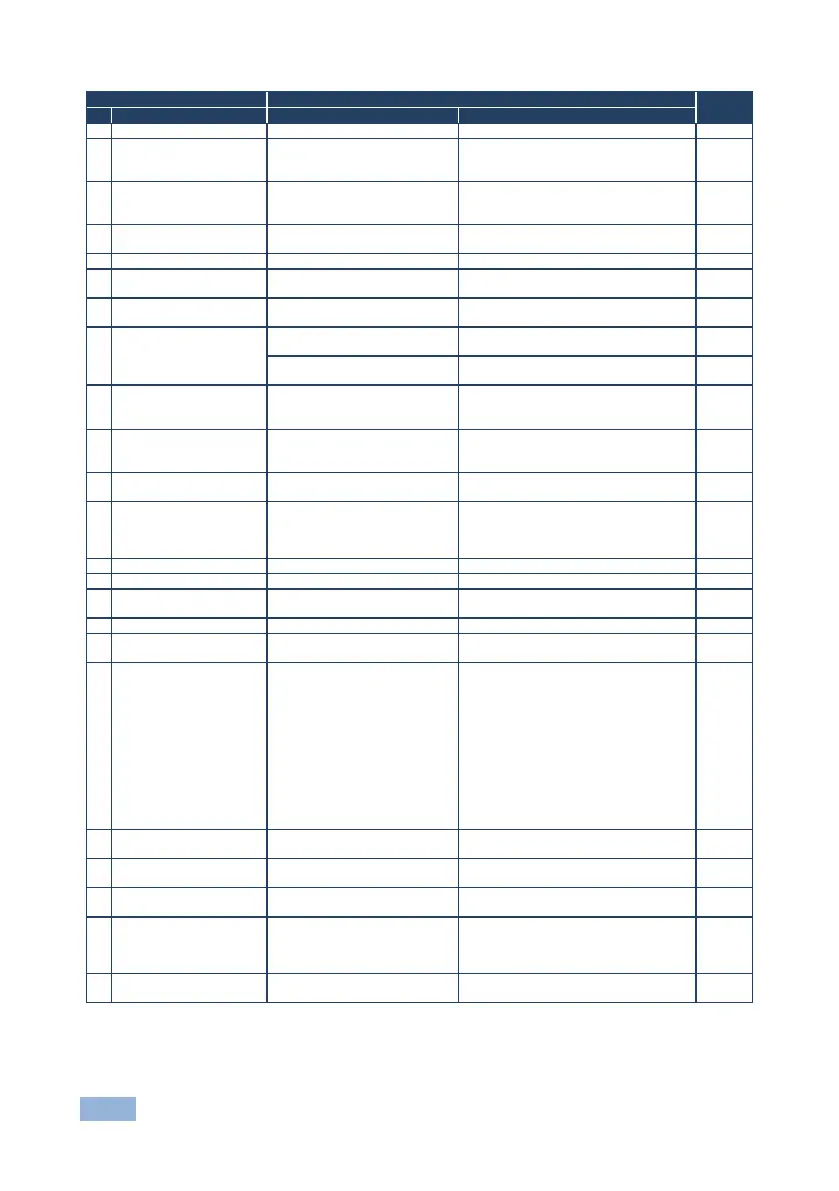
38 VP-1608 - Kramer Protocol 2000
INSTRUCTION DEFINITION FOR SPECIFIC INSTRUCTION NOTE
# DESCRIPTION INPUT OUTPUT
0
RESET VIDEO
0
0
1
1
SWITCH VIDEO
Set equal to video input which is
to be switched
(0 = disconnect)
Set equal to video output which is to be
switched
(0 = to all the outputs)
2, 15
2 SWITCH AUDIO
Set equal to audio input which is
to be switched
(0 = disconnect)
Set equal to audio output which is to be
switched
(0 = to all the outputs)
2
3
STORE VIDEO STATUS
Set as SETUP #
0 - to store
1 - to delete
2, 3, 15
4
RECALL VIDEO STATUS
Set as SETUP #
0
2, 3, 15
5 REQUEST STATUS OF A
VIDEO OUTPUT
Set as SETUP # Equal to output number whose status is
reqd
4, 3
6
REQUEST STATUS OF
AN AUDIO OUTPUT
Set as SETUP #
Equal to output number whose status is
reqd
4, 3
8 BREAKAWAY SETTING 0
0 - audio-follow-video
1 - audio breakaway
2
1
0 - FOLLOW mode
1 - Normal mode
15
11 REQUEST BREAKAWAY
SETTING
Set as SETUP #, or set to 126 or
127 to request if machine has this
function
0 - Request audio breakaway setting
1 - Request “FOLLOW” setting
3, 4, 6,
15
12 REQUEST VIDEO/AUDIO
TYPE SETTING
Set as SETUP #, or set to 126 or
127 to request if machine has this
function
0 - for video
1 - for audio
2 - for VGA
3, 4, 6
15
REQUEST WHETHER
SETUP IS DEFINED
Set as SETUP #
0
8
16 ERROR/BUSY 0 0 - error
1 - invalid instruction
2 - out of range
3 - machine busy
9
17
RESERVED
- - - -
- - - -
10
18
RESET AUDIO
0
0
1
19 STORE AUDIO STATUS Set as SETUP # 0 - to store
1 - to delete
2, 3
20
RECALL AUDIO STATUS
Set as SETUP #
0
2, 3
22 SET AUDIO PARAMETER Equal to input/output number
whose gain is to be set (0 = all)
Set as parameter value 2, 11, 23
24
INCREASE/DECREASE
AUDIO PARAMETER
Equal to input/output number
whose parameter is to be
increased/decreased (0 = all)
0 - increase output
1 - decrease output
2 - increase left output
3 - decrease left output
4 - increase right output
5 - decrease right output
6 - increase input
7 - decrease input
8 - increase left input
9 - decrease left input
10 - increase right input
11 - decrease right input
23
25 REQUEST AUDIO
PARAMETER
Equal to input/output number
whose parameter is requested
0 6, 23
30
LOCK FRONT PANEL
0 - Panel unlocked
1 - Panel locked
0
2
31 REQUEST WHETHER
PANEL IS LOCKED
0 0 16
42
AUDIO PARAMETER
SETTINGS FOR
INSTRUCTIONS 22, 24, 25
INPUT Bit:
I0 - 0=input; 1=output
I1 - Left
I2 - Right
0 - Gain
1 - Bass
2 - Treble
3 - Midrange
23
57 SET AUTO-SAVE I3 - no save
I4 - auto-save
0 12, 2
Bekijk gratis de handleiding van Kramer VP-1608, stel vragen en lees de antwoorden op veelvoorkomende problemen, of gebruik onze assistent om sneller informatie in de handleiding te vinden of uitleg te krijgen over specifieke functies.
Productinformatie
| Merk | Kramer |
| Model | VP-1608 |
| Categorie | Niet gecategoriseerd |
| Taal | Nederlands |
| Grootte | 7161 MB |
Caratteristiche Prodotto
| Kleur van het product | Black, Grey |
| Gewicht | 5500 g |
| AC-adapterfrequentie | 50/60 Hz |
| RS-232 port | 1 |
| BNC output ports | 24 |







