Kramer VP-1608 handleiding
Handleiding
Je bekijkt pagina 30 van 46
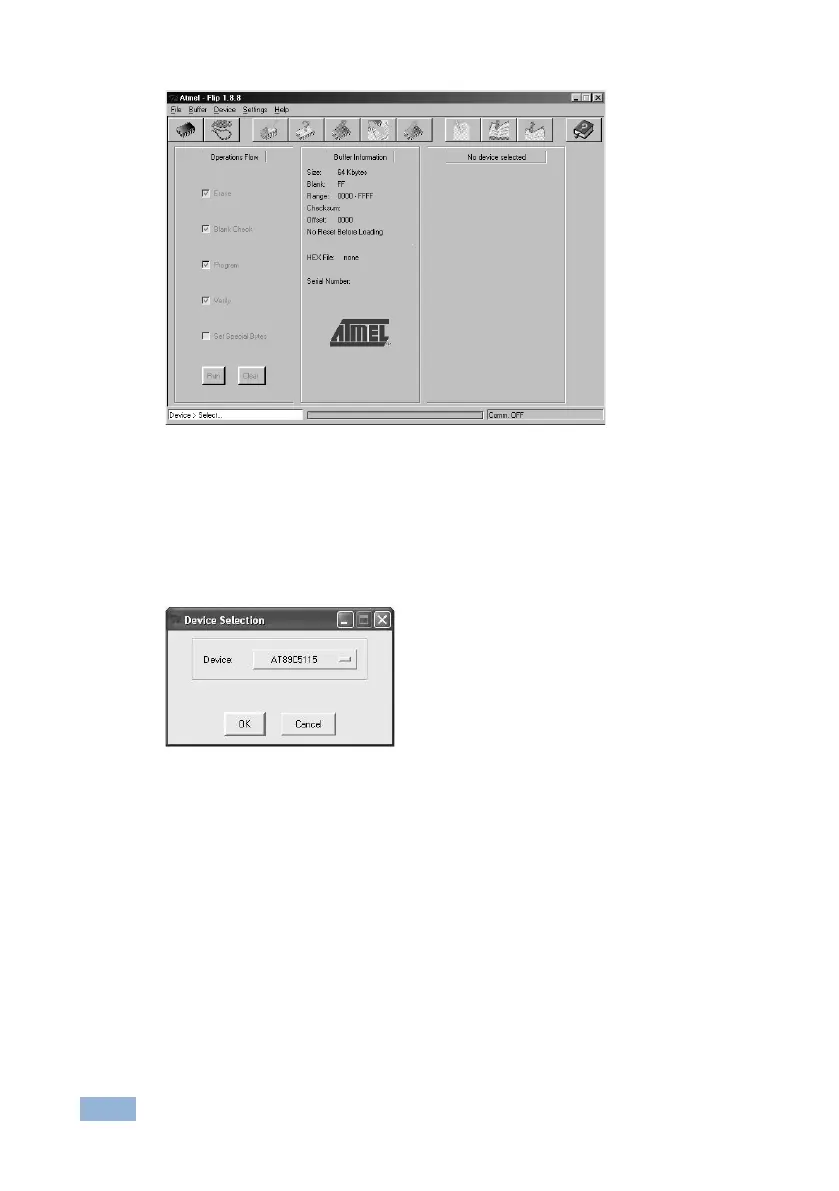
26 VP-1608 - Flash Memory Upgrade
Figure 13: Atmel – Flip Window
3. Press the keyboard shortcut key F2 (or select the “Select” command from
the Device menu, or press the integrated circuit icon in the upper right corner
of the window).
The “Device Selection” window appears:
Figure 14: Device Selection Window
4. Click the button next to the name of the device and select from the list:
AT89C51RD2.
Bekijk gratis de handleiding van Kramer VP-1608, stel vragen en lees de antwoorden op veelvoorkomende problemen, of gebruik onze assistent om sneller informatie in de handleiding te vinden of uitleg te krijgen over specifieke functies.
Productinformatie
| Merk | Kramer |
| Model | VP-1608 |
| Categorie | Niet gecategoriseerd |
| Taal | Nederlands |
| Grootte | 7161 MB |
Caratteristiche Prodotto
| Kleur van het product | Black, Grey |
| Gewicht | 5500 g |
| AC-adapterfrequentie | 50/60 Hz |
| RS-232 port | 1 |
| BNC output ports | 24 |







