Kramer VIA GO3 handleiding
Handleiding
Je bekijkt pagina 5 van 113
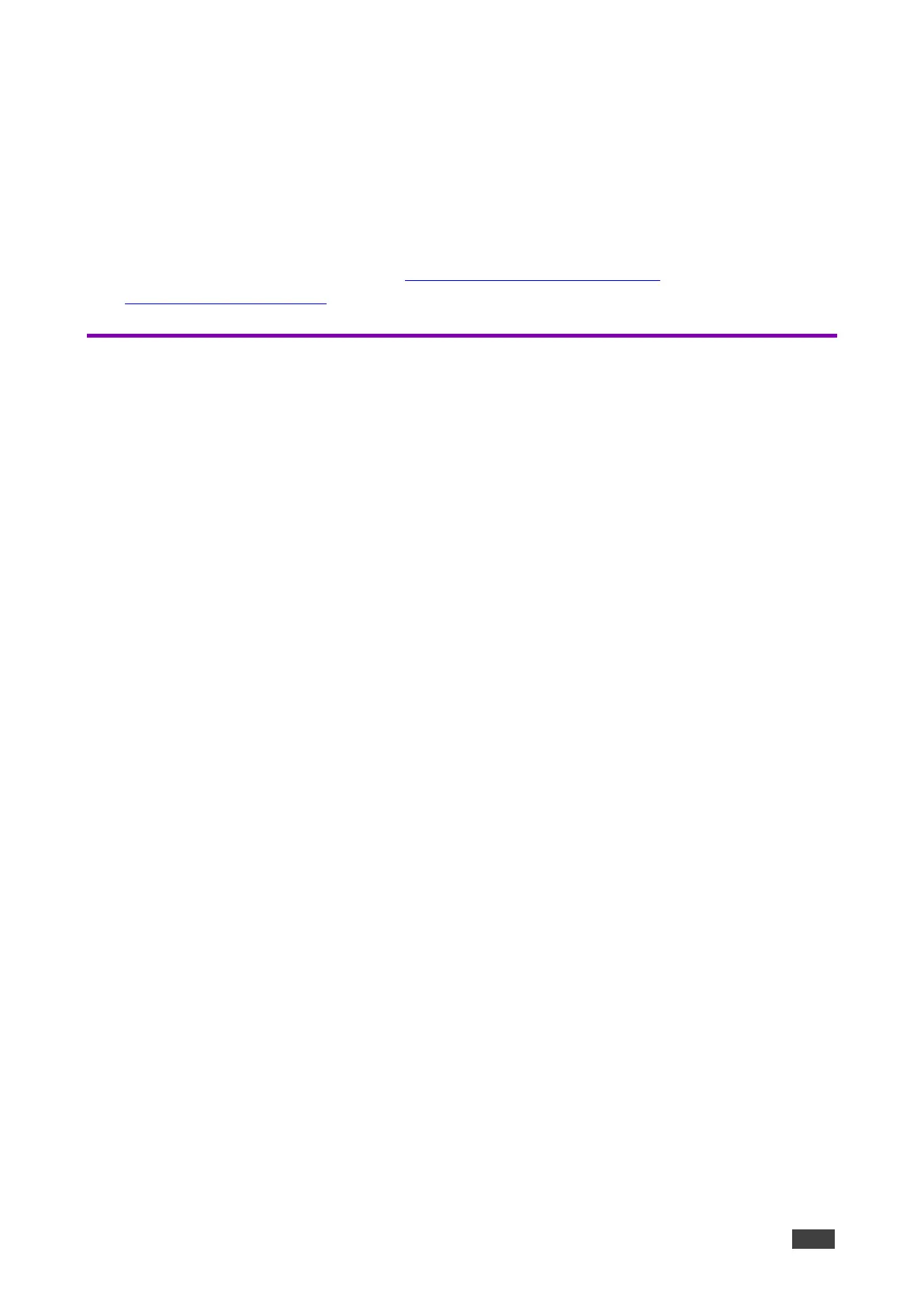
Kramer Electronics Ltd.
VIA GO3 – Introduction
5
2.1.3 Recycling Kramer Products
The Waste Electrical and Electronic Equipment (WEEE) Directive 2002/96/EC aims to reduce
the amount of WEEE sent for disposal to landfill or incineration by requiring it to be collected
and recycled. To comply with the WEEE Directive, Kramer Electronics has made
arrangements with the European Advanced Recycling Network (EARN) and will cover any
costs of treatment, recycling and recovery of waste Kramer Electronics branded equipment on
arrival at the EARN facility. For details of Kramer’s recycling arrangements in your particular
country, go to our recycling pages at https://www.kramerav.com/social-
responsibility/environment/.
2.2 Overview
Congratulations on purchasing your Kramer VIA GO3 Wireless Presentation Solution.
VIA GO3 gives iOS, Android, Chromebook, PC, and Mac users instant wireless connectivity
with 4K advanced presentation capabilities. The product features content streaming with
crystal-clear mirrored images and stunning video playback and includes iOS mirroring via
AirPlay™, Windows & Android mirroring via Miracast™, as well as Chromebook mirroring.
VIA GO3 is super-compact (9x9cm) and flexible to install, with both built-in Wi-Fi and LAN
connectivity and includes industry-leading 1024-bit encryption for secure use on the internal
network.
2.2.1 Key Features
• Quick and Reliable Wireless Connectivity – A simple and intuitive user interface enables
iOS, Android, Chromebook, PC, and Mac device users to instantly connect to a main display
either using VIA Pad or Bluetooth. 2.4GHz/5GHz Wi-Fi and MIMO antennas establish and
maintain a fast and reliable connection.
• Clientless Connectivity – Airplay, Miracast, join through browser.
• High Quality Video Streaming – Supports up to 4K resolution (using the VIA app Multimedia
feature).
• Auto Discover and Auto Join – A user can find neighboring VIA devices using the BLE tab
and Auto Join in the case of a single discovery. If more than one nearby device is found, click
Join on desired IP address.
• Built-In Wi-Fi, LAN, and Bluetooth.
• Smooth Network transition within the same gateway while switching from wireless Network to
LAN connection.
• Preview – In Active Directory Moderator Mode, the moderator can preview the content of
presentation before allowing it to present.
• Simultaneous Display – Four participants can simultaneously present content on main display.
• Cloud-Based Management – VIA Site Management (VSM) cloud-based web application used
to manage and configure large numbers of VIA devices from anywhere.
• Easy and Flexible Installation – With a super-compact 9x9cm form factor, it can be discreetly
installed on the back of a display, projector or almost anywhere.
Bekijk gratis de handleiding van Kramer VIA GO3, stel vragen en lees de antwoorden op veelvoorkomende problemen, of gebruik onze assistent om sneller informatie in de handleiding te vinden of uitleg te krijgen over specifieke functies.
Productinformatie
| Merk | Kramer |
| Model | VIA GO3 |
| Categorie | Niet gecategoriseerd |
| Taal | Nederlands |
| Grootte | 21397 MB |







