Kramer VIA Campus² handleiding
Handleiding
Je bekijkt pagina 7 van 136
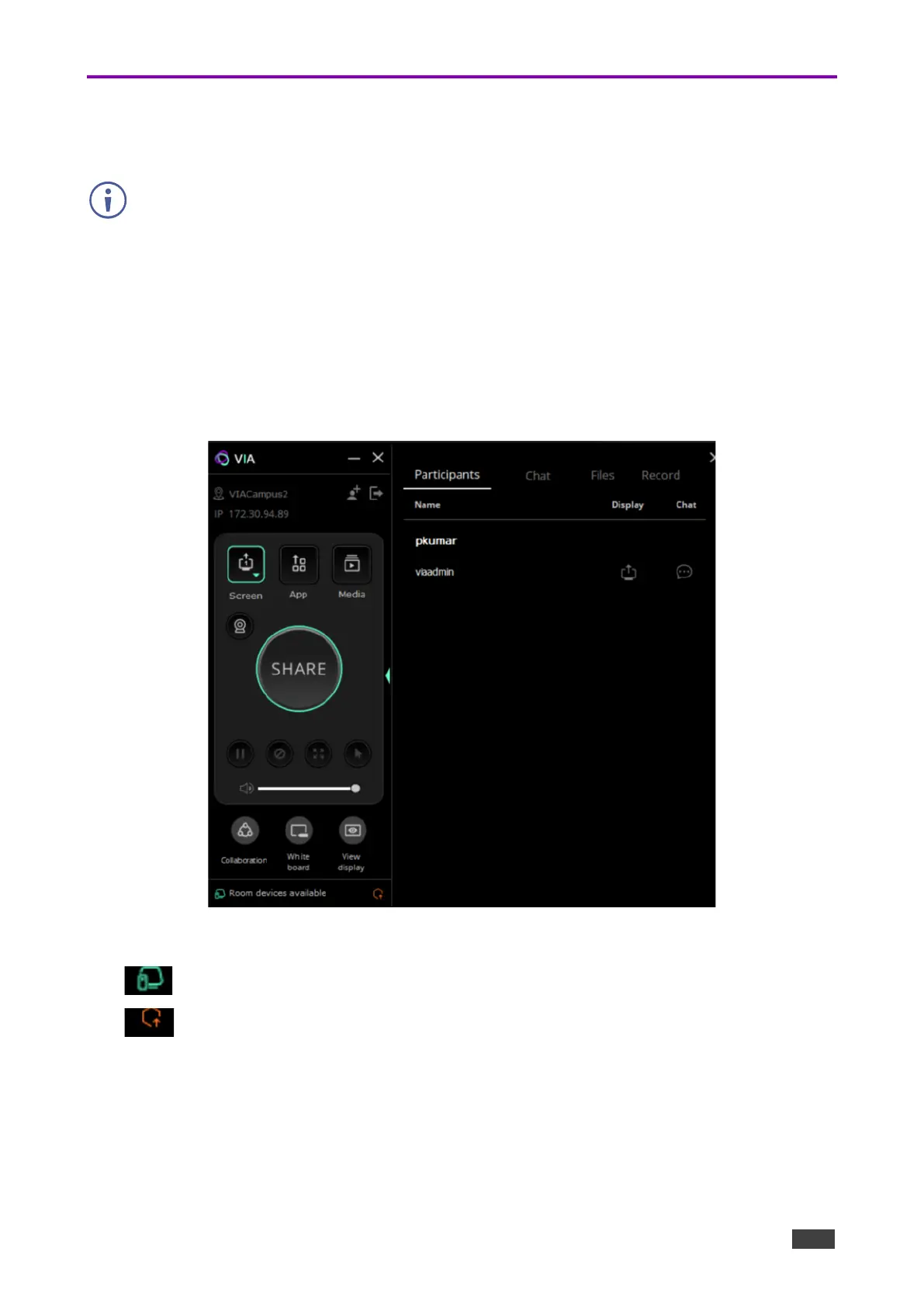
Kramer Electronics Ltd.
VIA Campus2/ VIA Campus2PLUS – Introduction
6
Glossary
The following are definitions of some common terms found in this User Manual.
Screenshots in this section are representative only and may not accurately reflect the
features associated with your VIA device.
• VIA Meeting – A session where one or more users are logged into your VIA unit using
the Kramer VIA app.
• Gateway – A VIA device such as VIA Campus2/ VIA Campus2PLUS.
• Main Display – The video display that is connected to the HDMI output of the gateway.
This is where presentation and collaboration during the meeting happens.
• VIA App/Client/ User Dashboard – Main interface for meeting participants using the
VIA app. This dashboard appears after logging into a VIA meeting.
Figure 1: User Dashboard
New Versa icon
Icon to enable client upgrade when available (exist only when new version is available)
Bekijk gratis de handleiding van Kramer VIA Campus², stel vragen en lees de antwoorden op veelvoorkomende problemen, of gebruik onze assistent om sneller informatie in de handleiding te vinden of uitleg te krijgen over specifieke functies.
Productinformatie
| Merk | Kramer |
| Model | VIA Campus² |
| Categorie | Niet gecategoriseerd |
| Taal | Nederlands |
| Grootte | 19601 MB |







