Kramer VIA Campus² PLUS handleiding
Handleiding
Je bekijkt pagina 11 van 136
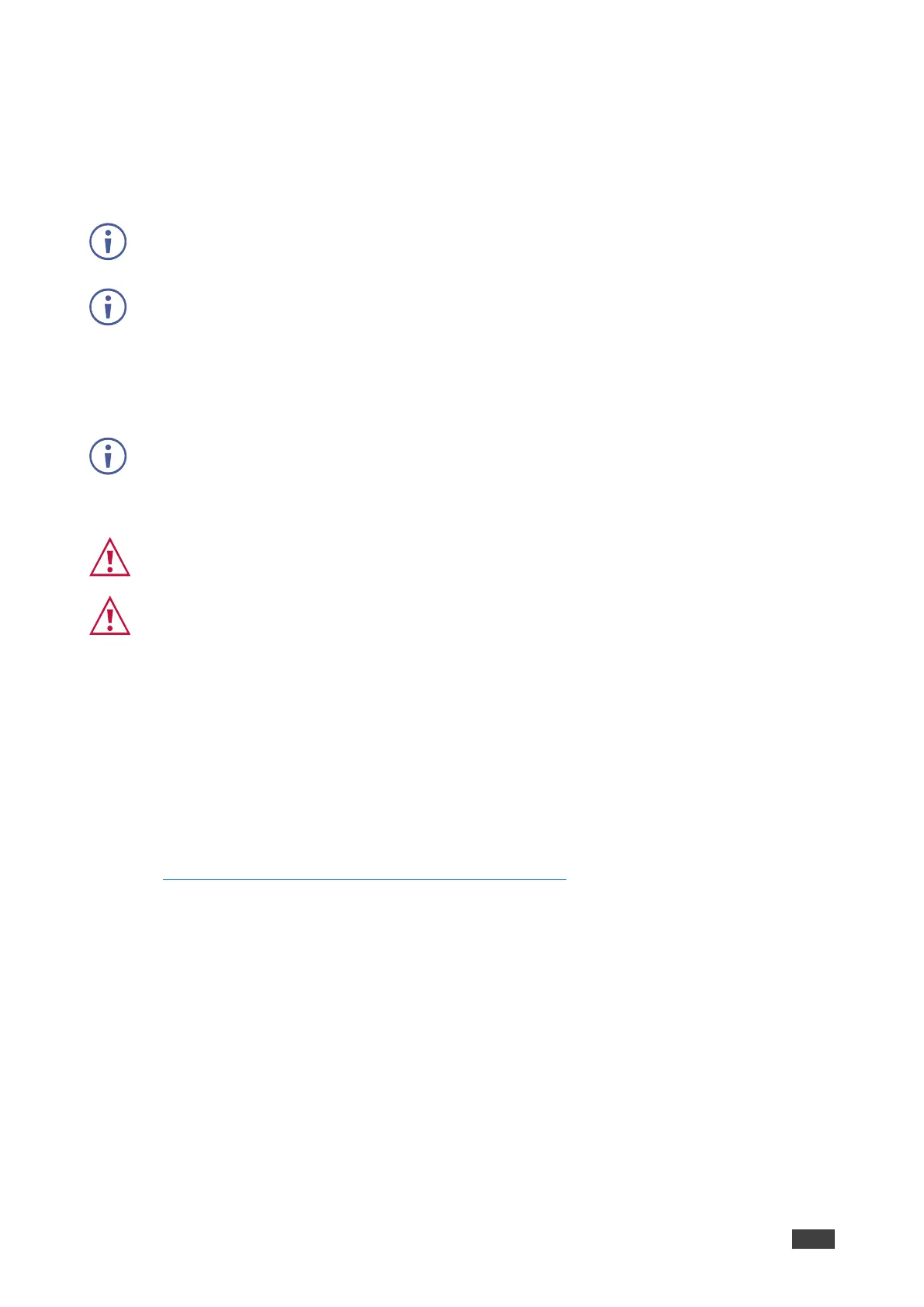
Kramer Electronics Ltd.
VIA Campus2/ VIA Campus2PLUS – For Installer: Mounting VIA Campus2/ VIA Campus2PLUS
10
For Installer: Mounting VIA
Campus2/ VIA Campus2PLUS
If you wish to use a Kramer active optical pluggable HDMI cable with your VIA Campus²,
contact your local Kramer office to assist in purchasing the correct cable.
Always switch off the power to each device before connecting it to your VIA Campus2/ VIA
Campus2PLUS. After connecting your VIA Campus2/ VIA Campus2PLUS, connect its
power and then switch on the power to each device.
This section provides instructions for mounting VIA Campus2/ VIA Campus2PLUS. Before
installing, verify that the environment is within the recommended range:
• Operation temperature – 0 to 40C (32 to 104F).
• Storage temperature – -40 to +70C (-40 to +158F).
• Humidity – 10% to 90%, RHL non-condensing.
Caution:
• Mount VIA Campus2/ VIA Campus2PLUS before connecting any cables or power.
Warning:
• Ensure that the environment (e.g., maximum ambient temperature & air flow) is
compatible for the device.
• Avoid uneven mechanical loading.
• Appropriate consideration of equipment nameplate ratings should be used for avoiding
overloading of the circuits.
• Reliable earthing of rack-mounted equipment should be maintained.
To mount VIA Campus2/ VIA Campus2PLUS on a rack:
Mount the unit in a rack using the recommended rack adapter
(see https://www1.kramerav.com/us/Product/RK-CAMPUS)
You can also install VIA Campus2/ VIA Campus2PLUS using the following method:
• Place the device on a flat surface.
Bekijk gratis de handleiding van Kramer VIA Campus² PLUS, stel vragen en lees de antwoorden op veelvoorkomende problemen, of gebruik onze assistent om sneller informatie in de handleiding te vinden of uitleg te krijgen over specifieke functies.
Productinformatie
| Merk | Kramer |
| Model | VIA Campus² PLUS |
| Categorie | Niet gecategoriseerd |
| Taal | Nederlands |
| Grootte | 19601 MB |







