Kramer VA-4X handleiding
Handleiding
Je bekijkt pagina 7 van 24
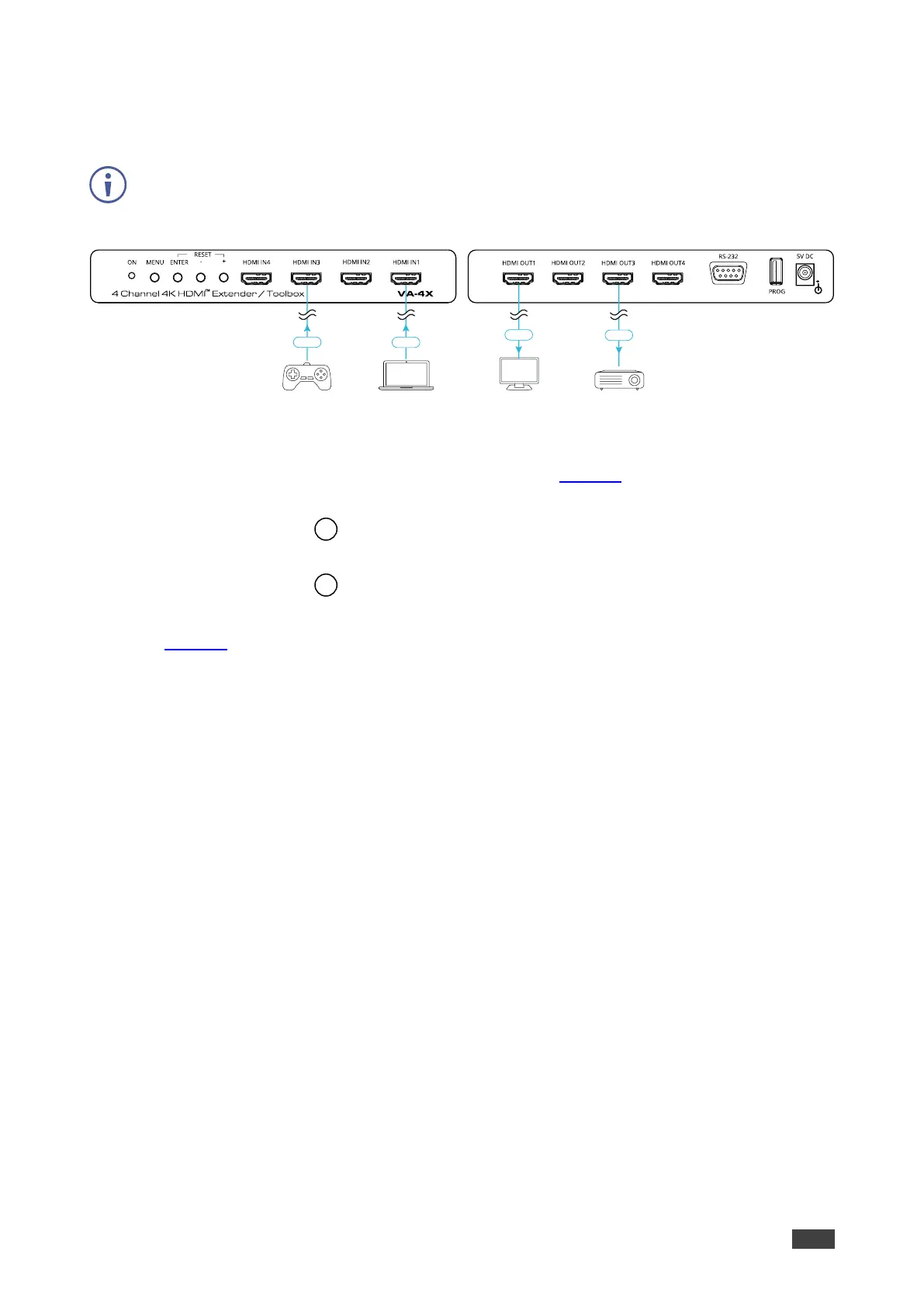
Kramer Electronics Ltd.
VA-4X – Connecting VA-4X
5
Connecting VA-4X
Always switch off the power to each device before connecting it to your VA-4X. After
connecting your VA-4X, connect its power and then switch on the power to each device.
Figure 2: Connecting to the VA-4X Rear Panel
To connect the VA-4X as illustrated in the example in Figure 2:
1. Connect up to 4 HDMI sources (for example, 4K gaming sources, laptop) to the HDMI IN
Connectors (1 to 4) on the front panel.
2. Connect up to four HDMI acceptors (for example, display, projector) to HDMI OUT
Connectors (1 to 4) .
3. Connect the power adapter to the VA-4X and to the mains electricity (not shown in
Figure 2).
4K Gaming
Source
Display ProjectorLaptop
HDMI
HDMI
HDMI HDMI
Back PanelFront Panel
6
7
Bekijk gratis de handleiding van Kramer VA-4X, stel vragen en lees de antwoorden op veelvoorkomende problemen, of gebruik onze assistent om sneller informatie in de handleiding te vinden of uitleg te krijgen over specifieke functies.
Productinformatie
| Merk | Kramer |
| Model | VA-4X |
| Categorie | Niet gecategoriseerd |
| Taal | Nederlands |
| Grootte | 3113 MB |







