Kramer RC-206 handleiding
Handleiding
Je bekijkt pagina 9 van 22
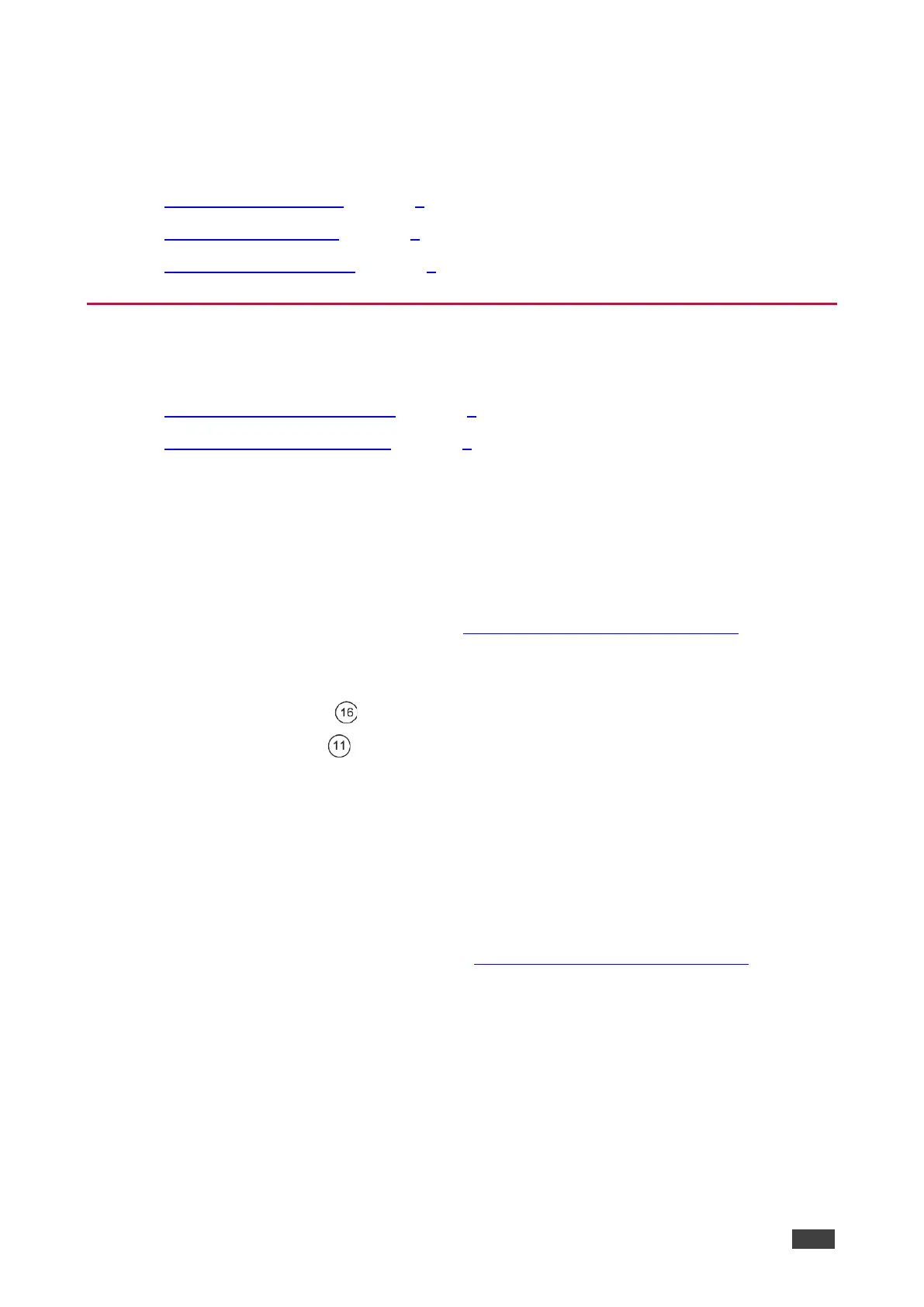
Kramer Electronics Ltd.
Ethernet and K-NET Control Keypad – Preparing the RC-308
7
Preparing the RC-308
This section describes the following actions:
• Configuring the RC-308 on page 7.
• Inserting Button Labels on page 8.
• Replacing a Button Label on page 8.
Configuring the RC-308
You can configure the device in the following ways:
• RC-308 as a Master Controller on page 7.
• RC-308 as a Control Interface on page 7.
RC-308 as a Master Controller
Before connecting to the devices and mounting the RC-308, you need to configure the
buttons via K-Config.
To configure the RC-308 buttons:
1. Download K-Config onto your PC, see www.kramerav.com/product/RC-308 and install
it.
2. Connect the RC-308 to your PC via one of the following ports:
▪ The mini USB port (on the front panel, behind the frame).
▪ The Ethernet port (on the rear panel).
3. If required, connect the power:
▪ When connecting via USB, you need to power the device.
▪ When connecting via the RC-208 / RC-206 Ethernet port, you need to power the
device.
▪ When connecting via the RC-308 / RC-306 Ethernet port, you can use PoE instead
of powering the device.
4. Configure the buttons via K-Config (see www.kramerav.com/product/RC-308).
5. Sync the configuration to RC-308.
RC-308 as a Control Interface
To use RC-308 as a control interface:
1. Connect the power to the device.
2. If required, configure Ethernet settings.
Bekijk gratis de handleiding van Kramer RC-206, stel vragen en lees de antwoorden op veelvoorkomende problemen, of gebruik onze assistent om sneller informatie in de handleiding te vinden of uitleg te krijgen over specifieke functies.
Productinformatie
| Merk | Kramer |
| Model | RC-206 |
| Categorie | Niet gecategoriseerd |
| Taal | Nederlands |
| Grootte | 2754 MB |







