Kramer MTX3-88-HSA handleiding
Handleiding
Je bekijkt pagina 6 van 77
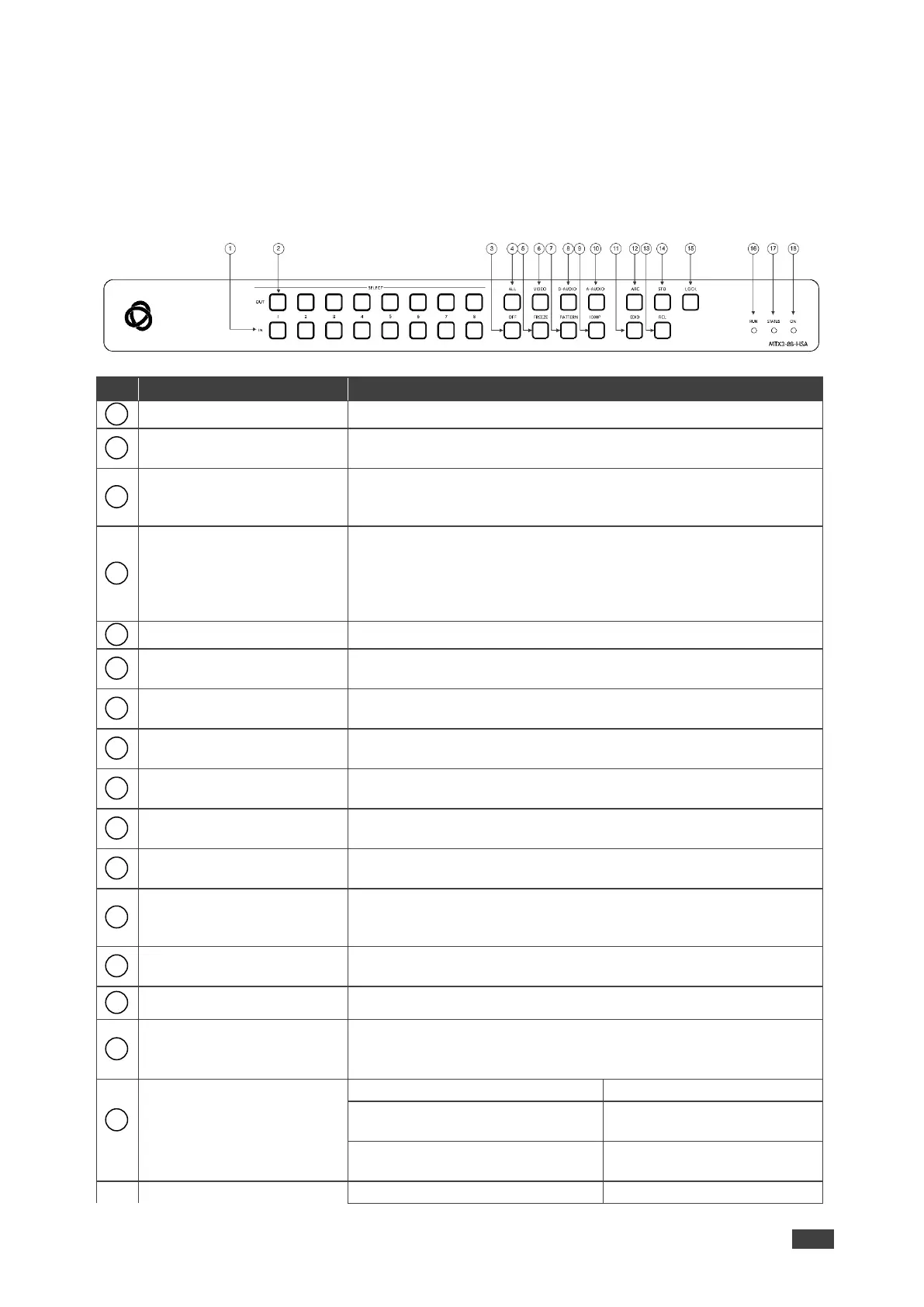
Kramer Electronics Ltd.
MTX3-88-HSA – Defining MTX3-88-HSA 4K HDMI 8x8 Matrix Switcher
4
Defining MTX3-88-HSA 4K HDMI
8x8 Matrix Switcher
This section defines MTX3-88-HSA.
Figure 1: MTX3-88-HSA 4K HDMI 8x8 Matrix Switcher Front Panel
#
Feature
Function
IN (SELECTOR) Buttons
Press to select the input (1 to 8) to switch after selecting an output.
OUT (SELECTOR) Buttons
Press to select an output (1 to 8) to which the input is routed. Also
used for storing machine presets.
OFF Button
Press after pressing an output button to disconnect the selected
output from the inputs.
To disconnect all the outputs, press ALL followed by OFF.
ALL Button
For switching, press ALL and then a specific IN button to route the
selected input to all outputs. For example, press ALL and then IN
2 to route input 2 to all the outputs.
Press to perform an action on all outputs (for example setting
Pattern mode).
FREEZE Button
Press to freeze/unfreeze a display.
VIDEO Button
Press to select video inputs. When pressed together with D-
AUDIO/A-AUDIO, video is switched together with audio.
PATTERN Button
Press the PATTERN button, followed by an OUT button to route a
pattern to the selected output.
D-AUDIO Button
Press to enable digital audio routing. When pressed together with
VIDEO, the digital audio is routed together with the video signal.
1080P Button
Press OUT button, followed by 1080P button to set the Out
resolution to 1080P.
A-AUDIO Button
Press to enable analog audio routing. When pressed together with
VIDEO, the analog audio is routed together with the video signal.
EDID Button
Press to capture the EDID of the currently selected output to its
input source.
ARC Button
Press ARC, an input button, and then an output button. The
selected output port sources its ARC to the selected input port
ARC.
RCL Button
Press to recall the switch setting from a preset, followed by
pressing the output button of the required previously stored preset.
STO Button
Press to store the current switching setting to a preset, followed by
pressing an output button (for 1 to 8 presets).
LOCK Button
Press and hold to toggle locking/releasing of the front panel
buttons.
RUN LED
LED Status
Indicates
Lights green
The device is working
properly
Flashes red
Switching or internal
operation execution
LED Status
Indicates
1
2
3
4
5
6
7
8
9
10
11
12
13
14
15
16
Bekijk gratis de handleiding van Kramer MTX3-88-HSA, stel vragen en lees de antwoorden op veelvoorkomende problemen, of gebruik onze assistent om sneller informatie in de handleiding te vinden of uitleg te krijgen over specifieke functies.
Productinformatie
| Merk | Kramer |
| Model | MTX3-88-HSA |
| Categorie | Niet gecategoriseerd |
| Taal | Nederlands |
| Grootte | 11584 MB |







