Kramer MTX3-88-HSA handleiding
Handleiding
Je bekijkt pagina 18 van 77
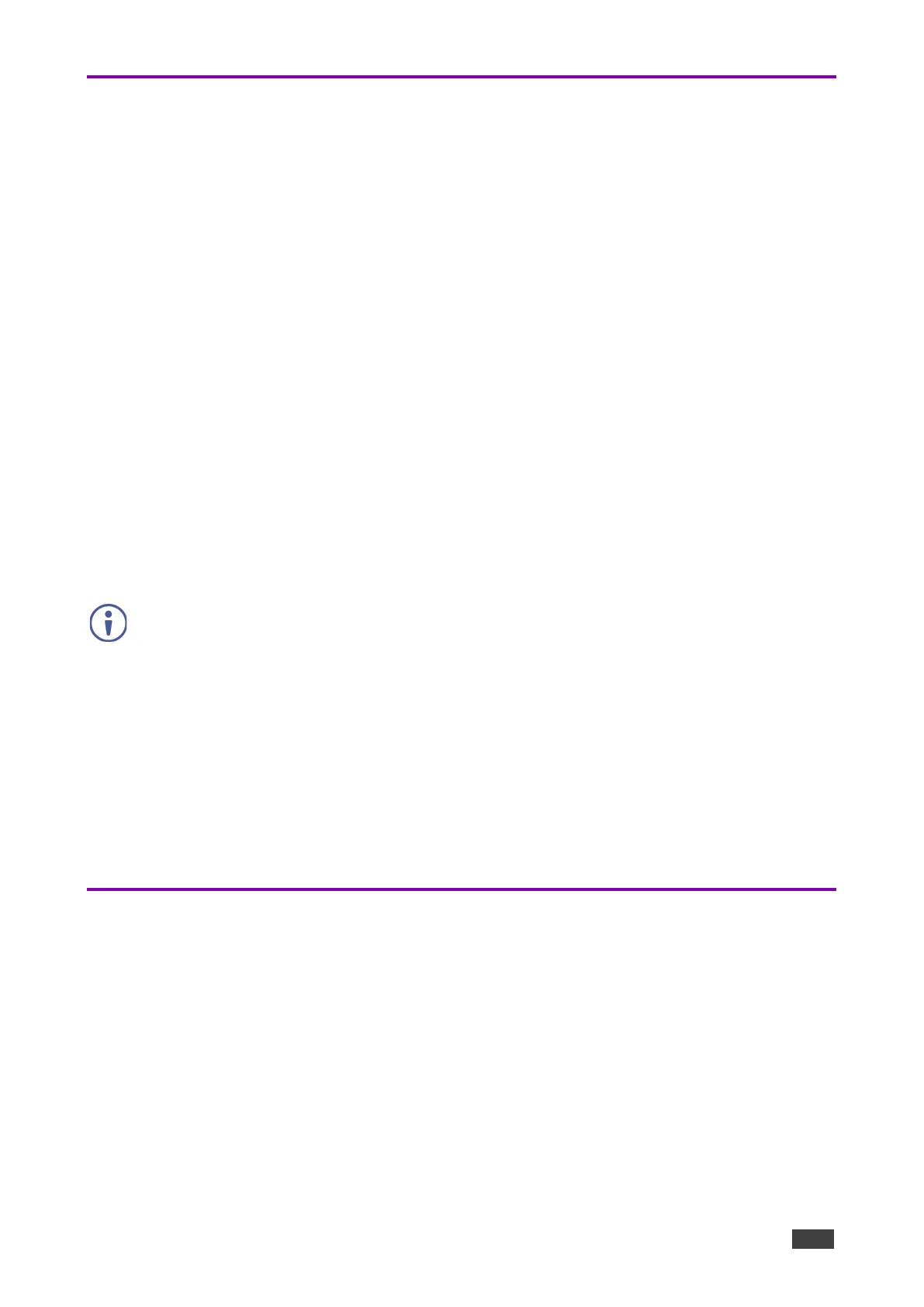
Kramer Electronics Ltd.
MTX3-88-HSA – Operating MTX3-88-HSA via Front Panel Buttons
16
Operating in ARC Mode
ARC (Audio Return Channel) can be set from the front panel whether the output is ARC
enabled/disabled.
ARC can also be set via the embedded webpages (only enabled output/input port ARC can
be routed).
The HDMI output ARC can be routed only to any of the HDMI ports.
1. Press ARC button. The ARC button LED illuminates.
2. Press IN # button. The IN# button LED illuminates.
The OUT # or OFF button LED illuminated shows the current switch.
3. Press the OUT# button, or the OFF button to switch the output in ARC Audio to the
selected IN# ARC Audio.
Routing HDMI Audio Output Signals to HDMI Input Ports
To route an HDMI audio output to HDMI input ports, enable ARC on the HDMI output ports
and then route them.
To set an HDMI output to ARC mode:
ARC can be enabled or disabled at any time, regardless of whether a display is connected
to the HDMI output or not.
1. Press the ARC button.
The ARC button LED is illuminated. Other function indicators LED are OFF.
2. Press IN # button.
The IN# button LED illuminates. The OUT# of OFF button LED illuminates showing the
current switch status.
3. Press OUT# button or the OFF button.
The Output in ARC Audio is switched to the selected IN# ARC audio.
Storing and Recalling a Setup
MTX3-88-HSA can store up to 8 setups. Each setup includes the video and audio current
switching state.
In Store-Recall mode, OUT 1 corresponds to setup 1, OUT 8 corresponds to setup 8.
To store a setup:
1. Press STO.
The STO button illuminates.
2. Press an OUT button (from 1 to 8).
For example, when pressing OUT 5, the current device state is stored to setup 5.
Bekijk gratis de handleiding van Kramer MTX3-88-HSA, stel vragen en lees de antwoorden op veelvoorkomende problemen, of gebruik onze assistent om sneller informatie in de handleiding te vinden of uitleg te krijgen over specifieke functies.
Productinformatie
| Merk | Kramer |
| Model | MTX3-88-HSA |
| Categorie | Niet gecategoriseerd |
| Taal | Nederlands |
| Grootte | 11584 MB |







