Handleiding
Je bekijkt pagina 33 van 39
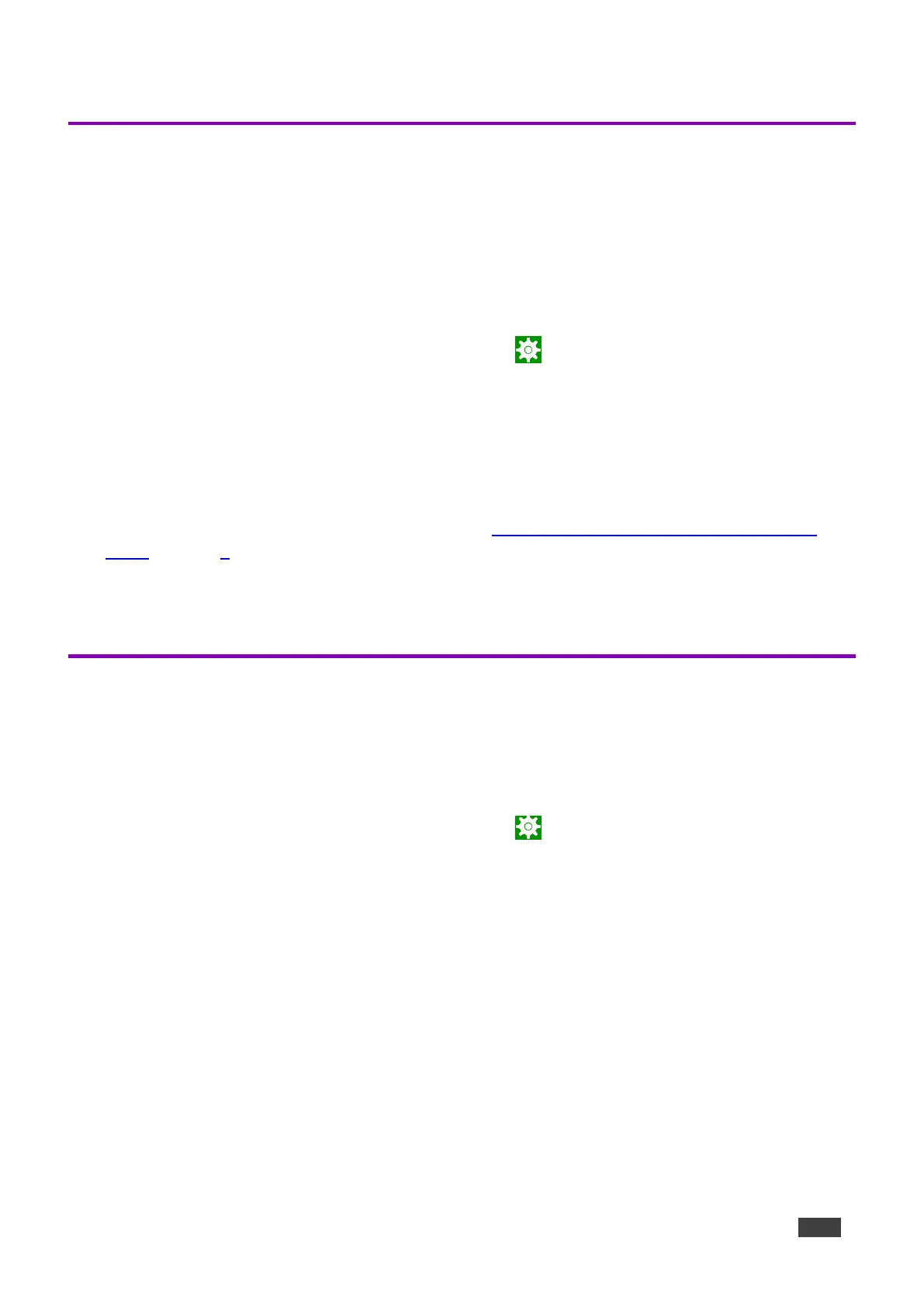
Kramer Electronics Ltd.
KT-2015 / KT-2015WM – Advanced Settings
33
Factory Reset & Reboot
The Settings > Reset options menu enables you to perform a factory reset or to reboot the device,
reset Wi-Fi or Bluetooth or reset app preferences.
To reset to factory settings
1. If necessary, swipe up from the bottom of the screen to bring up the PIN entry pop-up and
enter the PIN (default 9428).
2. From the Home page, open the Settings screen .
3. Select Erase all data (factory reset).
Other options available: Reboot device, Reset Wi-Fi, mobile & Bluetooth and Reset app
preferences.
Resetting with the external reset button
Insert a pin into the pinhole on the back (see
in Defining KT-2015 / KT-2015WM 15" Touch
Panel on page 7) and hold for 22 seconds to reset the device to factory default values.
A second pinhole on the top,
can be used to restart the device by inserting a pin for a few
seconds.
Logging Activity
By default, the device does not log activity. Logging can be useful for debugging or monitoring use.
Activating logging
1. From the Home page, open the Settings screen .
2. Select Log and set the Log Location.
Logging is activated.
Accessing an internally stored log file
A USB flash drive and OTG cable are required to copy an internally stored log file:
1. In the root directory of the flash drive, create a folder called “_dump_debug_log”.
2. Connect the OTG cable to the micro-USB connection on the back of the device.
3. Connect the flash drive to the OTG cable.
4. The device will automatically download the log file to the USB device and issue a confirmation
message “Saved log file to USB storage”.
The log is accessed.
Bekijk gratis de handleiding van Kramer KT-2015WM, stel vragen en lees de antwoorden op veelvoorkomende problemen, of gebruik onze assistent om sneller informatie in de handleiding te vinden of uitleg te krijgen over specifieke functies.
Productinformatie
| Merk | Kramer |
| Model | KT-2015WM |
| Categorie | Monitor |
| Taal | Nederlands |
| Grootte | 6091 MB |

