Handleiding
Je bekijkt pagina 32 van 39
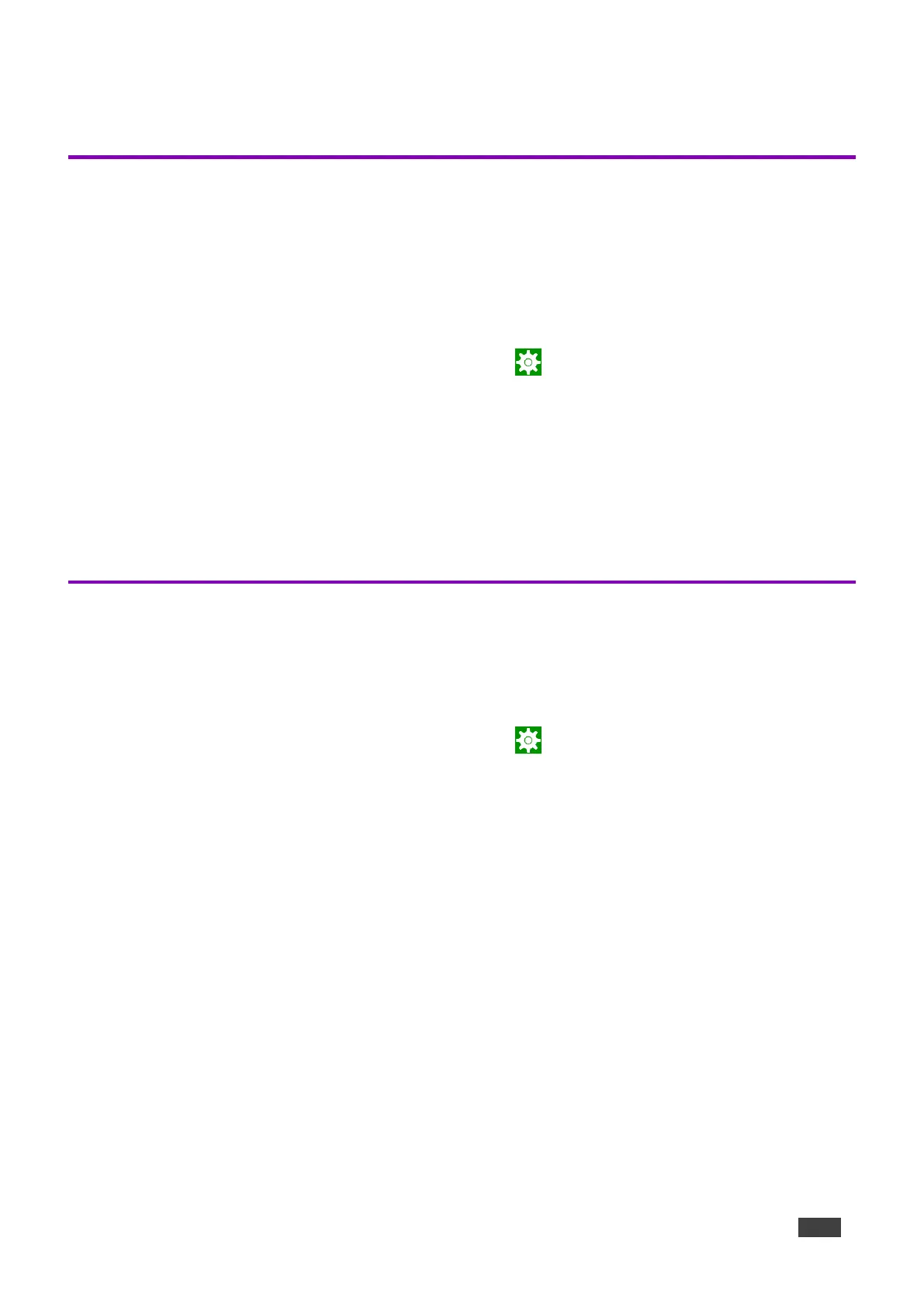
Kramer Electronics Ltd.
KT-2015 / KT-2015WM – Advanced Settings
32
Advanced Settings
Scheduling a Daily Reboot
A daily reboot is recommended to improve product performance and stability. The daily reboot
option causes the device to reset itself every day and the set time (or within 30 minutes of the set
time if it is in use).
1. If necessary, swipe up from the bottom of the screen to bring up the PIN entry pop-up and
enter the PIN (default 9428).
2. From the Home page, open the Settings screen .
3. Select Schedule Reboot and set the reboot time.
4. Enable Optimize Server Performance to have the device reboot at a random time within 30
minutes of the scheduled time. If you are using multiple devices, then this prevents them from
all rebooting at the same time.
The daily reboot is complete.
Password Protecting Device Settings
Device settings can be protected with a password to prevent users from making any changes.
1. If necessary, swipe up from the bottom of the screen to bring up the PIN entry pop-up and
enter the PIN (default 9428).
2. From the Home page, open the Settings screen .
3. Select Security Password to enable and enter the password.
Bekijk gratis de handleiding van Kramer KT-2015WM, stel vragen en lees de antwoorden op veelvoorkomende problemen, of gebruik onze assistent om sneller informatie in de handleiding te vinden of uitleg te krijgen over specifieke functies.
Productinformatie
| Merk | Kramer |
| Model | KT-2015WM |
| Categorie | Monitor |
| Taal | Nederlands |
| Grootte | 6091 MB |

