Handleiding
Je bekijkt pagina 20 van 39
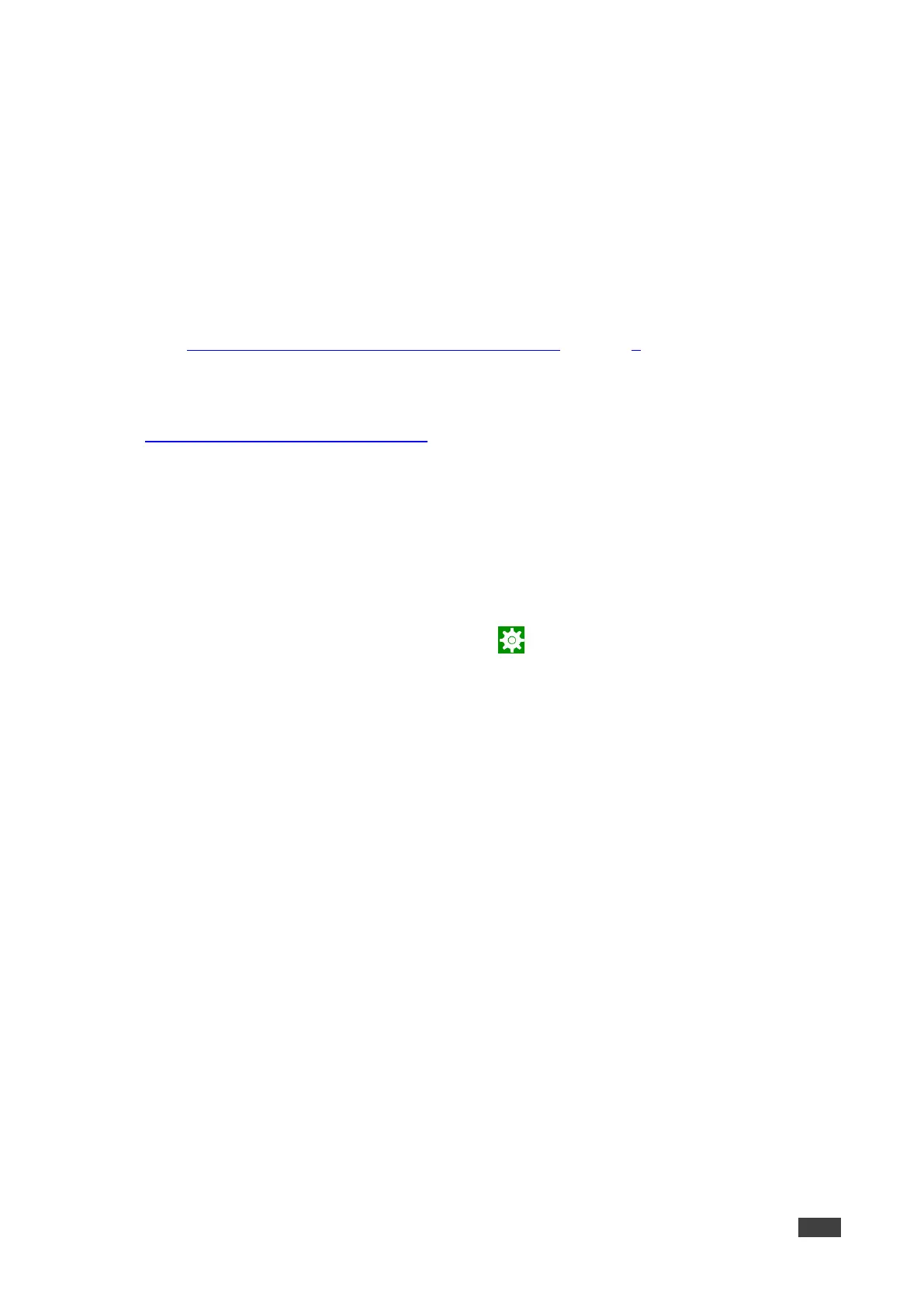
Kramer Electronics Ltd.
KT-2015 / KT-2015WM – Basic Settings of KT-2015 / KT-2015WM
20
Manually updating the firmware
Manual firmware updates require a downloaded firmware file from Kramer.
The firmware upgrade process requires:
• An empty USB flash drive to store the firmware file.
• A micro-USB OTG (on the go) cable to connect the USB flash drive to the touch panel.
• Access to the back of the touch panel.
You may need to remove the touch panel from its mount for this purpose. The touch panel
should remain connected to a power source such as PoE or the optional power adapter (see
12 in Defining KT-2015 / KT-2015WM 15" Touch Panel on page 7).
To upgrade the firmware
1. Download the firmware update file from the Kramer website at
www.kramerav.com/product/KT-2015.
▪ Verify that you are using the correct KT-2015 / KT-2015WM firmware file as there maybe
more than one firmware file available.
▪ Do not unzip the firmware update file.
2. Copy the firmware file to an empty USB flash drive.
3. If necessary, swipe up from the bottom of the screen to bring up the PIN entry pop-up and
enter the PIN (default 9428).
4. On the touch panel, open the Settings screen .
5. Select Firmware update and then select Firmware update (again).
6. Plug the USB flash drive into a micro-USB OTG cable and connect the cable to the back of
the touch panel.
7. Click START FIRMWARE UPDATE.
The firmware update will then begin.
Bekijk gratis de handleiding van Kramer KT-2015WM, stel vragen en lees de antwoorden op veelvoorkomende problemen, of gebruik onze assistent om sneller informatie in de handleiding te vinden of uitleg te krijgen over specifieke functies.
Productinformatie
| Merk | Kramer |
| Model | KT-2015WM |
| Categorie | Monitor |
| Taal | Nederlands |
| Grootte | 6091 MB |

