Handleiding
Je bekijkt pagina 12 van 39
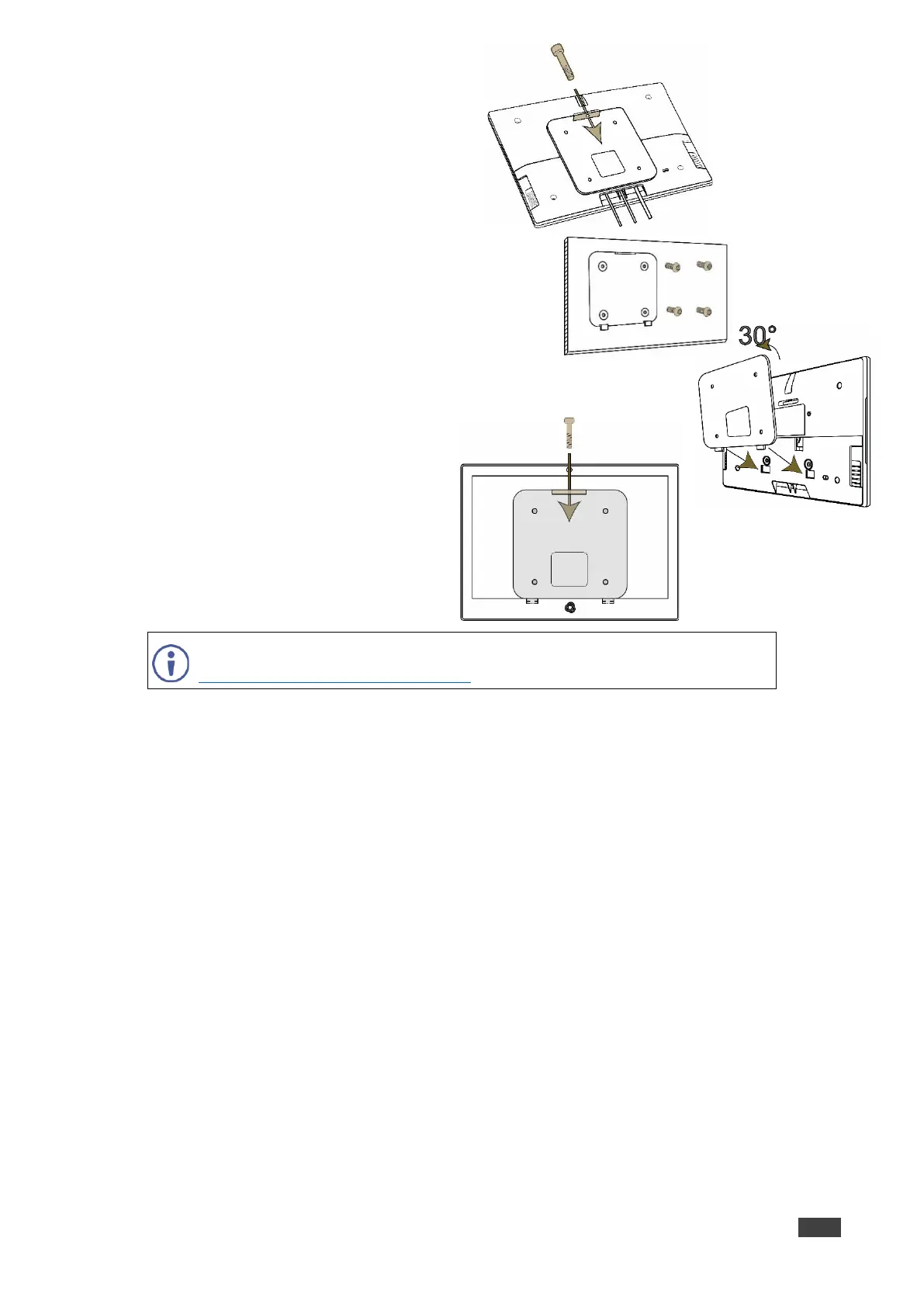
Kramer Electronics Ltd.
KT-2015 / KT-2015WM – Mounting the KT-2015 / KT-2015WM
12
4. Secure the wall bracket to the touch panel cover.
▪ Use the M3*15 (qty 1) screw.
To mount the device on a secured wall bracket:
1. Mount the wall bracket on to the installation point.
▪ Screws not provided.
▪ The bracket may have additional screw holes not shown here.
2. Connect the touch panel to the wall bracket.
▪ Push the touch panel into place while holding its top slightly outward.
3. Secure the touch panel to the wall bracket and
back cover.
▪ Use the provided M3*15 (qty 1) screw.
For optimum range and performance use the recommended Kramer cables available at
https://www.kramerav.com/product/KT-2015. Using third-party cables may cause damage!
Bekijk gratis de handleiding van Kramer KT-2015WM, stel vragen en lees de antwoorden op veelvoorkomende problemen, of gebruik onze assistent om sneller informatie in de handleiding te vinden of uitleg te krijgen over specifieke functies.
Productinformatie
| Merk | Kramer |
| Model | KT-2015WM |
| Categorie | Monitor |
| Taal | Nederlands |
| Grootte | 6091 MB |

