Kramer KDOCK-4-HOLDER handleiding
Handleiding
Je bekijkt pagina 2 van 4
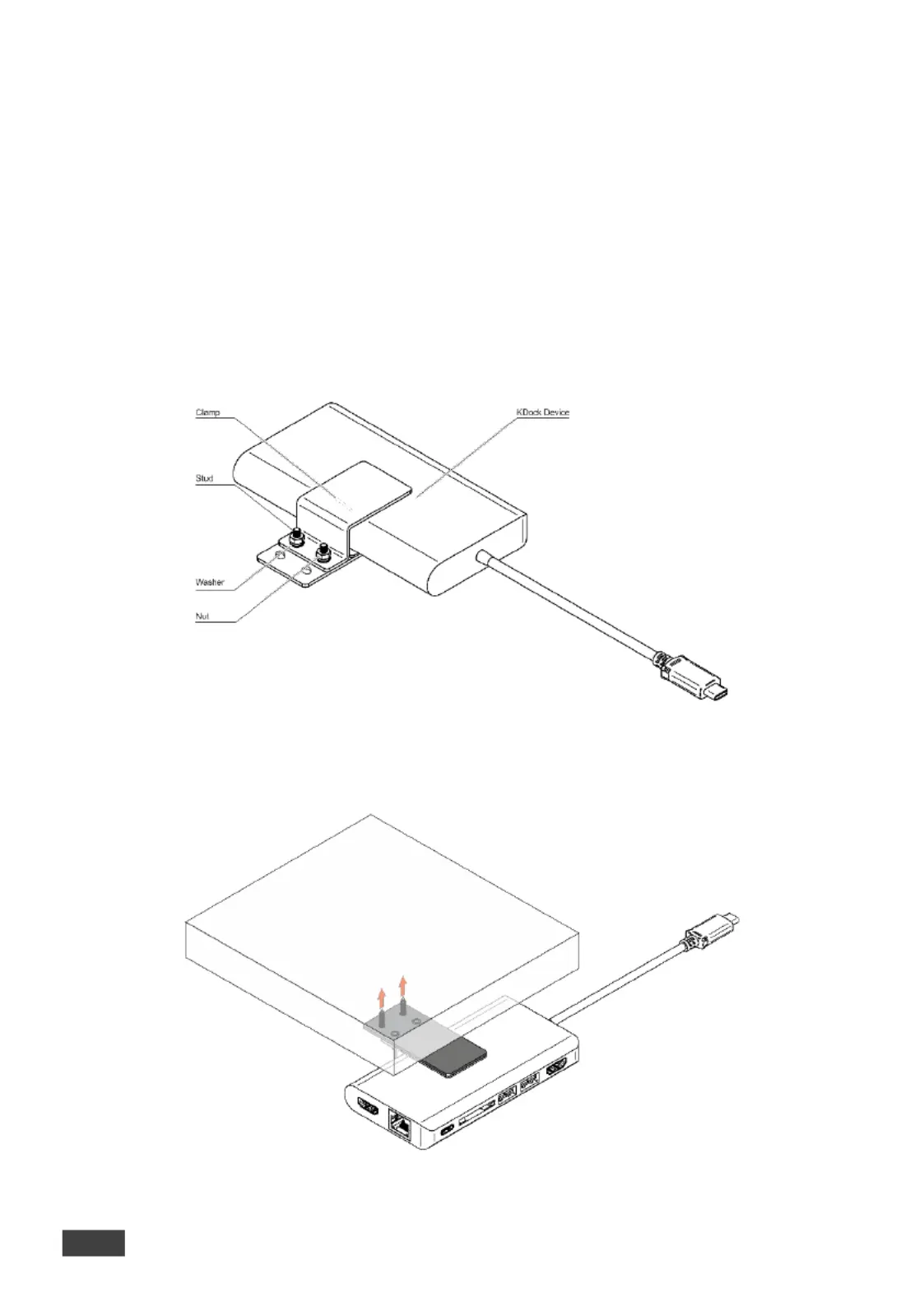
2
KDOCK-1/2/3-HOLDER
KDOCK-1/2/3-HOLDER
Congratulations on purchasing your Kramer KDOCK-1/2/3-HOLDER / KDOCK-4-HOLDER
for safely securing KDock USB-C Hub Multiport Adapters below or on a surface.
This document describes how to secure the KDOCK-1/2/3-HOLDER and the
KDOCK-4-HOLDER to a surface.
Installing the KDOCK-1/2/3-HOLDER
KDOCK-1/2/3-HOLDER can be installed either under or above a surface. In this example,
it is installed under a table.
To secure the KDOCK-1/2/3-HOLDER under a table:
1. Insert the KDock device into the clamp, in-between the rubber pads.
2. Insert a washer (supplied) and then a nut (supplied) onto each of the studs and tighten.
3. Check the location under the table where you want to install the device and mark the
location for the two installation screws (supplied).
4. Use the two installation screws to secure the KDOCK-1/2/3-HOLDER under the table.
KDOCK-1/2/3-HOLDER is secured under a table.
Bekijk gratis de handleiding van Kramer KDOCK-4-HOLDER, stel vragen en lees de antwoorden op veelvoorkomende problemen, of gebruik onze assistent om sneller informatie in de handleiding te vinden of uitleg te krijgen over specifieke functies.
Productinformatie
| Merk | Kramer |
| Model | KDOCK-4-HOLDER |
| Categorie | Niet gecategoriseerd |
| Taal | Nederlands |
| Grootte | 421 MB |







