Kramer KC-Virtual Brain1 handleiding
Handleiding
Je bekijkt pagina 11 van 33
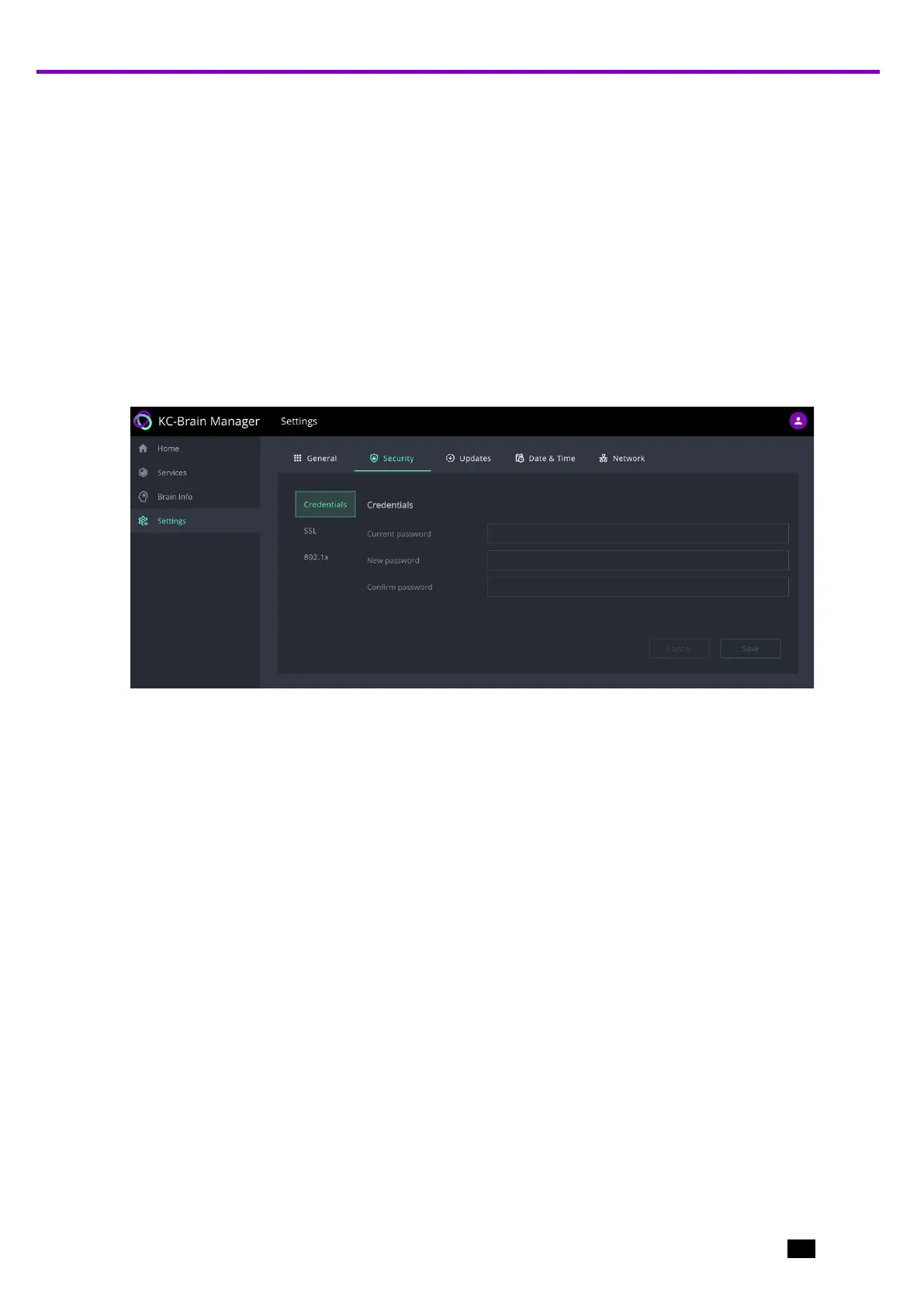
Kramer Electronics Ltd.
KC-Virtual Brain 1 - Essential First Steps
11
5.2 Changing the Password
The default log in details for KC-Virtual Brain 1 Management pages is user “kramer” and
password “kramer”. Change this password as soon as possible.
1. Log in to the KC-Virtual Brain 1.
2. Navigate to Settings and open the Security tab then the credentials page.
3. Enter a new password: The Save button appears at bottom right after the details are
entered.
4. KC-Virtual Brain 1 uses an SSL certificate generated by Kramer.
For added security, ask your network manager to provide a custom SSL certificate and
key which you can upload to the device on the SSL settings page under the Security
tab.
Figure 4: The Settings > Security page.
+
Bekijk gratis de handleiding van Kramer KC-Virtual Brain1, stel vragen en lees de antwoorden op veelvoorkomende problemen, of gebruik onze assistent om sneller informatie in de handleiding te vinden of uitleg te krijgen over specifieke functies.
Productinformatie
| Merk | Kramer |
| Model | KC-Virtual Brain1 |
| Categorie | Niet gecategoriseerd |
| Taal | Nederlands |
| Grootte | 6544 MB |







